ATI Radeon HD 4890 vs. NVIDIA GeForce GTX 275
by Anand Lal Shimpi & Derek Wilson on April 2, 2009 12:00 AM EST- Posted in
- GPUs
New Drivers From NVIDIA Change The Landscape
Today, NVIDIA will release it's new 185 series driver. This driver not only enables support for the GTX 275, but affects performance in parts across NVIDIA's lineup in a good number of games. We retested our NVIDIA cards with the 185 driver and saw some very interesting results. For example, take a look at before and after performance with Race Driver: GRID.
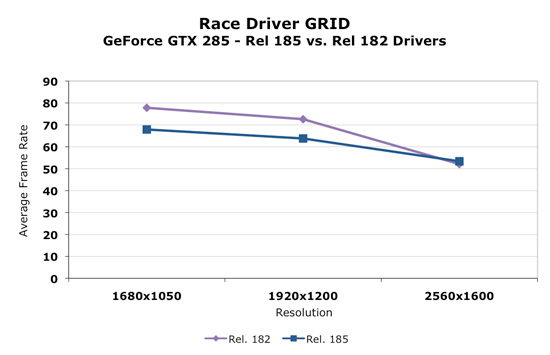
As we can clearly see, in the cards we tested, performance decreased at lower resolutions and increased at 2560x1600. This seemed to be the biggest example, but we saw flattened resolution scaling in most of the games we tested. This definitely could affect the competitiveness of the part depending on whether we are looking at low or high resolutions.
Some trade off was made to improve performance at ultra high resolutions at the expense of performance at lower resolutions. It could be a simple thing like creating more driver overhead (and more CPU limitation) to something much more complex. We haven't been told exactly what creates this situation though. With higher end hardware, this decision makes sense as resolutions lower than 2560x1600 tend to perform fine. 2560x1600 is more GPU limited and could benefit from a boost in most games.
Significantly different resolution scaling characteristics can be appealing to different users. An AMD card might look better at one resolution, while the NVIDIA card could come out on top with another. In general, we think these changes make sense, but it might be nicer if the driver automatically figured out what approach was best based on the hardware and resolution running (and thus didn't degrade performance at lower resolutions).
In addition to the performance changes, we see the addition of a new feature. In the past we've seen the addition of filtering techniques, optimizations, and even dynamic manipulation of geometry to the driver. Some features have stuck and some just faded away. One of the most popular additions to the driver was the ability to force Full Screen Antialiasing (FSAA) enabling smoother edges in games. This features was more important at a time when most games didn't have an in-game way to enable AA. The driver took over and implemented AA even on games that didn't offer an option to adjust it. Today the opposite is true and most games allow us to enable and adjust AA.
Now we have the ability to enable a feature, which isn't available natively in many games, that could either be loved or hated. You tell us which.
Introducing driver enabled Ambient Occlusion.
What is Ambient Occlusion you ask? Well, look into a corner or around trim or anywhere that looks concave in general. These areas will be a bit darker than the surrounding areas (depending on the depth and other factors), and NVIDIA has included a way to simulate this effect in it's 185 series driver. Here is an example of what AO can do:
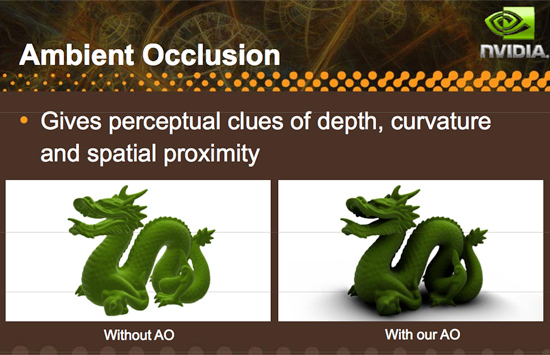
Here's an example of what AO generally looks like in games:

This, as with other driver enabled features, significantly impacts performance and might not be able to run on all games or at all resolutions. Ambient Occlusion may be something some gamers like and some do not depending on the visual impact it has on a specific game or if performance remains acceptable. There are already games that make use of ambient occlusion, and some games that NVIDIA hasn't been able to implement AO on.
There are different methods to enable the rendering of an ambient occlusion effect, and NVIDIA implements a technique called Horizon Based Ambient Occlusion (HBAO for short). The advantage is that this method is likely very highly optimized to run well on NVIDIA hardware, but on the down side, developers limit the ultimate quality and technique used for AO if they leave it to NVIDIA to handle. On top of that, if a developer wants to guarantee that the feature work for everyone, they would need implement it themselves as AMD doesn't offer a parallel solution in their drivers (in spite of the fact that they are easily capable of running AO shaders).
We haven't done extensive testing with this feature yet, either looking for quality or performance. Only time will tell if this addition ends up being gimmicky or really hits home with gamers. And if more developers create games that natively support the feature we wouldn't even need the option. But it is always nice to have something new and unique to play around with, and we are happy to see NVIDIA pushing effects in games forward by all means possible even to the point of including effects like this in their driver.
In our opinion, lighting effects like this belong in engine and game code rather than the driver, but until that happens it's always great to have an alternative. We wouldn't think it a bad idea if AMD picked up on this and did it too, but whether it is more worth it to do this or spend that energy encouraging developers to adopt this and comparable techniques for more complex writing is totally up to AMD. And we wouldn't fault them either way.










294 Comments
View All Comments
lk7900 - Monday, April 27, 2009 - link
Can you please die? Prefearbly by getting crushed to death, or by getting your face cut to shreds with a
pocketknife.
I hope that you get curb-stomped, f ucking retard
Shut the *beep* up f aggot, before you get your face bashed in and cut
to ribbons, and your throat slit.
http://www.youtube.com/watch?v=QGt3lpxyo1U">http://www.youtube.com/watch?v=QGt3lpxyo1U
I wish you a truly painful, bloody, gory, and agonizing death, *beep*
joeysfb - Wednesday, April 15, 2009 - link
Hahaha! An eye for an eye. Guess the table has turned. AMD used to be in a needy position... taking it from left..right..center and back from players like Nvidia.joeysfb - Monday, April 13, 2009 - link
Good job AnandTech!!, really like your behind the scene commentary.araczynski - Saturday, April 11, 2009 - link
so far my overclocked 4850 crossfire setup has been keeping me happy, i'll come back into the market when the 5000 series rolls out and i upgrade my rig in general.ChemicalAffinity - Thursday, April 9, 2009 - link
Can someone ban this guy? I mean seriously.SiliconDoc - Friday, April 24, 2009 - link
Are you on drugs, is that why you don't understand or have a single counterpoint ?Come on, come up with at least one that refutes my endless stream of corrections to the lies you've lived with for months.
No ?
Ban the truth instead ?
Yeah, that wouldn't help you.
Ananke - Thursday, April 9, 2009 - link
I had 4850, 4870-1Gb, 260-216 and 280-Overclocked. Ran on 24" 1900*1200 - Crysis and Warhead, FarCry2, GTA4, Stalker ....whatever else you can imagnine...My experience:
Radeons are hot and noisier. You HAVE to increase the fan speed and it is audible. Image quality in games is very good though. Especially Crysis was better looking with the Radeons. Bullet tracing and sunshine effects were spectacular...GTX 280 on max everything in Crysis was also very beautiful. However that card gets HOT, so you would be better off with 285. I didn't like the image quality of Radeons in movies , but maybe my settings were not good. 4850 is definitely not the money, too hot for my test.
So, 4870 or 4890 1 Gb is definitely worth buying, performance is on par with 285 on 1900*1200 - Crysis was 27-41 FPS with standart Radeon 4870, and 31-45 with 280 OC 615 MHz.
IF 285 price is $250, that would be the best buy. If it costs more is NOT worth the money, unless you really want bigger and quiter card. Performance wise is the same as Radeon 4890, which now costs 229 and can be overclocked. I did overclock the GTX280 and 285, which doesnt show any performance change, I guess they are constrained by memory bandwidth?
So, honestly, for the money Radeon 4890 for $229 is the better choice. IF you find 4870 1Gb for $169 is worth considering also. The 896MB on the Nvidias is a constraint, I would not reccomend anything but 285, but that is expensive.
Truenofan - Tuesday, April 7, 2009 - link
woops. i meant arctic cooling S1 Rev2.Truenofan - Tuesday, April 7, 2009 - link
i don't get whats going on with silicon. but i enjoy my 4870. it works best at my resolution(1920x1200) and it costed less than the 275 with the ac-1. runs very chilly(45C idle 57C load oc'ed). i dont need phys-x or an application to do video encoding that costs extra adding to the total cost of the video card. gaming is its sole purpose to me and it does that extremely well.180 + 80 dollars for the video applications costs more than what my 4870 ran me and it completely outclasses at stock speeds it let alone a 275(260) or 280(270) which mine still costed less than. now you can get a 4870 for what the 260 runs. wheres the logic in that? just so you can run a few games with physx that aren't even that good? to do some video encoding? i'll stick with my lower cost 4870.
SiliconDoc - Tuesday, April 7, 2009 - link
I see, now your 4870 completely outclasses even the 280. LOLYour 4870 is matched with the 260, not the 275, and not the 280.
You don't have anything but another set of lies, so it's not something about you determining "my problem", or you "not knowing what it is", but it is rather the obvious lies required for you to "express your opinion". Maybe you should read my responses for the 20 some pages, and tell me why any of the 20 plus solid points that destroy the lies of the reds, are incorrect ? You think you might try it ? I mean we have a lot more than just YOUR OPINION,, false as you presented it, to determine, what is correct. For instance:
http://www.fudzilla.com/index.php?option=com_conte...">http://www.fudzilla.com/index.php?optio...Itemid=4...
.
Now, not even your 4870 overclocked XXX can beat the GTX260 GLH. In your MIND, though, it does, huh....? lol
Too bad, for you. I, unlike you, know what your problem is, and that is exactly what should bother you, about me.