Windows 7: Release Candidate 1 Preview
by Ryan Smith and Gary Key on May 5, 2009 11:00 PM EST- Posted in
- Systems
Giving Windows a Facelift: New GUI Features Abound
Last, but certainly not least on our whirlwind tour of Windows 7 RC1 is the new GUI. Although we’ve listed a number of significant changes Microsoft has made to the internals of the OS for Windows 7, it’s the GUI changes that Microsoft is pushing the heaviest. By reworking the GUI Microsoft it shooting to improve the GUI responsiveness, along with adding more features to keep parity with Apple in the eye-candy wars. It also doesn’t hurt of course that with these GUI changes Windows 7 looks a good deal less like Windows Vista, which helps Microsoft keep attention off of Vista when it comes time to talk about Windows 7.
Anchoring the GUI changes is the new Windows 7 taskbar, which marks the biggest change to the taskbar since it was introduced in Win95. In a nutshell, the taskbar just became a whole lot more like Mac OS X’s Dock. Application entries on the taskbar have been collapsed to just their icon by default, with multiple instances of an application sharing the same icon representation. This is combined with the new pinning ability, which replaces Quick Launch shortcuts. When an application is pinned to the taskbar, it will launch in-place; in other words the pinned item is now its active taskbar item rather than a separate item being created on the taskbar. This makes the new taskbar operate nearly the same as the Mac OS X Dock, which pioneered this behavior several years ago.
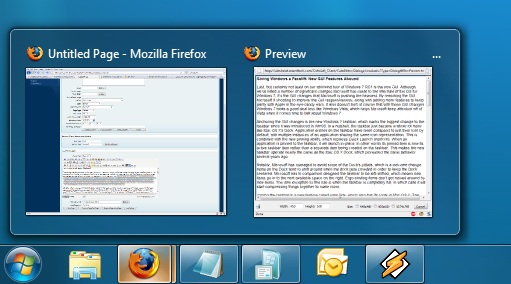
Handling multiple instances of a single app
Notably, Microsoft has managed to avoid some of the Dock’s pitfalls, which is a welcome change. Items on the Dock tend to shift around when the dock gets crowded in order to keep the Dock centered. Microsoft in comparison has designed the taskbar to be left-shifted, which means new items go into the next available space on the right. Ergo existing items don’t get moved around by new items. The only exception to this rule is when the taskbar is completely full, in which case it will start compressing things together to make room.
Joining the taskbar is a new feature called jump lists, which also has its roots in Mac OS X. The jump list replaces the normal right-click menu that comes up when clicking on an item in the taskbar, and is based around the concept of the jump list containing custom controls for an application, alongside the generic window manipulation options. A screenshot works better than words here, so let’s start with that.
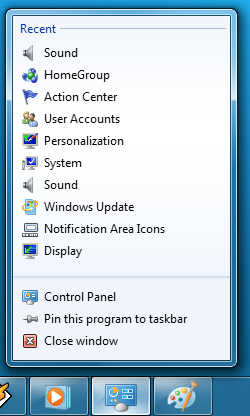
The Control Panel Jump List
As an application needs to be coded to take advantage of jump lists, any advanced functionality that moves beyond window manipulation is limited at this point to the handful of Microsoft applications implementing jump list support. The most common use for jump lists will be showing recently used items for a specific application, which in turn is intended to replace the Recent Items collection in the Start Menu (it’s still there but it’s disabled by default). Thus far a couple of applications, most notably Windows Media Player, have implemented further jump list functionality, also serving proof of concept implementation for 3rd party developers. The WMP jump list includes music controls while the Getting Started control panel lists all of its component items as tasks.
Jump lists also show up in the Start Menu, where recent applications with jump list support will have those lists available as a sub-menu attached to the application. The boys (and girls) at Microsoft seem rather proud of jump lists, but their success is largely out of Microsoft’s hands. For jump lists to be successful in the long run, developers need to start using them such that a critical mass is reached and jump list use becomes a standard feature. In spite of having similar functionality in Mac OS X, Apple has never pushed the issue and as such few programs use their implementation and few people even know it exists.
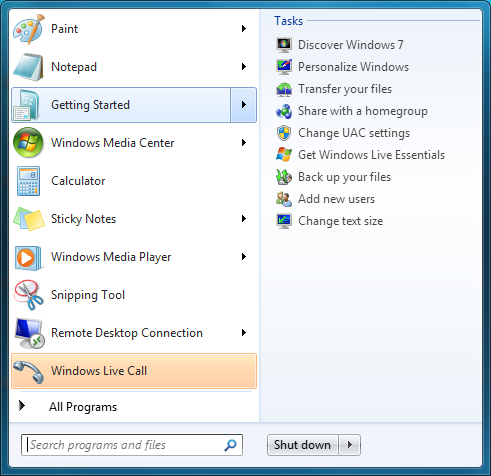
Jump Lists in the Start Menu
Also new are two window management features, Aero Snap and Aero Shake. Neither of these are Exposé clones (come on guys, you could take the dock but not Exposé?) so we’ll get that out of the way right now. With Aero Snap, Windows now recognizes when windows are being dragged to the edge of the screen, and treats that as a special action (not unlike Mac OS X’s hot corners). When a window is dragged to the top of the screen it’s maximized, and when a window is dragged to the left or the right it’s enlarged/tiled in such a way that it takes up the half of the screen it was dragged to. Pulling a window away from the side of the screen that it was dragged to reverts the window back to the way it previously was.
Meanwhile Aero Shake is the more oddball of the new window management features. When you shake a window (I’m being serious here) it causes all other application windows to become minimized. Shake the window again, and everything is restored. To Microsoft’s credit we're not immediately aware of any exact analog to this features (perhaps Mac OS X’s Hide All?) so it’s certainly unique. Whether it’s useful however….
It should be noted that while both of these features have “Aero” in the name, they’re not actually tied to Aero and the DWM. They work just as well with the Basic GUI, albeit without the eye-candy animations.
Gadgets have been relocated as of Windows 7. They’re no longer constrained to the Windows Sidebar (which has gone away completely) and can now be placed anywhere on the desktop, similar to how Yahoo! Widgets operates. As the Sidebar always felt out of place in Vista, this is a nice change to how gadgets are dealt with on Windows. With the removal of the Sidebar the internal workings of the gadget feature have also been tweaked – gadgets no longer get their own process and instead share a single process. This helps Microsoft in achieving their goal to bring down Windows’ memory usage, but it means that a rogue gadget can bring down the rest. Meanwhile gadget-haters will be glad to know that with the Sidebar gone, and the OS no longer loads the gadget process (which is still called sidebar) by default. The process is only fired up when a gadget is attached to the desktop, saving yet more memory and shaving a few seconds off of the Windows boot time.
With the change in gadget functionality, one last new feature has been added to the taskbar (and as a keyboard shortcut) to make it easier to access the gadgets. Aero Peek, as Microsoft calls it, is a small button on the right of the taskbar that makes all application windows transparent when hovered over, allowing users to see (i.e. peek at) the gadgets on their desktop without actually messing with any application windows. Clicking the button then minimizes all application windows so that users are free to interact with the gadgets (or anything else on the desktop for that matter), and clicking it again restores the application windows.
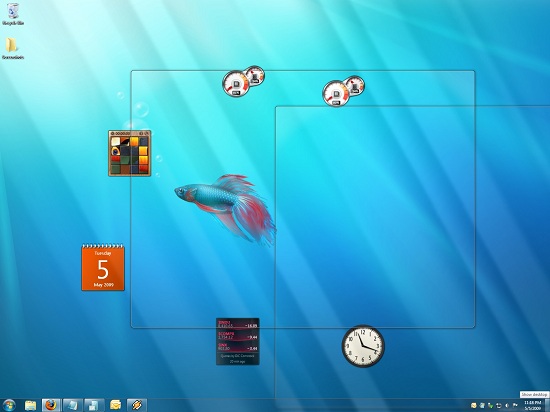
Using Aero Peek To Look At the Gadgets
This specific feature makes interacting with the gadgets much more like Mac OS X’s Dashboard, which is a separate space where only Mac OS X widgets reside. There’s a big difference in keeping gadgets/widgets on the desktop versus in a separate dashboard, but with the addition of Aero Peek the absolute functionality becomes quite similar. The desktop in this case is Windows’ dashboard.
As for the Start Menu, it has not seen any big changes for Windows 7, but it has seen some minor functionality reduction. For those hold-outs still using the classic Start Menu, it has finally been removed with Windows 7. The modern Start Menu is now the only option.
Finally, the overall theme of the GUI has been changed for Windows 7. Gone is the pea green highlighting and artwork found in various Explorer and Control Panel panes, to be replaced with a more neutral blue/grey styling reminiscent of Apple’s metal themes. If something was green by default in Vista, it’s blue by default in Windows 7. Most of the color choices in Windows 7 can be adjusted through themes just like it could with Vista, although like Vista some items are static images and as such Windows 7 always retains some of its blue styling.
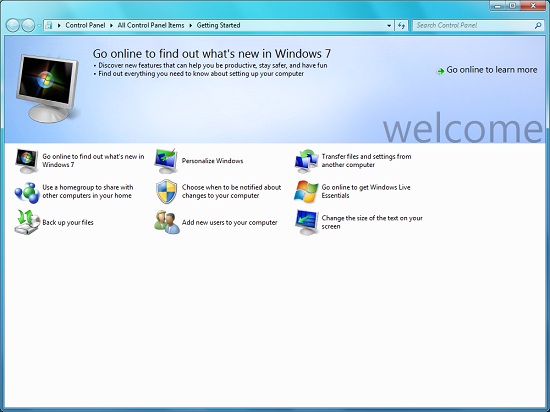
The new Welcome Screen, an example of the Windows 7 GUI style
The ribbon interface from Microsoft Office has also made its way over to Windows 7, showing up in a handful of applications. Paint and WordPad are the most prominent examples of this change, as the use of ribbons required a facelift for each. The ribbon has been pretty popular with users once they become accustomed to it, so it’s likely that Microsoft will continue to slowly deploy it in more applications as time goes on. Presumably it will become the dominant interface in Windows at some point in the future.



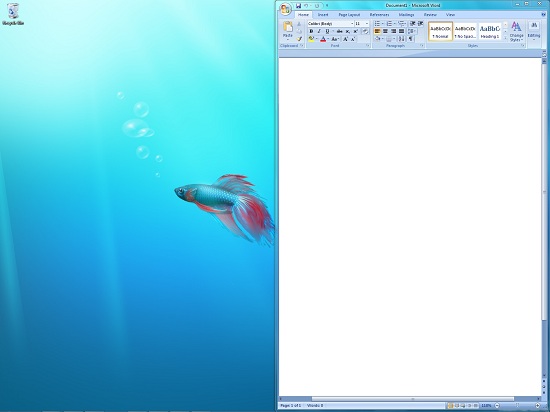
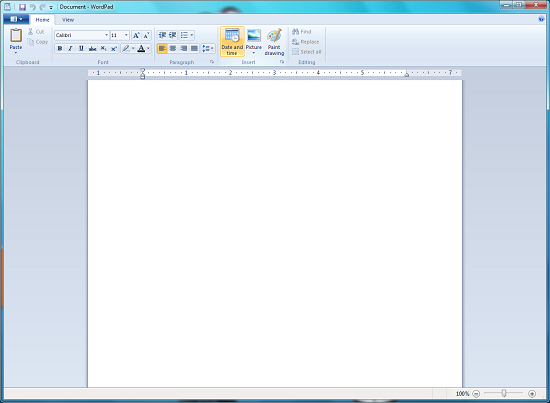








121 Comments
View All Comments
thebeastie - Wednesday, May 6, 2009 - link
I guess what would be the most naive is to think that Windows 7 is about anything else but money, I mean they could easily improve Vista to have every feature that Windows 7 has, but they wont.MS has handed out whole new versions of DirectX and just about every other type of similar feature that is in Windows 7 so forth via service packs in the past.
Some how come that is not possible these days? Its just about treating us like complete fools.
B3an - Friday, May 8, 2009 - link
...You do know you're talking to yourself thebeastie??Are you really this stupid or is apple paying you to write this?
SkateNY - Wednesday, May 6, 2009 - link
Microsoft is a company in decline. It's top managers, supporters, fanboys, and investors are all in denial about this.Their most recent OS was and remains an abysmal failure. Their attempt at competing in the MP3 market is a disaster, no matter how many people tell us that they love their Zune. Their "loss leader" in game consoles is just that...a leader in losses.
Want proof? Look at the stock price for the past five years...at least five years.
MSFT investors are desperate. They'll say and do anything to make others believe that the company is doing as well now as they were doing before they were adjudicated by the US Department of Justice as violating the Sherman Anti-trust Law in restraint of trade.
They've lost a great deal of their investments over the past ten years. They're so desperate that they need to tell themselves -- and anyone who will listen -- that this is a great company.
Sorry, but as is true in the rest of the real world, what has Microsoft done for anyone invested in them lately? The soft answer would be "nothing." The truth is that they've damaged their investors through bad judgment, poor management, and malfeasance.
What they've done is move a great deal of their previously loyal customers to Apple and Linux. And a large percentage of them who haven't made that move are looking into it.
It's a sad story. With so many resources, the best they could do was barely maintain their core products...Windows and Office. Not enough. The rest of the tech world is passing them by, and they don't seem to have a clue.
piroroadkill - Thursday, May 7, 2009 - link
Huh?Microsoft aren't going anywhere.
SimpleLance - Wednesday, May 6, 2009 - link
"It's a sad story. With so many resources, the best they could do was barely maintain their core products...Windows and Office. Not enough. The rest of the tech world is passing them by, and they don't seem to have a clue."Who in the tech world is passing them by? Linux? There is nothing in the Linux world that is an innovation. Everything is a just a bad copying of what they see in Windows. Same goes for OSX. Name a technology from Linux or OSX, and you will find that in Windows years ago.
In the mean time, there is a lot of Windows features that neither OSX or Linux has.
BitLocker drive encryption - OSX only has folder encryption. Windows has had that since Windows NT 3.x.
Active Directory - now being copied by Linux
Access Control List - only recently added in OSX. Has been in Windows NT 1.0.
Remote Desktop - no equivalent at all in Linux or OSX. All they have is VNC. VNC started in the Windows world that got implemented in Linux and OSX. That is the worst form of remote desktop (screen scraping). Its like a high school student's home work. With Remote Desktop, Windows users threw away VNC as trash, and Linux/OSX picked it up - they really have nothing else, but junk.
SMB - copied as Samba. Where is AppleTalk now? Apple does not know how to write an OS. They had to take BSD.
DirectX - makes Open GL like a kid's work.
Etc. etc.
Who again is overtaking who?
New in Win7...
BITS Branch Cache (Vista had something called Peer Cache) - serverless P2P.
Support for TRIM command for SSD - now perhaps being added to Linux. Another me too effort. Definitely not in OSX.
Improved (less chatty) SMB - Samba is behind again. Nobody in the Linux world could make a better SMB. MS had to do it.
VHD Booting - Linux folks probably scratching their head now. What is that? they say. How do we copy that?
Plus all the other eye candy that people talk about.
Hgr - Friday, May 29, 2009 - link
"In the mean time, there is a lot of Windows features that neither OSX or Linux has."I am sure of that, but of those you are listing here, many simply do not apply.
"BitLocker drive encryption - OSX only has folder encryption. Windows has had that since Windows NT 3.x."
BitLocker is a trademark of Microsoft, so it will be difficult to find it in non-Microsoft operating systems. If you're looking for drive encryption in Linux, distributions have been supporting this for years.
"Active Directory - now being copied by Linux"
Yes, the Samba folks are quite active in reimplementing AD in Samba 4 - as a means of Windows interoperability. Note that DNS, LDAP and Kerberos, the three most important of the protocols that AD is built upon, have been copied by Microsoft from Unix systems. They have been available for Linux de facto from their inception.
"Remote Desktop - no equivalent at all in Linux or OSX. All they have is VNC. VNC started in the Windows world that got implemented in Linux and OSX. That is the worst form of remote desktop (screen scraping). Its like a high school student's home work. With Remote Desktop, Windows users threw away VNC as trash, and Linux/OSX picked it up - they really have nothing else, but junk."
Just because you don't know better solutions does not mean that there are none. VNC certainly isn't a native Linux remote desktop protocol, much less a universal tool for everyday work (it has not been designed to be one). For years, X11 SSH tunnelling has been available. For those who want a low-latency remote desktop, the NX compression protocol and software suite have been available for quite some time, and many are perfectly happy with it. Linux's NX can compress even Windows RDP even further. ;-)
"DirectX - makes Open GL like a kid's work."
Just because DirectX is good for making games does not make OpenGL "a kid's work". After all, DirectX is more akin to SDL than to OpenGL. OpenGL has clearly a different target audience - it is used to build industrial software. Is it surprising that it's different?
"SMB - copied as Samba. Where is AppleTalk now? Apple does not know how to write an OS. They had to take BSD."
Actually, SMB was not invented "at Microsoft". It is an intellectual child of three companies - IBM, Microsoft, and 3com. Many operating systems have later adopted this protocol. Surprising, again? We want to be able to talk to other systems so we adopt it. In Linux, you can use at least half a dozen networked file systems.
"Improved (less chatty) SMB - Samba is behind again. Nobody in the Linux world could make a better SMB. MS had to do it."
Why hasn't it been less chatty before? :-) Well, of course, Samba is behind, Microsoft is in charge of updating their broken protocols, the Samba team is not going to do this for them. A Linux user simply uses a less chatty (less broken?) protocol.
"Support for TRIM command for SSD - now perhaps being added to Linux. Another me too effort. Definitely not in OSX. "
Linux kernel and its file system modules have been ready for this since half a year ago, according to one of the leading Linux file system developers. And it is no "me too effort", not as long as it is not Microsoft that invented it a started manufacturing the devices. Are you trying to imply that for any hardware feature, there is only one OS allowed to support it without being accused of me-too-ism, and that all other systems that include support later are just copycats? Great, I've mentioned Kerberos. Good to see that MS joined the "I want it too" crowd. :-)
andrihb - Wednesday, May 6, 2009 - link
In your dreams, maybe.strikeback03 - Wednesday, May 6, 2009 - link
Unfortunately, there are plenty of applications that don't run natively in any *nix (Adobe is my problem) so some version of Windows is the only option.coolkev99 - Wednesday, May 6, 2009 - link
I don't buy an OS based on company stock price.C'DaleRider - Wednesday, May 6, 2009 - link
[quote]Look at the stock price for the past five years...at least five years.[/quote]OK...I did....and the stock price 5 years ago was in the $24/share range, as it was 4 years ago, 3 years ago, 2 years ago, last year. In fact, it's been around $24 per share going back almost 10 years ago.....although just after the beginning of 2000 it spiked to $48 per share, but then the dot com bubble burst and every tech stock fell, MS's included. The release of XP did give a bump to roughly $34/share, but again fell back to its "base" of around $24/share.
Sorry, but this is the first fact you are sadly misinformed on.
Then, the investors. Don't think most are crying and desperate at all. MSFT has been paying dividends every quarter, like clockwork. Granted, since Vista's release, it's not been spectacular, but has been fairly consistent.
Consider MSFT's 5 yr. net profit margin, 27.9%, is still well above sector and industry average. The company's low price-to-earnings ratio -- which Oakmark Fund places at less than nine, based on estimates for this year's earnings -- is closer to seven if you exclude the $4 a share in net cash.
Nicely, the stock is also currently sporting a dividend yield of 3%. But one problem is that investors, especially individual investors, put too much focus on growth expectations and too little focus on price.
Here's another tidbit you overlooked in your bashing.....MS had an EPS of $1.87 in '08, its highest EPS pay since '99. And MS's net profit has grown from '04-'08, every year. (FYI...net profits were, from '04-'08: $8.1B, $12.2B, $12.6B, $14B, and $17.6B).
Granted '09 will be "dismal," it's been dismal for everyone. But MS will still show a net profit and is paying nice dividends on its stock.
And as for everyone crying and gnashing teeth about MS, I wonder why Barron's, and every other analyist, puts Microsoft as a strong buy and NOT ONE has MS as a sell of any sort.
And game consoles? MS never planned to turn a profit on each...it IS a loss leader, just like the PS3. The games themselves are the profit center. Always has been like that and probably will always be like that.
So, where's the panic? Where's the problem? MS is still sitting on over $640M in cash reserves.....something a lot of companies can only wish to have.