AVIVO Video Converter Redux and ATI Stream Quick Look
by Derek Wilson on June 11, 2009 12:01 AM EST- Posted in
- GPUs
A few months ago, we tested AMD's AVIVO Video Converter. AMD had just enabled video transcode acceleration on the GPU, and they wanted to position their free utility as competition to CUDA enabled (and thus NVIDIA only) Badaboom. Certainly, for a free utility, we would not expect the same level of compatibility and quality as we would from a commercial application like Badaboom. But what we saw really didn't even deliver what we would expect even from a free application.
We didn't pull any punches when first we previewed Badaboom either. Their application in its original form left a lot to be desired. They took our feedback and built a product that is very workable for the purpose of quickly taking video and encoding it for use on portable devices with plenty of flexibility built in as well. After our look at AVIVO, we assumed AMD would take our feedback (and feedback from around the internet) and use it to build a better product.
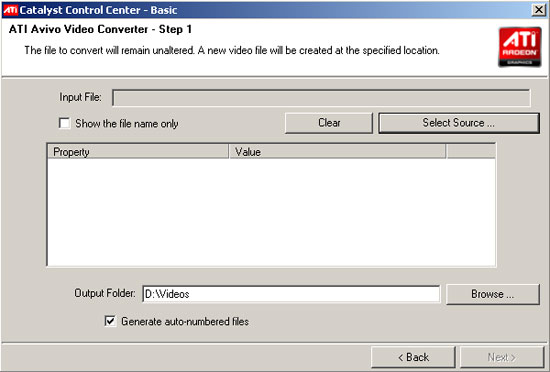
We do understand the rush to get software out there that takes advantage of GPU compute capability and that video transcode is the low-hanging fruit. The first shot at anything can be rough, especially when under pressure.
AMD recently released an updated version of their transcode utility, and we were hopeful that it would deliver where its predecessor fell short. Unfortunately, we were flat out wrong.
Today, in addition to looking AMD's built in solution, we will look at Cyberlink's MediaShare Espresso to see if 3rd party applications can bring anything better to the GPU accelerated transcoding table.
Testing Transcoding with AVIVO Video Converter
We noted in our previous test that there were many videos we wanted to transcode that were not accepted as input by the AVIVO video converter. There was still one test file we had that could not be transcoded, but all the rest were accepted as input. We did have some difficulty in getting some files to properly convert, especially when upsampling to 1080p and encoding to H.264. Our MacGyver clip, for instance, would go through the process, but the output file simply would not play on any player with any codec we tried. They all gave us an error.
Actually, when we attempted to encode the MacGyver clip to "iPod Video" at maximum quality, we ended up with the same extraordinarily poor (or lack of) de-interlacing we saw before.
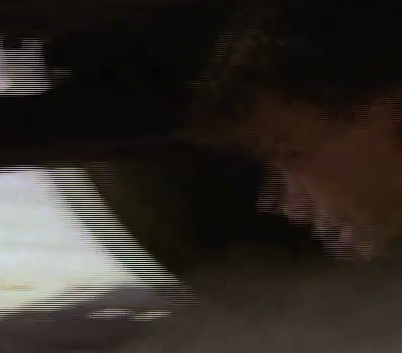
In fact, only one file we tried to transcode came out with acceptable quality and it still had artifacts. There was color distortion, blur/softening of edges, and blocking artifacts. Source and output were both 1080p, and the only process applied was a transcode from MPEG-2 to H.264.

This is the original video.

This is AVIVO Video Converter's attempt at 1080p H.264
AMD confirmed that movie trailers from Apple do not work with AVIVO Video Converter, but we did also try uncompressed AVI files generated by FRAPS. We wanted to compare using movies recorded from gameplay to if the tool faired any better without having to decode the file on input. In addition, the progressive video wouldn't suffer from deinterlacing artifacts. Or so we thought..
While the AVIVO video converter accepted the file and attempted to transcode it to 1080p H.264. Depending on the codec we used to try and view the file we saw different very distorted output. With one codec output ended up squeezed horizontally. It almost looked as if the output was a sideways 16:9 video (and the math came out close but not quite). Another codec had the right size, but both looked as though they might have de-interlacing artifacts despite the fact that the source was progressive.
Clearly the AVIVO video converter is still not ready.
Enter Cyberlink Espresso
AMD strongly indicated that Cyberlink's PowerDirector and MediaShow Espresso software would better represent the ATI Stream direction and capabilities. We decided to try our hand at Espresso.
MediaShow Espresso is a software conversion tool that is similar to Badaboom in that it's purpose is to transcode video and that it can use GPU hardware acceleration. The big advantage, however, is that it can use either AMD or NVIDIA hardware in the transcode process. Our initial goal was to evaluate transcoding on AMD hardware, but Espresso might have given us a way to grab a peak at how GPU accelerated transcoding might compare between NVIDIA and AMD GPUs. Or at least that's what we had hoped we would find.
We attempted to encode three videos. While our watermellon transcoding worked perfectly fine on the CPU, guess what happened when we took a look at our AMD GPU accelerated output. That's right. Artifacts. Similar to what we saw with AVIVO Video Converter, but less severe. NVIDIA's image quality was much cleaner than the on AMD hardware using Espresso as well. This was encoding to MPEG-4 AVC and maintaining the same resolution from input to output.

This is CPU only, no GPU accelerated transcode

AMD's attempt shows similar image quality degredation

Unlike with AMD hardware, NVIDIA's image quality is clean
The other videos didn't show the mosaic artifacts when using AMD hardware, but some of the blurriness/softness issues were apparent.
Armed with this data, it is clear that transcoding on AMD hardware is not ready for primetime, and thus we decided to par this article down to a quick look rather than an in depth study.
We did do some performance comparisons with Espresso, but it is very important to remember that just because we are using the same application does not mean that these numbers are directly comparable. Based on the differences in the output, it is very clear that when using CPU, NVIDIA or AMD hardware, Espresso is doing fundamentally different things. We are getting different output, and thus the paths are doing different things. One option might have better quality or be faster inherently and performance differences may have nothing at all to do with the capabilities of the hardware.
| Bruno Trailer | MacGyver DVD | Watermellon | |
| Intel Core i7 965 | 3:53 | 6:43 | 0:38 |
| GTX 275 | 1:56 | 3:04 | 0:12 |
| Radeon 4890 | 2:02 | 8:41 | 0:31 |
Final Words
We do appreciate AMD adding support for 1080p and 720p H.264 and MPEG-2 output, as before we didn't have the flexibility we have here in terms of up or down scaling and specific encoding format. But that is about the only thing that is improved over the previous version of the software that we can tell. Poor quality conversion and difficulty supporting all the input files we wanted to test are certainly issues.
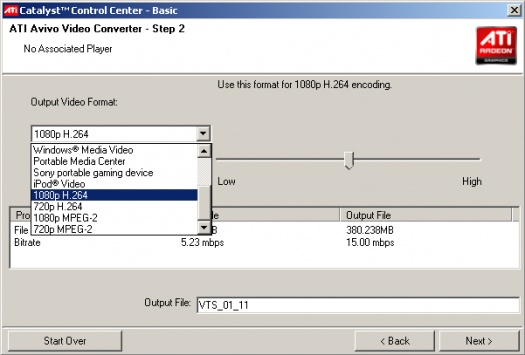
AVIVO Video Converter also exhibited some issues with transcoding without installing multiple 3rd party codecs. Despite the fact that our system could play all the videos we wanted to test just fine, in order to get the converter to accept them we needed more software (but at least it did work after doing this). Even the more useful MediaShow Espresso software by Cyberlink couldn't provide us with quality output while using AMD hardware to accelerate transcoding.
Rather than harp on it any further, we've just got to cut our losses. AVIVO Video Converter, while free, isn't worth the time it takes to download. MediaShow Espresso might give us an option that will run on any hardware, but ATI Stream based transcoding is simply subpar at this point.
We plan on taking a more indepth look at GPU accelerated transcoding when we can make more objective comparisons and draw more useful conclusions. Right now everything is just too up in the air. We're hoping that the emergence of OpenCL will help to unify the implementations of developers to the point where we can have something that is equivalent (or at least much closer) in output quality in order to better evaluate the capabilities of the hardware when transcoding video.










32 Comments
View All Comments
psychobriggsy - Thursday, June 11, 2009 - link
I think that the benchmarks clearly show that GPU based calculations are barely giving a factor of two speedup, never mind an order of magnitude.For cards with over 1TFOPS of computational power on board (10-50x more than a CPU) they sure do suck. It goes to show that having that power available means nothing if you can't get the data there effectively or something else is acting as a roadblock.
AMD need to get some video experts in to sort their transcoding out. Right now it's an embarrassment to have such poor performance and quality. The PR looks good - use the on-board video decoder to decode the MPEG2/H264/VC1/etc, and then pass the decoded video data on within the GPU to the stream-based encoder. CPU involvement should be minimal. Maybe they need more memory cache on the GPUs for it to work more effectively...
lez - Thursday, June 11, 2009 - link
Can someone please describe a situation, when it matters if you encode a video 2 minutes faster (at home)?:D
I'm not against technology advancements, but it shouldn't be a reason of purchase for the average folks and even very important.
On the other hand, obviously the quality should be brilliant...I can't understand this, a few years ago ATI was the leader in this. maybe they have fired some good slaves by mistake :)
strikeback03 - Friday, June 12, 2009 - link
I don't use my Archos 5 for video, but lots of users do, and a 250GB HDD can handle a lot of optimized videos. I'm sure some would be willing to spend some money on an application if it reduced the transcoding time for their collection from weeks to days.Aquila76 - Thursday, June 11, 2009 - link
Think of it as encoding in half the time, and then extrapolate that to a full length movie.CPUGuy - Thursday, June 11, 2009 - link
I've used Media Show Espresso for sometime now with my 4850 and never come across IQ issues like this before. Honestly, I cannot relate to this brief article.aeternitas - Thursday, June 11, 2009 - link
Its trash.dryloch - Thursday, June 11, 2009 - link
I tried getting this to work for two days on my 4850. Then the reviews for it came out and I realized it was useless. This was a major influence on me switching to Nvidia this time. I have a real problem with people wasting my time and basically lying to me.KayDat - Thursday, June 11, 2009 - link
It was rubbish back in the X1xxx/R520 days when they first introduced it, and it's still rubbish now. It looks as if they haven't done any work on it whatsoever.becklewis - Thursday, June 24, 2010 - link
well done. i have a bunch of video needed to be converted for my new bought ipod. thanks for sharing,i will give it a try.here is the one i uesd
http://www.best-video-converter.net
becklewis - Thursday, June 24, 2010 - link
why cant edit my comment?<a hreff="http://www.best-video-converter.net "> AVS video converter </a> is a good one.