Scanout and the Display
Alright. So depending on the game, we are up to somewhere between 13ms and 58ms after our mouse was moved. The GPU just finished rendering and swapped the finished frame to the front buffer. What happens next is called scanout: the frame is sent out the DVI-I port over the cable and to the monitor.
If our monitor's refresh rate is 60Hz (as is typical these days), it will actually take something like 16ms to send the full frame to the monitor (plus there's about half a millisecond of "blanking" between frames being sent) giving us 16.67ms of transmission delay. In this case we are limited by the bandwidth capabilities of DVI, HDMI and DisplayPort and the timing standards put forth by VESA. So to send a full frame of anything to the display we will have 16.67ms of input lag added. Some monitors will display this data as it is received, but others will latch input meaning the full frame must be sent before it can be displayed (but let's not get too far ahead of ourselves). Either way, we will consider the latency of this step to be at least one frame (as the monitor will still take 16ms to draw the image either way).
So now we need to talk about vsync. Let's pretend we aren't using it. Let's pretend our game runs at a rock solid exact 60 FPS and our refresh rate is 60Hz, but the buffer swap happens half way between each vertical sync. This means every frame being scanned out would be split down the middle. The top half of the frame will be an additional 16.67ms behind (for a total of 33.3ms of lag). Of course, the bottom half, while 16.67ms newer than the top, won't have it's own top half sent until the next frame 16.67ms later.
In this particular case, the way the math works out if we average the latency of all the pixels on a split frame we would get the same average latency as if we enabled vsync. Unfortunately, when framerate is either higher or lower than refresh rate, vsync has the potential to cause tons of problems and this equivalence doesn't carry in the least.
If our frametime is just longer than 16.67ms with vsync enabled, we will add a full additional frame of latency (with no work being done on the GPU) before we are able to swap the finished buffer to the front for scanout. The wasted work can cause our next frame not to come in before the next vsync, giving us up to two frames of latency (one because we wait to swap and one because of the delay in starting the next frame). If our framerate is higher than 60 FPS, our GPU will have to stop working after rendering until the next vsync. This is a waste of resources and decreases overall performance, but definitely not by as much as if we use vsync at less than the monitor refresh. The upper limit of additional delay is 16.67ms minus frametime (less than one frame) rather than two full frames.
When framerate is lower than refresh rate, using either a 1 frame flip queue with vsync or triple buffering will allow the graphics hardware to continue doing rendering work while adding between 0 and 16.67ms of additional latency (the average will be between the two extremes). So you get the potential benefits of vsync (no tearing and synchronization) without the additional decrease in performance that occurs when no work gets done on the GPU. At framerates higher than refresh rate, when using a render queue, we do end up adding an additional frame of latency per number of frames we render ahead, so this solution isn't a very good one for mitigating input latency (especially in twitch shooters) in high framerate games.
Once the data is sent to the monitor, we've got more delay in store.
We've already mentioned that some LCDs latch the entire frame before display. Beyond this delay, some displays will perform image processing on the input (including scaling if this is not done on the graphics hardware). In some cases, monitors will save two frames to overdrive LCD cells to get them to respond faster. While this can improve the speed at which the picture on the monitor changes, it can add another 16.67ms to 33.3ms of latency to the input (depending on whether one frame is processed or two). Monitors with a game mode or true 120Hz monitors should definitely add less input lag than monitors that require this sort of processing.
Add, on top of all this, the fact that it will take between 2ms and 16ms for the pixels on the LCD to actually switch (response time varies between panels and depending on what levels the transition is between) and we are done: the image is now on the screen.
So what do we have total after the image is flipped to the front buffer?
One frame of lag for transmission (to display a full frame), up to 1 frame of lag if we enable triple buffering (or 1 frame render ahead and we run at less than refresh rate), up to two frames of lag if we just turn on vsync, at framerates higher than the refresh rate we we'll add an additional frame of lag for every frame we render ahead with vsync on, and zero to 2 frames of lag for the monitor to display the image (if it does extensive image processing).
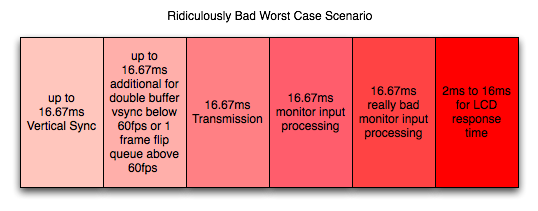
So after crazy speed from the mouse to the front buffer, here we are waiting ridiculous amounts of time to get the image to appear on the screen. We add at the very very least 16.67ms of lag in this stage. At worst we're taking on between 66.67ms and 83.3ms which is totally unacceptable. And that's after the computer is completely done working on the image.
This brings our totals up to about 33ms to 80ms input lag for typical cases. Our worst case for what we've outlined, however, is about 135ms of latency between mouse movement and final display which could be discernible and might start to feel mushy. Sometimes game developers stray a bit and incur a little more input lag than is reasonable. Oblivion and Fallout 3 come to mind.
But don't worry, we'll take a look at some specific cases next.










85 Comments
View All Comments
Zolcos - Thursday, July 16, 2009 - link
The article is logically inconsistent. On page 1 it states "input lag is defined as the delay between the when a user does something with an input device and when that action is reflected on the monitor" and on page two it has "Input lag starts from before we even react".DerekWilson - Thursday, July 16, 2009 - link
i'll fix that..."The impact of input lag is compounded by what goes on before we even react."
yacoub - Thursday, July 16, 2009 - link
The input lag everyone's most concerned with is the amount the display adds, because while all the rest is consistent, displays add a variable amount depending on which one you get. The ones that add more than ~20 ms add a NOTICEABLE amount (for most people) which takes input lag to the point that it becomes frustrating.DerekWilson - Thursday, July 16, 2009 - link
Part of the point was to explain that there is a lot at the end of the chain that can significantly impact performance and it's all about the display.If we do consider a 100ms threshold as valid, then based on our numbers from TF2 it is clear that we would end up in the >100ms input lag range with a monitor that adds more than 20ms of lag.
And if we can't expect a twitch shooter to come in under the mark, how is everything else going to do? Not well I would imagine.
I did think about looking at a wide array of monitors, but I feel like that might be better suited to a more focused review of monitor performance rather than an exploration of input lag in general.
yacoub - Thursday, July 16, 2009 - link
Sure but for whatever reason, all of the lag prior to the display's lag is essentially transparent because it doesn't add up to be enough to be perceptible. This would equate to your threshold.When using a display with little or no noticeable display lag, any FPS game will feel very responsive and without discernible latency (assuming your GPU hardware is up to the task of rendering the frames quickly enough and you're not using one of the early optical mice from a decade ago that had terrible tracking refresh rates, etc etc).
Yet simply switching to a display with higher latency is enough to make input latency noticeable and frustrating for FPS gamers. So the key issue is finding a TN or IPS display since those panel technologies have the least input lag. Of course most panels out there are -VA based panels because they are cheaper to produce than IPS, and TN may be snappy in display response but they have a number of other downsides.
What matters most is getting panel makers focused on IPS-based displays (or new panel technologies that significantly reduce the input lag most non-TN displays presently suffer. And hey, the more they produce and sell, the lower the production cost per unit so the better the pricing can be and the more opportunities for improved technology to be added to the IPS design.
ocyl - Friday, July 17, 2009 - link
@ yacoubDid you read the article at all?
yacoub - Friday, July 17, 2009 - link
Yes. I must not be explaining myself well, so forget it.DDuckMan - Saturday, December 18, 2010 - link
While this article was great, I'm still not sure if I am better off disabling SLI to eliminate the syncronization lag or having the higher framerates with SLI enabled in twitch games. It seems to me that with 120Hz monitors, vsync (which I need for 3D) and SLI lag would not be as important as keeping the framerate above the monitor refresh rate. I don't have the equipment to properly test, so I am looking forward the the next article.http://hardforum.com/showthread.php?t=1569281
burner1980 - Thursday, March 10, 2011 - link
Quote: "Input lag with multiGPU systems is something we will want to explore at a later time."I`m still waiting patiently and looking forward to a follow up investigation. The topic of input lag is VERY important to gamers who play FPS. I do notice it in racing games, too.
I suggest to use true 120Hz monitors in the follow up article. They of course won`t reduce input lag, but help to reduce screen tearing and thus allowing to optimize one`s settings to reduce input lag while keeping screen tearing at a low enough level.
I´m also courious if using a 3 screen setup a la Eyefinity oder Vision Surround using two GPUs will have an impact.
dmnwlv - Thursday, April 28, 2011 - link
Impressive report.Regarding mouse polling rate (I may have missed it out):
1) I believe the actual mouse input into the CPU is already calculated and the end result (of that action) already registered before you get to see it on screen. It does not wait for the GPU/monitor to finish processing before determining the end result. Hence the influence of mouse response is even more substantial if we take out the whole chunk of lag times that were included in the total lag calculation here - Derek Wilson, pls correct me if I am wrong.
Coupled with the predictive ability of human (also reported here) to react accordingly in advance from the existing state of game situation, it seems to match and explain why it is hard to imagine a few milliseconds of difference in mouse lag can have an impact to the overall gaming experience. The brain and reaction is (trying its best) interpolating and working in tandem with the CPU than the monitor.
2) And another scenario where the user already intended to do a series of / continuous / extended action (eg, drawing a long curve line), does the response rate of the mouse play a part in drawing the most accurate curve that the person input/intended? - Maybe Derek can help on this as well.
Thanks for the great report.