EVGA's GeForce GTX 285 Mac Edition: The Best for OS X?
by Anand Lal Shimpi on July 17, 2009 7:00 PM EST- Posted in
- GPUs
Performance Testing: Does Video Memory Size Matter?
This section is the most difficult one to write, the problem is that there aren’t that many good performance tests for a high end GPU under OS X. It also happens to be a big part of the reason Apple can get away with shipping integrated graphics in the majority of its machines and a low end add in card in its Mac Pro. Honestly, one of the biggest uses for a new graphics card under OS X is having additional video memory.
The contents of each window and the windows themselves are drawn by the GPU and stored in video memory. Previous versions of OS X either drew windows in system memory and then composited all of them in video memory, or did everything in system memory and just outputted the final scene to the video card. Ever since OS X 10.4, the entire drawing and display process happens on the GPU and in video memory. Ars Technica’s John Siracusa has an excellent explanation of the whole process.
Each window gets treated as a 2D OpenGL surface and all of the character and image rendering, blending and display happens on the GPU. The GPU is much faster at all of this than the CPU so it made sense. The result is much lower CPU and system memory usage. What it also means is that the amount of video memory you have matters.
If you run out of video memory, the GPU has to swap data in and out of system RAM. The trip to system memory is much higher latency than just grabbing windows from video memory, and thus we see performance suffer. Faster memory busses and PCIe 2.0 both help minimize the impact, but it’s there nonetheless.
The issue is never about how many windows you can have open, but how smoothly effects like Dashboard and Exposé run. Those depend on having enough video memory to store/manipulate all open windows.
I ran some tests to figure out exactly how much video memory was enough for a single display. I started with a blank desktop and measured available video memory. On a 512MB card, at 2560 x 1600, you end up with 488MB of free video memory in OS X 10.5.7.
Depending on the contents of the windows you open, their memory requirements will differ. I found that a full height Safari 4 window showing the AnandTech home page was pretty stressful from a memory footprint standpoint. A single Safari 4 window required 7MB of video memory at 2560 x 1600. Finder windows are much cheaper, some application windows are much more expensive (more on this later).
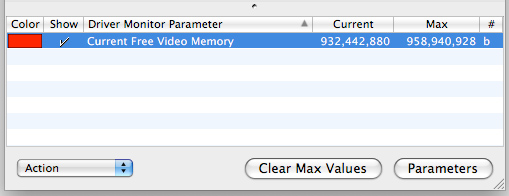
With a single window requiring 7MB, 10 requires about 70MB. Now things don’t always scale linearly and there’s additional overhead for dealing with more windows. At 10 windows that overhead appears to be around 1MB. While a single Safari 4 window needs 7MB at 2560 x 1600, ten will need around 71MB; twenty windows will need 144MB.
Lower resolutions require less video memory. At 1680 x 1050 the cost per 10 windows drops from 71MB to 44MB.
I extrapolated the data out to 130 Safari 4 windows and presented the video memory requirements, dependent on resolution in the graph below:
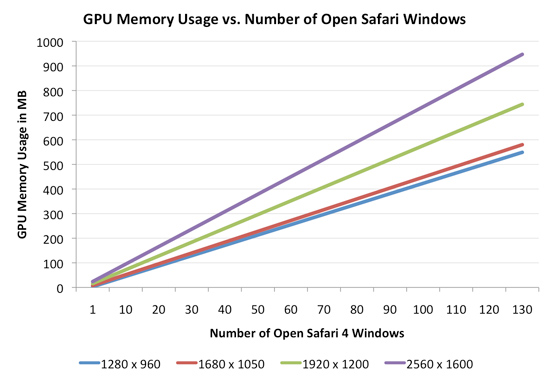
If you have a 30” monitor running at its native resolution (2560 x 1600), a 512MB video card will get you just under 70 windows.
Note that not all applications play nicely. Take Photoshop CS4 for example. One of its major features is the ability to enable OpenGL acceleration within the application. With each image being OpenGL accelerated you get benefits like being able to zoom and rotate smoothly, the downside is that each image you open in Photoshop now eats up even more video memory.
Under OS X each 12MP image from my digital camera that I open in Photoshop eats up around 56MB of video memory (at 2560 x 1600)! To make matters worse, OS X won’t reclaim all of the memory even if you close all of the images in Photoshop. You need to exit Photoshop to get all of your video memory back.
While it would take 70 normal windows to max out the 512MB of video memory on a GeForce GT 120 at 2560 x 1600, it would take less than nine 12MP images open in Photoshop to do the same. And once again, you don’t get that memory back when you close your images - only after you exit Photoshop. Most other windows in OS X will give you your GPU memory back as soon as you close the window.
If you find yourself doing a lot of work in Photoshop, you’ll want to either limit the number of images you have open at once or disable OpenGL acceleration. And by all means, quit the app once you’re done editing. Of course you could always move to a graphics card with more memory...










48 Comments
View All Comments
bohhad - Saturday, July 18, 2009 - link
Will installation instructions be standard on all hardware reviews? Being Anandtech readers, I'm sure most all of us have no clue how to even take the sides of our cases off. Or was this a 'special' feature for our equally 'special' Mac-using members?utdman53 - Saturday, July 18, 2009 - link
Cost of a Mac pro configured with the two Xeon @ 2.93 is $6000.00 or more. What an absolute waste of money to match a core i7. If you want a computer that bad I'll build you one and myself one with that money.In life there are but kings and pawns, Apple clearly lives off the pawns.
archer75 - Wednesday, August 19, 2009 - link
I was looking at the price of the processors and ram and newegg and believe it or not it's cheaper from apple. We are talking about workstations here and as they go the mac pro is indeed priced well.ViRGE - Saturday, July 18, 2009 - link
Bear in mind that you're looking at a workstation system. The price on any of those is astronomical, it's not just an Apple thing. The chipset costs a small fortune, the Xeon processors cost a small fortune, etc.Apple's is still more expensive yet, but not by whole orders of magnitude like it is when comparing it to a desktop system.
ipay - Saturday, July 18, 2009 - link
I'd say there are clever people and stupid people, and that Apple makes its money from the latter.thurston - Saturday, July 18, 2009 - link
Why is the $100 price premium ridiculous? It seems to be in line with Mac pricing in general.JimmiG - Saturday, July 18, 2009 - link
"The first step to install the card is actually to install the drivers. If you fail to do so, you’ll be greeted with a kernel panic once you get the card installed and fire up the machine."That made me LOL after seeing those ads about how Macs don't need drivers and how they're so easy to use. At least a PC will load up Windows even without drivers. In fact, since Vista, it will even work at fairly high resolutions and in full 32-bit color. Just another example of how Apple's advertising is based on lies, exaggerations and misconceptions.
sprockkets - Tuesday, July 21, 2009 - link
But, but, I thought Macs just work and used "The World's Most Advanced operating system"!529th - Saturday, July 18, 2009 - link
The 4870 is also a working GPU for a Hackintosh. Also sold in the new Mac Pros. Apparently it is supported in Leopard 10.5.7 OS Xpsonice - Saturday, July 18, 2009 - link
Any chance of some core image tests of some kind? CI has traditionally been nvidia's very weak spot (ATI 2600 outperforming nvidia 8800 anyone?) and it's important for some apps.