EVGA's GeForce GTX 285 Mac Edition: The Best for OS X?
by Anand Lal Shimpi on July 17, 2009 7:00 PM EST- Posted in
- GPUs
Upgrading anything other than memory or hard drives in a Mac is ridiculously frustrating. Most of Apple’s machines use mobile CPUs soldered on to the motherboards, which makes swapping chips an impossible affair. And the ones that don’t use mobile chips have other supermodel quirks associated with them, like being lidless.
Upgrading Mac video cards has always been an unreasonable pain. Mac versions of PC GPUs have always been ridiculously overpriced and taken far too long to come out. Apple still sells an ATI Radeon X1900 XT upgrade kit for the Mac Pro, for $399. Do I even need to point out how disappointing that is?
Lately Apple has been getting a bit better with GPU releases. The 8800 GT and even more recently, the Radeon HD 4870 have both been build-to-order GPU options directly from Apple. Even more awesome is that once Apple officially supports a conventionally PC video card, it just takes one user to dump the ROM from the Mac version and now we all have a way of hacking PC cards to become Mac editions.
In a completely surprising move however, EVGA has released a GeForce GTX 285 Mac Edition. Prior to this release, all 3rd party video card upgrades were branded either by ATI or NVIDIA - Apple doesn’t really support the upgrade market the way the PC industry does. What EVGA has done is given Mac users a very high end GPU option that they can buy from Apple.com or through a handful of other online vendors.

Why do you even need a GeForce GTX 285 Mac Edition? The hardware is identical to what you get (for $100 less) when you buy a PC card, the difference is in the packaging and firmware.

These cards are only useful in the Mac Pro, but the standard video card in any Mac Pro doesn’t require any additional PCIe power connectors. If you upgrade to a more power hungry video card, you’ll need one or two cables that connect the small PCIe power connectors on the Mac Pro’s motherboard to the connectors on the video card itself. These come in the GTX 285 Mac Edition box.

What's in the box
The other change is firmware. In order to get your PC video card to work under OS X it needs firmware with a few EFI hooks in it. It’s not a huge change, but for whatever reason the PC specific cards don’t have it. Now you can do some Googling (or Binging) and find ROM dumps for various PC cards that will enable Mac operation, or you can buy a card that comes EFI equipped from the factory.
EVGA is offering the latter, a GeForce GTX 285 with firmware that will allow it to POST and function under OS X without any modifications. It’ll also work just fine in Windows using Boot Camp.
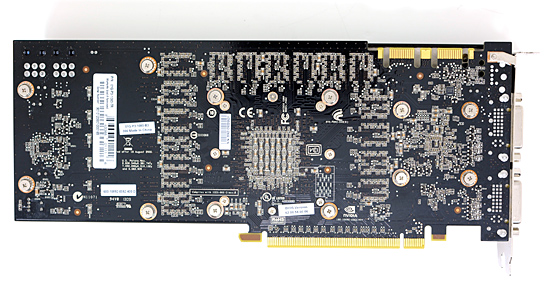
The price is a bit hefty at $449.99, especially considering that you can buy the PC firmware enabled GTX 285 from EVGA for around $330. The EVGA bundle does come with the two necessary power cables, which you’d have to buy separately if you were going the hack-your-own route; they absurdly retail for $30 a cable.

Looks can be deceiving, one end is a normal PCIe power connector, the other end is tiny PCIe power
Unlike some earlier ATI Mac Edition cards, the GTX 285 ships with the exact same clocks as the PC version. The card even looks identical, the PCB even has a useless pair of SLI bridge connectors on it.

The bundle comes with a driver CD (yes, you’ll be needing it), a pair of power cables and a lone DVI to VGA adapter. Using VGA on a Mac, I’m pretty sure, is some sort of sacrilege but you can do it thanks to EVGA.

The card itself has two dual-link DVI outputs on it; there’s no support for mini-DisplayPort so owners of the new 24” LED Cinema Display are out of luck. The advantage that the EVGA card has over the two current BTO options on the Mac Pro is that you do get two dual-link DVI ports, something that you don’t get out of either of Apple’s options. Furthermore, it’s quite disappointing that Apple doesn’t offer the EVGA card as a BTO option on the new Mac Pro - it’s easily the most powerful GPU officially supported by Apple, yet it’s barred from coming pre-installed on the most powerful Mac.










48 Comments
View All Comments
robco - Saturday, July 18, 2009 - link
We ordered a set directly from ATI - they sell them as spare parts for $13 each.http://shop.ati.com/product.asp?sku=3280778">http://shop.ati.com/product.asp?sku=3280778
Etern205 - Friday, July 17, 2009 - link
I wonder how many Mac idiots are now going to boast how cool their are to own a Mac with a GTX 285.KeithP - Saturday, July 18, 2009 - link
Don't worry, as far as idiocy goes I am sure you will still reign supreme.-KeithP
JordanNOLA - Saturday, July 18, 2009 - link
LOLfmaste - Friday, July 17, 2009 - link
Why not using both the GTX285 and the GT 120 that comes standard to have more video memory. Is it possible? Has enough power connectors to have two GPUs?Etern205 - Friday, July 17, 2009 - link
Putting these in SLI will not share the ram across both cards, they're still independent. Also it's a waste to put a lowend along with a highend. Oh crap, I should not have said that as Apple would probably market how good it is to run SLI in this kind of setup and for them to enable SLI at a cost of just $199.DigitalFreak - Friday, July 17, 2009 - link
"OMG, OMG! I don't know what this card is. What do I do? What do I do!"fibbeh - Friday, July 17, 2009 - link
Lol, I was thinking the same thing.