i5 / P55 Lab Update - Now with more numbers
by Gary Key on September 15, 2009 12:05 AM EST- Posted in
- Motherboards
Multitasking-
The vast majority of our benchmarks are single task events that utilize anywhere from 23MB up to 1.4GB of memory space during the course of the benchmark. Obviously, this is not enough to fully stress test our 6GB or 8GB memory configurations. We devised a benchmark that would simulate a typical home workstation and consume as much of the 6GB/8GB as possible without crashing the machine.
We start by opening two instances of Internet Explorer 8.0 each with six tabs opened to flash intensive websites followed by Adobe Reader 9.1 with a rather large PDF document open, and iTunes 8 blaring the music selection of the day loudly. We then open two instances of Lightwave 3D 9.6 with our standard animation, Cinema 4D R11 with the benchmark scene, Microsoft Excel and Word 2007 with large documents, and finally Photoshop CS4 x64 with our test image.
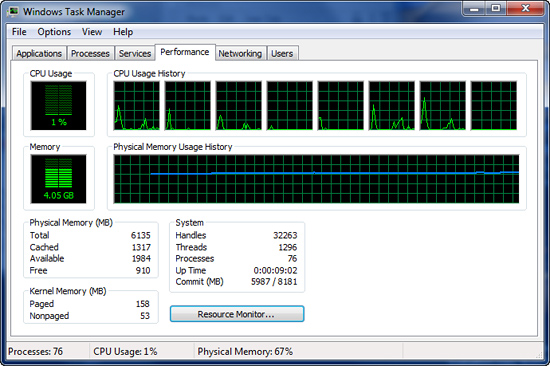
Before we start the benchmark process, our idle state memory usage is 4.05GB. Sa-weet!
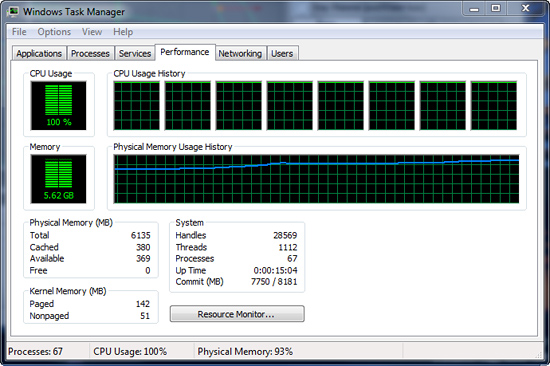
We wait two minutes for system activities to idle and then start playing Pinball Wizard via iTunes, start the render scene process in Cinema 4D R11, start a resize of our Photoshop image, and finally the render frame benchmark in Lightwave 3D. Our maximum memory usage during the benchmark is 5.62GB with 100% CPU utilization across all four or eight threads.
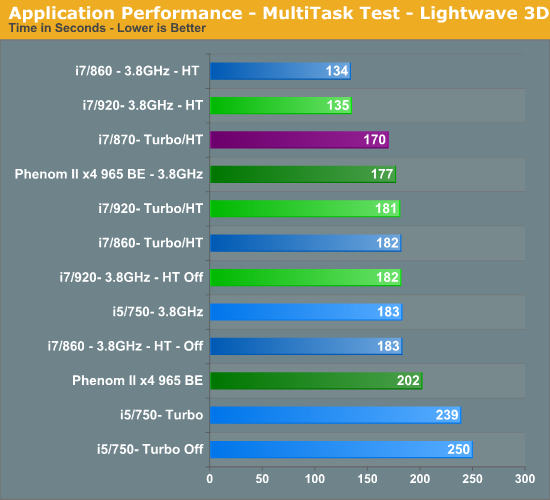
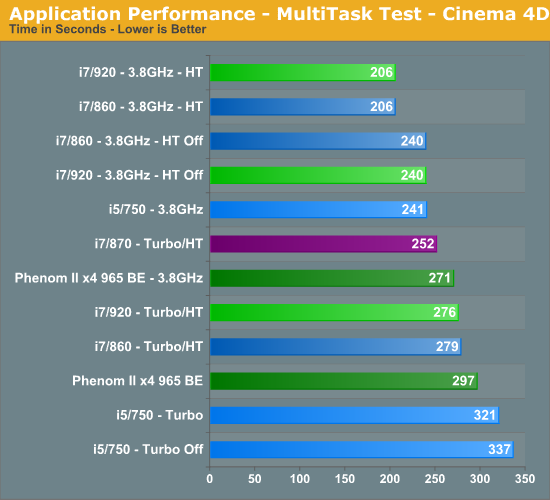
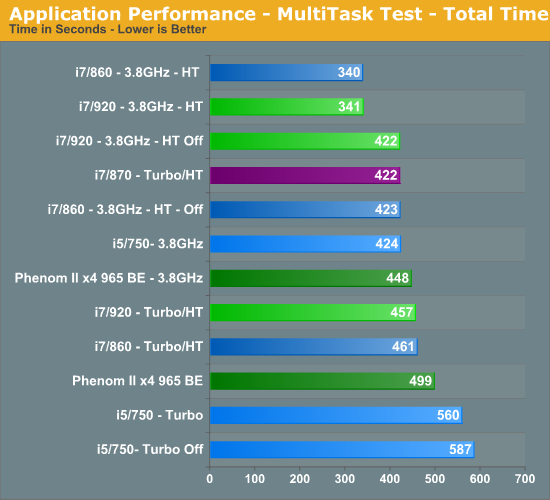
So far, our results have pretty much been a shampoo, rinse, and repeat event. I believe multitasking is what separates good systems from the not so good systems. I spend very little time using my system for gaming and when I do game, everything else is shutdown to maximize frame rates. Otherwise, I usually have a dozen or so browser windows open, music playing, several IM programs open and in use, Office apps, and various video/audio applications open in the background.
One or two of those primary applications are normally doing something simultaneously, especially when working. As such, I usually find this scenario to be one of the most demanding on a computer that is actually utilized for something besides trying to get a few benchmark sprints run before the LN2 pot goes dry.
The i5/750 results actually surprised me. The system never once felt “slow” but the results do not lie. The i5/750 had its head served on a platter at stock speeds, primarily due to the lack of Hyper-Threading when compared to the other choices. The 965 BE put up very respectable numbers and scaled linearly based on clock speed. An 11% increase in clock speed resulted in a 10% improvement in the total benchmark score for the 965 BE. You cannot ask for more than that.
At 3.8GHz clock speeds, it is once again a tossup between the 920 and 860 processors with HT enabled. The 920 did hold a slight advantage over the 860 at stock clock settings, attributable to slightly better data throughput when under load conditions. Otherwise, on the Intel side the i7/870 provided excellent results based on its aggressive turbo mode, although at a price.
Gaming-
We utilize the Ranch Small demo file along with the FarCry 2 benchmark utility. This particular demo offers a balance of both GPU and CPU performance.
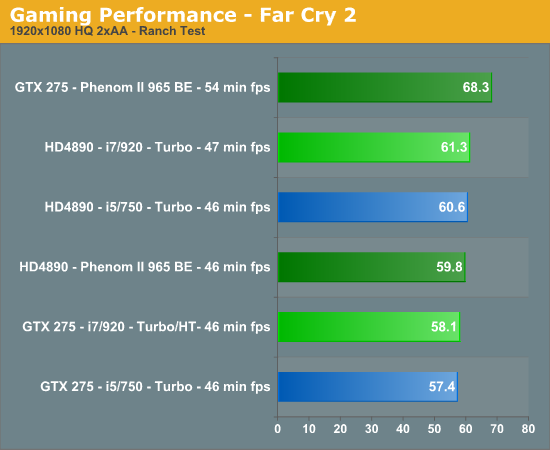
We utilize FRAPS to capture our results in a very repeatable section of the game and report the median score of our five benchmark runs. H.A.W.X. responds well to memory bandwidth improvements and scales linearly with CPU and GPU clock increases.
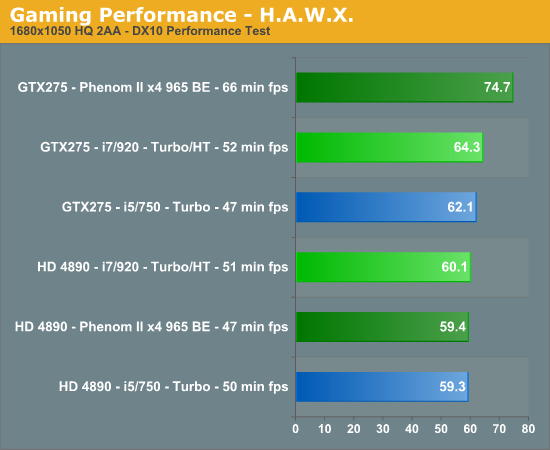
Your eyes are not deceiving you. After 100+ clean OS installs, countless video card, motherboard, memory and driver combinations, we have results that are not only repeatable, but appear to be valid. We also tracked in-game performance with FRAPS and had similar results. Put simply, unless we have something odd going on with driver optimizations, a BIOS bug, or a glitch in the OS, our NV cards perform better on the AMD platform than they do on the Intel platform. The pattern reverses itself when we utilize the AMD video cards.
It is items like this that make you lose hair and delay articles. Neither of which I can afford to have happen. However, we have several suppliers assisting us with the problem (if it is a problem) and hope to have an answer shortly. These results also repeat themselves in other games like H.A.W.X. and Left 4 Dead but not in Crysis Warhead or Dawn of War II. So, besides the gaming situation, we also see a similar pattern in AutoCad 2010 and other 3D rendering applications where GPU acceleration is utilized, it is just not as pronounced.










77 Comments
View All Comments
Gary Key - Tuesday, September 15, 2009 - link
I tried renaming the exe files, no go, anyway, testing with the 4890s now and will be finished shortly so we can move on.Ocire - Tuesday, September 15, 2009 - link
Do you have a link to a recent article showing the PCIe-bandwidth usage of different games? The most recent article doing something related I could find in a quick search was some test over at Tom's hardware testing x1900xtx vs. 8800gts on different bandwidths. ;-)Renaming the .exe would be fun though to see whether some strange optimization causes this effect.
Eeqmcsq - Tuesday, September 15, 2009 - link
Thanks for the update and including Turbo off numbers for the i5 750. So at its baseline, the i5 750 is about the same or worse than the Phenom II 965. But the Turbo mode either brings the comparison closer or tips the scales in i5's favor in individual tests.As for the multitasking tests, I can understand why the i5 750, even w/Turbo, fell behind the 965. The i5 was already behind in the Lightwave 3D and Cinema 4D individual benchmarks. Combining them together would certainly "worsen" the difference, as shown by the multitasking charts.
Also, looking at the Cinema 4D test, I noticed how the Turbo boost was much less of a boost during the multitasking test compared to the individual test. This is the predicted effect as heavy multitasking pushes the CPU TDP up, leaving less room for Turbo. As a result, the i5 Turbo performance approaches that of its baseline, which is generally equal to or worse than the Phenom II 965.
Individual test, i5, lower % means better Turbo Boost effect:
Cinema 4D - Turbo finished in 84.5% of the baseline time
Lightwave 3D - Turbo finished in 96.5% of the baseline time
Multitasking test, i5:
Cinema 4D - Turbo finished in 95.3% of the baseline time
Lightwave 3D - Turbo finished in 95.6% of the baseline time
Total time - Turbo finished in 95.4% of the baseline time
So thanks again to Gary for providing the baseline Turbo numbers as well as the multitasking tests. It certainly paints a more complete picture of how to measure Turbo capable CPUs.
Requests: I'd still like to see 1x, 2x, 3x, 4x concurrent instances of the same single threaded test just to further demonstrate the variableness of Turbo compared to its baseline.
Malhandir - Tuesday, September 15, 2009 - link
One aspect of the new 1566 i5/i7 processors I love is the more intelligent turbo boost, if only because it achieves its goals so well. Have there been any indications of this being introduced into new 1366 processors in the future or are there technical limitations to its introduction keeping it to the 1156 platform? Of course any future 1366 CPUs are, well… future! But I’m interested in the answer nevertheless, since the most obvious tweak that could be done on the 1366 CPU lineup is the introduction of this core management ability.Mastakilla - Tuesday, September 15, 2009 - link
Great article once more!I think it is clear in meanwhile that the 920 offers less value for the money than a 860 in almost all the cases (except extreme benchmarking)
one use case however isn't covered yet (and that is exactly the use case that Intel said the 920 would be better for):
How do they compare with a decent OC? (meaning 4Ghz+)
Do the 920s reach 4Ghz+ easier?
I am talking about a fully stable 24/7 watercooled setup than (cause you can't decently aircool at that speed except for some short benching)
cause that is exactly what I have in mind for my next system ;)
Ann3x - Tuesday, September 15, 2009 - link
You need less volts to stabilise 920s than lynnfields (due to the pci-e stabilisation issues) therefore they run a little cooler at load therefore *should* overclock better.I say should as the lynnfields havent been around long enough to say 100%.
The opinion about the 920 being worse vfm is subjective. Atm the 920 is actually cheaper than the 860 in most places, this is offset tho by x58 vs P55. Its a close thing either way. The P55s are certainly a good bet if you dont want to push overclocks (and tweak a lot) and dont want a multi GPU setup. If you do want either of these the 920 is probably better.
Alberto - Tuesday, September 15, 2009 - link
I don't understand the botton line of the article. We can not make a comparison between available cpus and unavailable ones. Phenom II 3.4 Ghz is an exotic and hot cpu, moreover it's pretty rare to find in stores, same thing for the 3.2Ghz incarnation.A real apple to apple comparison would be between Phenom II X4 2.8/3Ghz and i5/720...both 95W and available cpus.
Gary, you can't say "in multitasking my chose is......". The real story is that you can't find a Phenom II X4 965/955 Black configured machine from a good OEM. These are exotic cpus for expensive gaming systems and AMD isn't able to make many of them.
Core i7 is everywere on big OEM sites.
Makaveli - Tuesday, September 15, 2009 - link
Alberto Who the Fu*k buys OEM systems on this site?I can find both those cpu's at any local stores in my area.
Please put the pipe down!
Alberto - Wednesday, September 16, 2009 - link
Anyway these Amd cpus are marginal and rare around the world. They don't make good revenue for a Red company like Amd. Maybe you don't have a real job, without the on site assistance of a big OEM i'd be ruined.coconutboy - Tuesday, September 15, 2009 - link
Anandtech tends to be an enthusiast site where (I assume) a heavy percentage of the readership builds their own computers by handpicking their parts. This means OEM machines are not the main focus. As for your claim that some of those AMD cpus are not easy to find, perhaps you do not live in the USA. Otherwise, I see the AMD 965, 955, 720 etc for sale at every one of the 4 retailers I just checked.newegg
mwave (I can walk into this store locally for purchases)
microcenter (another walk-in store)
zipzoomfly
I'll bet Fry's and bucketloads of other walk-in retailers offer them as well. Now we just need AMD to drop the prices to compete more evenly with Intel (although the x3 720 is quite inexpensive)