AMD's Radeon HD 5870: Bringing About the Next Generation Of GPUs
by Ryan Smith on September 23, 2009 9:00 AM EST- Posted in
- GPUs
Cypress: What’s New
With our refresher out of the way, let’s discuss what’s new in Cypress.
Starting at the SPU level, AMD has added a number of new hardware instructions to the SPUs and sped up the execution of other instruction, both in order to improve performance and to meet the requirements of various APIs. Among these changes are that some dot products have been reduced to single-cycle computation when they were previously multi-cycle affairs. DirectX 11 required operations such as bit count, insert, and extract have also been added. Furthermore denormal numbers have received some much-needed attention, and can now be handled at full speed.
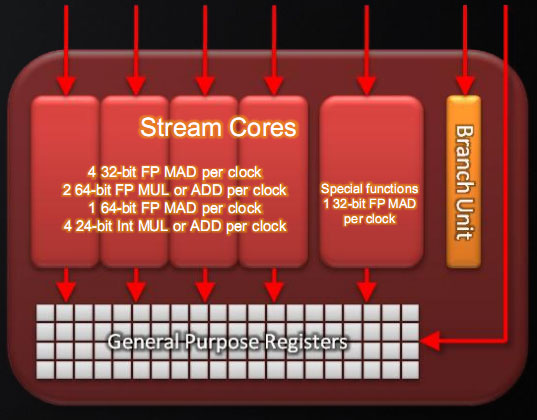
Perhaps the most interesting instruction added however is an instruction for Sum of Absolute Differences (SAD). SAD is an instruction of great importance in video encoding and computer vision due to its use in motion estimation, and on the RV770 the lack of a native instruction requires emulating it in no less than 12 instructions. By adding a native SAD instruction, the time to compute a SAD has been reduced to a single clock cycle, and AMD believes that it will result in a significant (>2x) speedup in video encoding.
The clincher however is that SAD not an instruction that’s part of either DirectX 11 or OpenCL, meaning DirectX programs can’t call for it, and from the perspective of OpenCL it’s an extension. However these APIs leave the hardware open to do what it wants to, so AMD’s compiler can still use the instruction, it just has to know where to use it. By identifying the aforementioned long version of a SAD in code it’s fed, the compiler can replace that code with the native SAD, offering the native SAD speedup to any program in spite of the fact that it can’t directly call the SAD. Cool, isn’t it?
Last, here is a breakdown of what a single Cypress SP can do in a single clock cycle:
- 4 32-bit FP MAD per clock
- 2 64-bit FP MUL or ADD per clock
- 1 64-bit FP MAD per clock
- 4 24-bit Int MUL or ADD per clock
- SFU : 1 32-bit FP MAD per clock
Moving up the hierarchy, the next thing we have is the SIMD. Beyond the improvements in the SPs, the L1 texture cache located here has seen an improvement in speed. It’s now capable of fetching texture data at a blistering 1TB/sec. The actual size of the L1 texture cache has stayed at 16KB. Meanwhile a separate L1 cache has been added to the SIMDs for computational work, this one measuring 8KB. Also improving the computational performance of the SIMDs is the doubling of the local data share attached to each SIMD, which is now 32KB.
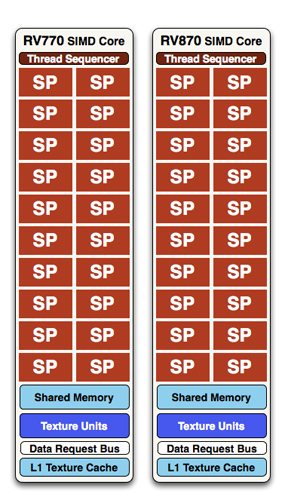
At a high level, the RV770 and Cypress SIMDs look very similar
The texture units located here have also been reworked. The first of these changes are that they can now read compressed AA color buffers, to better make use of the bandwidth they have. The second change to the texture units is to improve their interpolation speed by not doing interpolation. Interpolation has been moved to the SPs (this is part of DX11’s new Pull Model) which is much faster than having the texture unit do the job. The result is that a texture unit Cypress has a greater effective fillrate than one under RV770, and this will show up under synthetic tests in particular where the load-it and forget-it nature of the tests left RV770 interpolation bound. AMD’s specifications call for 68 billion bilinear filtered texels per second, a product of the improved texture units and the improved bandwidth to them.
Finally, if we move up another level, here is where we see the cause of the majority of Cypress’s performance advantage over RV770. AMD has doubled the number of SIMDs, moving from 10 to 20. This means twice the number of SPs and twice the number of texture units; in fact just about every statistic that has doubled between RV770 and Cypress is a result of doubling the SIMDs. It’s simple in concept, but as the SIMDs contain the most important units, it’s quite effective in boosting performance.
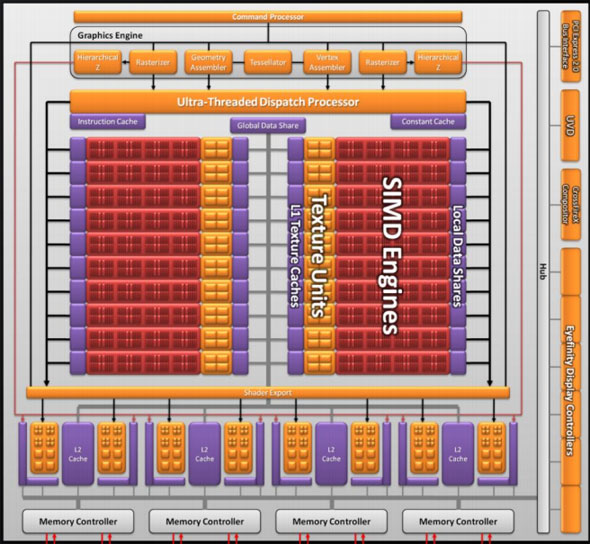
However with twice as many SIMDs, there comes a need to feed these additional SIMDs, and to do something with their products. To achieve this, the 4 L2 caches have been doubled from 64KB to 128KB. These large L2 caches can now feed data to L1 caches at 435GB/sec, up from 384GB/sec in RV770. Along with this the global data share has been quadrupled to 64KB.
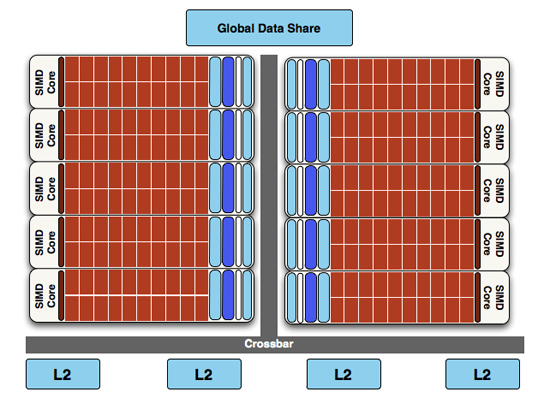
RV770 vs...
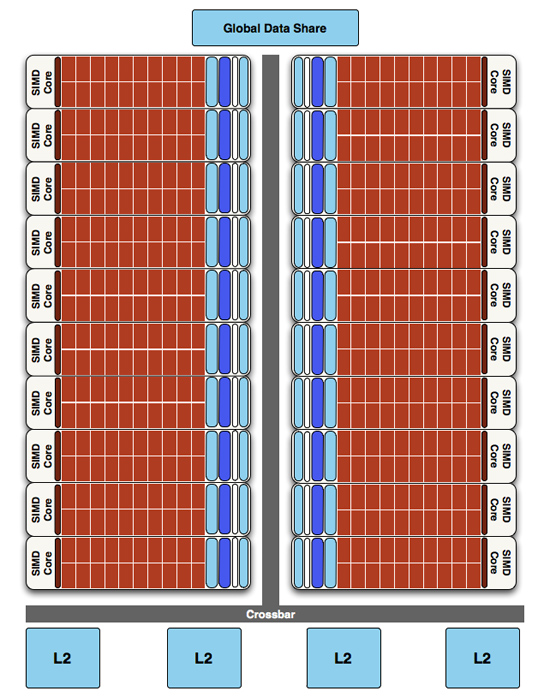
Cypress
Next up, the ROPs have been doubled in order to meet the needs of processing data from all of those SIMDs. This brings Cypress to 32 ROPs. The ROPs themselves have also been slightly enhanced to improve their performance; they can now perform fast color clears, as it turns out some games were doing this hundreds of times between frames. They are also responsible for handling some aspects of AMD’s re-introduced Supersampling Anti-Aliasing mode, which we will get to later.
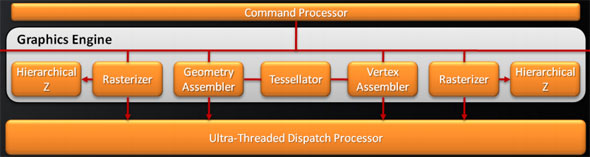
Last, but certainly not least, we have the changes to what AMD calls the “graphics engine”, primarily to bring it into compliance with DX11. RV770’s greatly underutilized tessellator has been upgraded to full DX11 compliance, giving it Hull Shader and Domain Shader capabilities, along with using a newer algorithm to reduce tessellation artifacts. A second rasterizer has also been added, ostensibly to feed the beast that is the 20 SIMDs.










327 Comments
View All Comments
SiliconDoc - Thursday, September 24, 2009 - link
Are you seriously going to claim that all ATI are not generally hotter than the nvidia cards ? I don't think you really want to do that, no matter how much you wail about fan speeds.The numbers have been here for a long time and they are all over the net.
When you have a smaller die cranking out the same framerate/video, there is simply no getting around it.
You talked about the 295, as it really is the only nvidia that compares to the ati card in this review in terms of load temp, PERIOD.
In any other sense, the GT8800 would be laughed off the pages comparing it to the 5870.
Furthermore, one merely needs to look at the WATTAGE of the cards, and that is more than a plenty accurate measuring stick for heat on load, divided by surface area of the core.
No, I'm not the one not thinking, I'm not the one TROLLING, the TROLLING is in the ARTICLE, and the YEAR plus of covering up LIES we've had concerning this very issue.
Nvidia cards run cooler, ati cards run hotter, PERIOD.
You people want it in every direction, with every lying whine for your red god, so pick one or the other:
1.The core sizes are equivalent, or 2. the giant expensive dies of nvidia run cooler compared to the "efficient" "new technology" "packing the data in" smaller, tiny, cheap, profit margin producing ATI cores.
------
NOW, it doesn't matter what lies or spin you place upon the facts, the truth is absolutely apparent, and you WON'T be changing the physical laws of the universe with your whining spin for ati, and neither will the trolling in the article. I'm going to stick my head in the sand and SCREAM LOUDLY because I CAN'T HANDLE anyone with a lick of intelligence NOT AGREEING WITH ME! I LOVE TO LIE AND TYPE IN CAPS BECAUSE THAT'S HOW WE ROLL IN ILLINOIS!
SiliconDoc - Friday, September 25, 2009 - link
Well that is amazing, now a mod or site master has edited my text.Wow.
erple2 - Friday, September 25, 2009 - link
This just gets better and better...Ultimately, the true measure of how much waste heat a card generates will have to look at the power draw of the card, tempered with the output work that it's doing (aka FPS in whatever benchmark you're looking at). Since I haven't seen that kind of comparison, it's impossible to say anything at all about the relative heat output of any card. So your conclusions are simply biased towards what you think is important (and that should be abundantly clear).
Given that one must look at the performance per watt. Since the only wattage figures we have are for OCCT or WoW playing, so that's all the conclusions one can make from this article. Since I didn't see the results from the OCCT test (in a nice, convenient FPS measure), we get the following:
5870: 73 fps at 295 watts = 247 FPS per milliwatt
275: 44.3 fps at 317 watts = 140 FPS per milliwatt
285: 45.7 fps at 323 watts = 137 FPS per milliwatt
295: 68.9 fps at 380 watts = 181 FPS per milliwatt
That means that the 5870 wins by at least 36% over the other 3 cards. That means that for this observation, the 5870 is, in fact, the most efficient of these cards. It therefore generates less heat than the other 3 cards. Looking at the temperatures of the cards, that strictly measures the efficiency of the cooler, not the efficiency of the actual card itself.
You can say that you think that I'm biased, but ultimately, that's the data I have to go on, and therefore that's the conclusions that can be made. Unfortunately, there's nothing in your post (or more or less all of your posts) that can be verified by any of the information gleaned from the article, and therefore, your conclusions are simply biased speculation.
SiliconDoc - Saturday, September 26, 2009 - link
4780, 55nm, 256mm die, 150watts HOTG260, 55nm, 576mm die, 171watts COLD
3870, 55nm, 192mm die, 106watts HOT
That's all the further I should have to go.
3870 has THE LOWEST LOAD POWER USEAGE ON THE CHARTS
- but it is still 90C, at the very peak of heat,
because it has THE TINIEST CORE !
THE SMALLEST CORE IN THE WHOLE DANG BEJEEBER ARTICLE !
It also has the lowest framerate - so there goes that erple theory.
---
The anomlies you will notice if you look, are due to nm size, memory amount on board (less electricity used by the memory means the core used more), and one slot vs two slot coolers, as examples, but the basic laws of physics cannot be thrown out the window because you feel like doing it, nor can idiotic ideas like framerate come close to predicting core temp and it's heat density at load.
Older cpu's may have horrible framerates and horribly high temps, for instance. The 4850 frames do not equal the 4870's, but their core temp/heat density envelope is very close to indentical ( SAME CORE SIZE > the 4850 having some die shaders disabled and ddr3, the 4870 with ddr5 full core active more watts for mem and shaders, but the same PHYSICAL ISSUES - small core, high wattage for area, high heat)
erple2 - Tuesday, September 29, 2009 - link
I didn't say that the 3870 was the most efficient card. I was talking about the 5870. If you actually read what I had typed, I did mention that you have to look at how much work the card is doing while consuming that amount of power, not just temperatures and wattage.You sir, are a Nazi.
Actually, once you start talking about heat density at load, you MUST look at the efficiency of the card at converting electricity into whatever it's supposed to be doing (other than heating your office). Sadly, the only real way that we have to abstractly measure the work the card is doing is "FPS". I'm not saying that FPS predict core temperature.
SiliconDoc - Wednesday, September 30, 2009 - link
No, the efficiency of conversion you talk about has NOTHING to do with core temp AT ALL. The card could be massively efficient or inefficient at produced framerate, or just ERROR OUT with a sick loop in the core, and THAT HAS ABSOLUTELY NOTHING TO DO WITH THE CORE TEMP. IT RESTS ON WATTS CONSUMED EVEN IF FRAMERATE OUTPUT IS ZERO OR 300SECOND.(your mind seems to have imagined that if the red god is slinging massive frames "out the dvi port" a giant surge of electricity flows through it to the monitor, and therefore "does not heat the card")
I suggest you examine that lunatic red notion.
What YOU must look at is a red rooster rooter rimshot, in order that your self deception and massive mistake and face saving is in place, for you. At least JaredWalton had the sense to quietly skitter away.
Well, being wrong forever and never realizing a thing is perhaps the worst road to take.
PS - Being correct and making sure the truth is defended has nothing to do with some REDEYE cleche, and I certainly doubt the Gregalouge would embrace red rooster canada card bottom line crumbled for years ever more in a row, and diss big green corporate profits, as we both obviously know.
" at converting electricity into whatever it's supposed to be doing (other than heating your office). "
ONCE IT CONVERTS ELECTRICITY, AS IN "SHOWS IT USED MORE WATTS" it doesn't matter one ding dang smidgen what framerate is,
it could loop sand in the core and give you NO screeen output,
and it would still heat up while it "sat on it's lazy", tarding upon itself.
The card does not POWER the monitor and have the monitor carry more and more of the heat burden if the GPU sends out some sizzly framerates and the "non-used up watts" don't go sailing out the cards connector to the monitor so that "heat generation winds up somewhere else".
When the programmers optimize a DRIVER, and the same GPU core suddenly sends out 5 more fps everything else being the same, it may or may not increase or decrease POWER USEAGE. It can go ANY WAY. Up, down, or stay the same.
If they code in more proper "buffer fills" so the core is hammered solid, instead of flakey filling, the framerate goes up - and so does the temp!
If they optimize for instance, an algorythm that better predicts what does not need to be drawn as it rests behind another image on top of it, framerate goes up, while temp and wattage used GOES DOWN.
---
Even with all of that, THERE IS ONLY ONE PLACE FOR THE HEAT TO ARISE... AND IT AIN'T OUT THE DANG CABLE TO THE MONITOR!
SiliconDoc - Friday, September 25, 2009 - link
You can modify that, or be more accurate, by using core mass, (including thickness of the competing dies) - since the core mass is what consumes the electricity, and generates heat. A smaller mass (or die size, almost exclusively referred to in terms of surface area with the assumption that thickness is identical or near so) winds up getting hotter in terms of degrees of Celcius when consuming a similar amount of electricity.Doesn't matter if one frame, none, or a thousand reach your eyes on the monitor.
That's reality, not hokum. That's why ATI cores run hotter, they are smaller and consume a similar amount of electricty, that winds up as heat in a smaller mass, that means hotter.
Also, in actuality, the ATI heatsinks in a general sense, have to be able to dissipate more heat with less surface area as a transfer medium, to maintain the same core temps as the larger nvidia cores and HS areas, so indeed, should actually be "better stock" fans and HS.
I suspect they are slightly better as a general rule, but fail to excel enough to bring core load temps to nvidia general levels.
erple2 - Friday, September 25, 2009 - link
You understand that if there were no heatsink/cooling device on a GPU, it would heat up to crazy levels, far more than would be "healthy" for any silicon part, right? And you understand that measuring the efficiency of a part involves a pretty strong correlation between the input power draw of the card vs. the work that the card produces (which we can really only measure based on the output of the card, namely FPS), right?So I'm not sure that your argument means anything at all?
Curiously, the output wattage listed is for the entire system, not just for the card. Which means that the actual differences between the ATI cards vs. the nvidia cards is even larger (as a percentage, at least). I don't know what the "baseline" power consumption of the system (sans video card) is for the system acting as the test bed is.
Ultimately, the amount of electricity running through the GPU doesn't necessarily tell you how much heat the processors generate. It's dependent on how much of that power is "wasted" as heat energy (that's Thermodynamics for you). The only way to really measure the heat production of the GPU is to determine how much power is "wasted" as heat. Curiously, you can't measure that by measuring the temperature of the GPU. Well, you CAN, but you'd have to remove the Heatsink (and Fan). Which, for ANY GPU made in the last 15 years, would cook it. Since that's not a viable alternative, you simply can't make broad conclusions about which chip is "hotter" than another. And that is why your conclusions are inconclusive.
BTW, the 5870 consumes "less" power than the 275, 285 and 295 GPUs (at least, when playing WoW).
I understand that there may be higher wattage per square millimeter flowing through the 5870 than the GTX cards, but I don't see how that measurement alone is enough to state whether the 5870 actually gets hotter.
SiliconDoc - Saturday, September 26, 2009 - link
Take a look at SIZE my friend.http://www.hardforum.com/showthread.php?t=1325165">http://www.hardforum.com/showthread.php?t=1325165
There's just no getting around the fact that the more joules of heat in any time period (wattage used!= amount of joules over time!) that go into a smaller area, the hotter it gets, faster !
Nothing changes this, no red rooster imagination will ever change it.
SiliconDoc - Saturday, September 26, 2009 - link
NO, WRONG." Ultimately, the true measure of how much waste heat a card generates will have to look at the power draw of the card, tempered with the output work that it's doing (aka FPS in whatever benchmark you're looking at)."
NO, WRONG.
---
Look at any of the cards power draw in idle or load. They heat up no matter how much "work" you claim they do, by looking at any framerate, because they don't draw the power unless they USE THE POWER. That's the law that includes what useage of electricity MEANS for the law of thermodynamics, or for E=MC2.
DUHHHHH.
---
If you're so bent on making idiotic calculations and applying them to the wrong ideas and conclusions, why don't you take core die size and divide by watts (the watts the companies issue or take it from the load charts), like you should ?
I know why. We all know why.
---
The same thing is beyond absolutely apparent in CPU's, their TDP, their die size, and their heat envelope, including their nm design size.
DUHHH. It's like talking to a red fanboy who cannot face reality, once again.