ASUS UL80Vt First Look: Mobility Redefined
by Jarred Walton on October 24, 2009 8:00 PM EST- Posted in
- Laptops
ASUS UL80Vt Overview
The ASUS UL80Vt slots in between the 13.3" UL30Vt and the 15.6" UL50Vt. It includes a 14.0" LED backlit display, although unfortunately it still runs at 1366x768; we would have liked at least a 1440x900 LCD instead (or 1600x900 if you insist on a 16:9 aspect ratio -- and we don't). The smaller chassis means that it doesn't weigh as much as the UL50Vt, and ASUS has increased the battery capacity to 84Wh, resulting in battery life claims of "up to 12 hours". Sound improbable? You might just be surprised. Here are the detailed specifications for the UL80Vt.
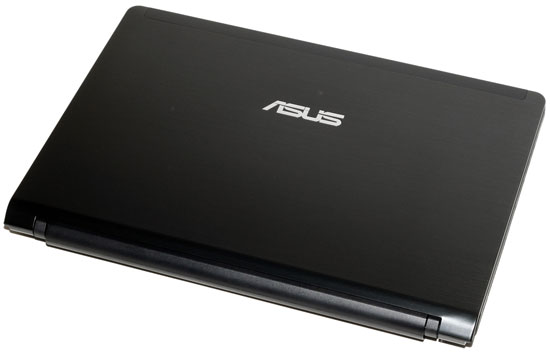
| ASUS UL80Vt-A1 Specifications | |
| Processor | Intel Core 2 Duo SU7300 (1.3GHz, 45nm, 3MB L2 cache, 800MHz FSB, 10W) Overclockable to 1.73GHz |
| Chipset | Intel GS45 + ICH9M |
| Memory | 2x2GB DDR3-1066 |
| Graphics | NVIDIA GeForce G210M 512MB (16SPs, 606/1468/1580 Core/Shader/RAM clocks) Intel GMA 4500MHD (Switchable) |
| Display | 14.0" LED Glossy 16:9 768p (1366x768) |
| Hard Drive(s) | 320GB 5400RPM HDD |
| Optical Drive | 8x DVDR SuperMulti |
| Networking | Gigabit Ethernet Intel Wifi Link 5100 AGN (5738/DG/PG) Acer InviLink 802.11n (5738Z) 56K Modem |
| Audio | HD Audio (2 stereo speakers with two audio jacks) |
| Battery | 8-Cell, 15V, 5600mAh, 84Wh battery Up to 12 Hours |
| Front Side | None |
| Left Side | Headphone/Microphone jacks 2 x USB HDMI VGA Cooling Exhaust AC Power connection |
| Right Side | Optical Drive (DVDRW) Flash reader (MMC/MS/MS Pro/SD/xD) 1 x USB 2.0 Gigabit Ethernet |
| Back Side | None |
| Operating System | Windows 7 Home Premium |
| Dimensions | 13.5" x 9.6" x 1.1" (WxDxH) |
| Weight | 4.8 lbs (with 8-cell battery) |
| Extras | Webcam 86-Key keyboard Flash reader (MMC/MS/MSPro/SD/xD) Multi-touch touchpad Brushed aluminum cover (glossy plastic LCD/bezel/palm rest) ExpressGate OS (8-second boot) |
| Warranty | 2-year global warranty 1-year battery pack warranty 1-year accidental damage 30-day zero bright dot LCD |
| Pricing | ASUS UL80Vt-A1 starting at $819 |
Obviously, this laptop isn't going to compete with the Dell Studio 14z in terms of raw performance, at least when it comes to CPU power. Running at the default clock speed of 1.30GHz, the Core 2 Duo SU7300 is going to be substantially slower than the P8600 we tested in the Dell 14z. However, the story doesn't end there. First, ASUS overclocks the SU7300 33% by default, so the 85% clock speed advantage of the P8600 is reduced to only 39%. Here's where things get interesting.
ASUS is one of the few companies to support hybrid GPU technologies that allow users to switch between discrete graphics and integrated graphics -- on the fly! We first saw this in the ASUS N10JC (though Sony was the first to actually offer the feature, I believe), but that required a reboot to enable/disable the discrete graphics. It also used a substantially slower Intel Atom N270 CPU; do we even need to explain how much faster the SU7300 is -- without overclocking? Needless to say, Core 2 plus dual cores running at a higher clock speed will end up providing substantially more processing power than any current Intel Atom solution. But let's get back to the GPUs.
The integrated graphics are Intel's GMA 4500MHD, which are adequate for most users, particularly if they don't plan to run any games. The discrete graphics solution is NVIDIA's GeForce G210M, essentially an updated version of the GeForce 9500M G (or a discrete version of the 9400M G if you prefer, with higher clocks). The 9400M performed quite well in our testing of the Dell Studio 14z, coming in roughly 50% faster than the HD 3200 (paired with an AMD Athlon QL-64). The G210M is clocked ~35% higher on the core and shaders, and it has 12.6GB/s of dedicated memory bandwidth. In contrast, the 9400M shares memory bandwidth with the CPU/system (17GB/s on the 14z -- note that the UL80Vt also has 17GB/s of system memory bandwidth). Certainly the P8600 wasn't a bottleneck for the 9400M, and we suspect the overclocked SU7300 will work well with the G210M. We'll have complete performance results later, but we do have a few preliminary scores to report today. The most important aspect of the graphics setup is that users can decide between improved battery life (GMA 4500MHD) or better 3D/video performance (G210M) -- it's a win/win scenario.
Going along with the ULV CPU and hybrid graphics, ASUS ships the UL80Vt with 4GB of DDR3-1066 memory. Performance may not be substantially better than DDR2-667 since CAS latency and other timings are higher (slower), but in DDR3 does require less voltage than DDR2 and that will help battery life. It's also nice to see that 4GB laptops have become ubiquitous; only netbooks and the cheapest laptops offer something other than 2x2GB these days, and the vast majority of new laptops also ship with 64-bit Windows. We have finally reached the inflection point in terms of 64-bit adoption, so hopefully we will see more applications begin to leverage the possibilities a 64-bit environment provides.
The remaining features on the ASUS UL80Vt are pretty much what you would expect from ASUS. The size and weight are good for a 14" laptop -- just slightly larger than the Dell Studio 14z. Battery capacity is 17% greater, users get an optical drive, and like most ASUS laptops the UL80Vt comes with a two-year global warranty. Performance should be more than adequate for most users (the overclocked SU7300 should match any current AMD mobile CPU), but the big selling point is going to be size and mobility. The overclocked CPU might not be quite as fast as the latest MacBook, but we finally have a contender when it comes to battery life.










100 Comments
View All Comments
ProDigit - Tuesday, October 27, 2009 - link
With the better graphics card I meant the integrated one.. Not the external one.Also, if I'd remove the external graphics card, would I have a PCIE slot available for mods?
ProDigit - Tuesday, October 27, 2009 - link
I don't agree on better LCD's on budget laptops!In fact I oppose it.
I'd rather pay $50 less for a laptop that has a worse LCD, than pay $50 more for a better LCD!
And by the looks of it, we're going that way, with PixelQi's screen which does not display colors faithfully, but could result in upto 20% more batterylife with their white background reflective screens.
I don't care about color precision. A netbook does not need a screen that is showing 32bits faithfully, or that has a high contrast ratio!
What it needs is show basic colors (16 - 24bits is more than ok!), and has a wide range of brightness.
If it isn't reflective (with white background like PixelQi's screens, or e-ink screens), then it needs to have an extreme low setting for comfortably using the PC in a dark room (eg bedroom at night without external light); and the info on the screen should be visible in the daylight, under the sun!
Contrast VS brightness, I'd set my $15 on better brightness settings,rather than pay $50 for a higher quality screen.
Faithful reproduction of screen colors only matter for those who need it, like web designers, photographers, video editors...
But the majority of users are like me. 99% does not care if the green looks a bit blue-ish, or the white looks somewhat a bit yellowish!
strikeback03 - Tuesday, October 27, 2009 - link
But if the screen crushes blacks so badly that all the pics from last Saturdays party that you are looking at on Facebook look like shadows in a coal mine, that screen has failed at even basic functions.Again, I don't think anyone is asking for better screens to be standard, but make them an option in models which are otherwise nice for those who are willing to pay for the upgrade.
atlr - Monday, October 26, 2009 - link
I would pay more for a better display with a matte or antiglare finish.Exile550 - Tuesday, October 27, 2009 - link
I would like very much a matte finish.estyx - Monday, October 26, 2009 - link
Can you please test it when using the GPU for HD-resolution decoding? I.e MPC-HD playing 720p and 1080p h264 with gpu-accel decoding. This is very useful to know when concidering buying a laptop for taking long trips on train, bus, car etc, because then you're so bored you need some movies and series to watch :)Otherwise it seems like a nice laptop! Looking forward for a bit deeper review
JarredWalton - Monday, October 26, 2009 - link
I'm running all sorts of tests as I get the chance. The GMA 4500MHD does x264 offload, as does the G210M. I can tell you that my test x264 720p file just about 6:30 with the 4500MHD; the G210M test is still running. I have a bunch of tests to still run (with and without Turbo, IGP and discrete, gaming performance, etc.) but that will all be revealed eventually. Given the number of tests I still need to run, I expect it to be another week or two before I'm anywhere close to finished.robertpolson - Monday, October 26, 2009 - link
I am dealing with a dilema righ now. Stay with my order for UL80vt, get a macbook pro or wait for UL30vt to come out (if it will) at the end of the year.What I like about UL over macbook pro:
1) Longer battery life
2) More hard drive space
3) Double the memory
What I do not like about UL comparing to macbook pro:
1) No bluetooth
2) Webcam sucks big time - 0.3 megapixel is a joke in 2009
3) Larger in size comapring to macbook pro.
I think I ca live with either OSX and Windows 7.
What do you think ?
JarredWalton - Monday, October 26, 2009 - link
What do you use Bluetooth for? The only time I've ever used it on a laptop was for a Bluetooth mouse, but I'd definitely prefer a wired mouse; the BT mouse was a bit finicky.As for the webcam, I'm not sure if it matters that it's "only" 0.3MP. All the video conferencing stuff I've tried seems to limit me to 320x240 video regardless. I certainly don't take pictures with my laptop webcam; do you?
Mind you, I'm not saying these areas aren't important. You say they are for you, so I'm just wondering what it is you do that I may have overlooked, since I've never felt either was necessary.
PS - Benefit #4: optical drive, if you need it.
heulenwolf - Monday, October 26, 2009 - link
Dear Asus,I've been tracking netbooks since you released the first EEEPC. I always found them interesting but, despite their low price, continued to buy larger laptops or smaller internet-enabled devices until the 1005HAB came out. I saw it while perusing a Best Buy and could not resist. The screen is so nice to look at that it makes me look past some of the drawbacks inherent in a netbook. When at home, I'll gladly use the $300 netbook instead of my $2000 work laptop with a larger screen, faster and better everything (except for the screen, though its no slouch), and longer battery life. When I'm traveling, I don't even consider other options. I bring the 1005HAB. If you'd like this happy Asus EEEPC customer to purchase more lucrative Asus products in the future, please give more weight to the screen quality in your value proposition than was demonstrated in this review.