The Core i7 Giveaway Winner, Next Contest Soon
by Anand Lal Shimpi on December 22, 2009 12:00 AM EST- Posted in
- CPUs
Last month's Core i7 Giveaway was a great way to bring back contests/giveaways to AnandTech. I asked our winner, Gregory Peng, to write up a bit on the new system. The next one isn't going to be quite as large, but I'm hoping to give away a pair of 6GB DDR3 memory kits before I leave for CES in January.
Anand,
The new Core i7 system is up and running with the important parts from my old system (two WD Caviar Black 1 TB drives, Creative X-Fi XtremeMusic soundcard) and files migrated over earlier this week. I have installed the recently released Intel SSD firmware update that adds Trim support and am awaiting the re-release of the Intel SSD Toolbox to run the Optimizer program once . The SSD is definitely snappier when I’m multitasking and loading the more resource intensive programs.
I spent the last three days working on overclocking the CPU and have been able to achieve at least 3.96 GHz (22 x 180 BCLK) at 1.35V with stability tested using 15 passes of IntelBurnTest at Maximum stress level. It appears that I might be limited by BCLK and will have to see what I can adjust to increase it. I was not able to pass stability tests at similar and even lower CPU clock speeds with a higher BCLK. One thing I had to do was add one of my Scythe S-FLEX-F fans to the push side of the Asetek liquid cooler’s radiator. The iBuyPower system came with only a fan acting to pull air through the radiator, which was not sufficient to properly cool the overclocked CPU. Idle temperatures of the overclocked CPU were in the high 40’s and low 50’s (Celsius). Stress tests would cause the core temperatures to quickly skyrocket up towards the Tj max of 99 C. With the added Scythe fan acting as part of a push-pull system with the original fan, temperatures were much more controlled. Idle temperatures were more reasonably in the high 30’s, and the highest temperatures reached with IntelBurnTest were in the high 70’s and low 80’s.
I really wanted to run some gaming benchmarks to compare the system I was using (Q6600 @ 3.4 GHz with Radeon HD4870 512 MB) to the system I won (i7 870 with Radeon HD4890 1 GB), but unfortunately it seems that something is wrong with the included XFX HD4890 and it is actually running slower than my HD4870. I didn’t realize this until I started running the benchmarks today and my old system scored about 6% higher in 3DMark 06 and 11% higher in a Far Cry 2 test. I tried swapping the video cards between systems and the results were also swapped, so I am almost certain something is wrong with the 4890. I will be contacting XFX and iBuyPower on Monday to see what can be done. Hopefully there is still a warranty on the computer system and parts even though I won them.
Here are pictures with captions of the Core i7 as I received it and as I reconfigured it.
First I’ll start out with a quick picture of my old system, which was initially built in January 2008:
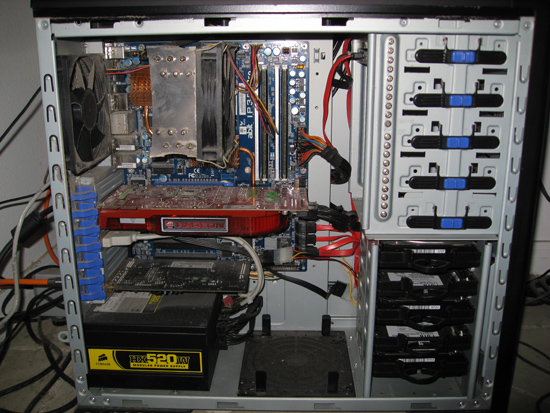
Case: Coolermaster CM-690
CPU: Intel Q6600 overclocked to 3.4 GHz
CPU cooler: Thermalright Ultima-90 with Scythe S-FLEX-F fans
Motherboard: Abit IP35-Pro
Memory: 8 GB DDR2-800
Video card: Sapphire HD4870 512 MB
Sound card: Creative SoundBlaster X-Fi
Hard drives: 500 GB WD Caviar SE16, 2x 1 TB WD Caviar Black
Optical drive: Pioneer 212D
Power supply: Corsair 520HX


Here is the iBuyPower Core i7 computer after being unboxed. The case is actually an NZXT Guardian 921 with iBuyPower’s custom paint scheme.

A look inside the case as it was built and wired from iBuyPower.

NZXT PP-800 800W power supply

Asetek liquid CPU cooler with a fan configured to pull air through the radiator.
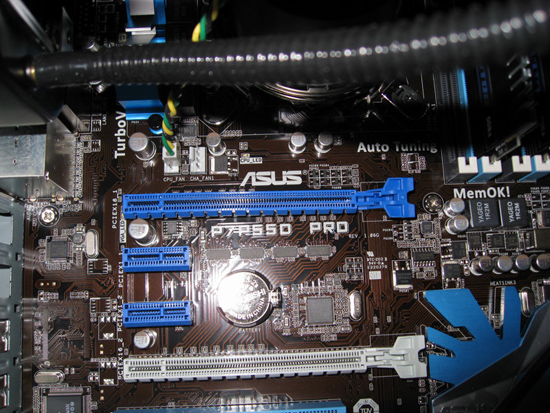
The motherboard turned out to be an ASUS P7P55D Pro, a step up from the ASUS P7P55D-LE that was listed in the contest.

XFX ATI Radeon HD4890 1GB

Hitach 7K.1000B 1TB hard drive on the upper left. Intel X25-M 80 GB SSD on the upper right (Ed: That's an X25-M G2, extra sweet). The two Western Digital Caviar Black 1 TB hard drives are from my old system, where they were used as redundant storage drives. The SSD is now being used as my Windows 7 OS drive, the Hitachi 1 TB drive is a redundant backup of one of the WD Caviar Blacks used for storage, and the other Caviar Black is used for games and other miscellaneous storage.

The optical drive is an LG Bluray reader and DVD burner. A generic memory card reader sits in one of the 3.5” drive bays.
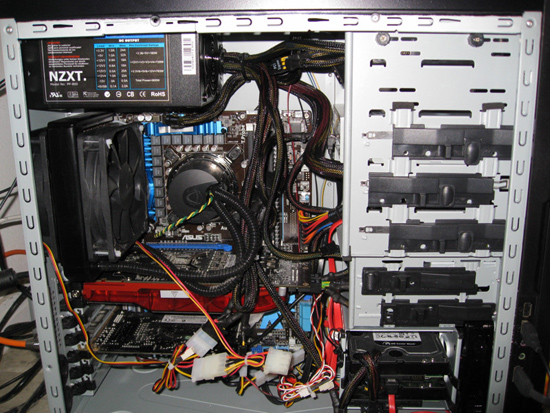
A look at the inside of the case after I moved the included hard drives around so I could add my other two hard drives, installed my old X-Fi sound card, added a Scythe S-FLEX-F fan for push-pull cooling of the Asetek radiator (this drastically improved CPU cooling), and re-routed the power supply cables. It was a lot easier to make the wiring neat in my Coolermaster CM-690 with the modular cables of the Corsair 520HX. This NZXT case doesn’t make it easy to add more hard drives. The two WD Caviar Blacks are in the only two dedicated hard drive bays, the Intel SSD is sitting in the 3.5” bay under the memory card reader, and the Hitachi drive is mounted in the 5.25” bay just above the memory card reader with some adapter rails. I think eventually I will install a 3x3.5” to 2x5.25” backplane module in the 5.25” bays below the optical drive to hold the three mechanical hard drives and move the SSD back into the case’s hard drive bay.


Here is the computer powered on. The bright LEDs, side window, and flashy flame paint scheme are pretty much the opposite of the subtle look I was going for with my past cases (Antec Sonata II and Coolermaster CM-690), but I can live with it.










49 Comments
View All Comments
Possum - Wednesday, December 23, 2009 - link
I agree that much more attention was paid to the cabling of those systems compared to the one I received. One thing to mention is that there is no way that the cabling could end up looking nearly as clean in my system due to the NZXT Guardian 921 case being much more cramped inside without any cable management options. When I re-arranged the hard drives and re-routed the cabling, I had route the stiff power supply cables away from the back of the drives so they wouldn't put stress the SATA cables attached to the very fragile SATA connectors.mubeen - Wednesday, December 23, 2009 - link
Really lucky guy. I mean your old system was good enough. Still you get a better one. Thumbs up Bro.papapapapapapapababy - Wednesday, December 23, 2009 - link
1. DUST FILTERS - dust, your old pc is disgusting
2. CABLE MANAGEMENT- clutter, your new pc is disgusting
3 I SEE A PATTERN HERE- lazy user is lazy
4 the end- yes im envious
MadMan007 - Tuesday, December 22, 2009 - link
Please dear lord get some fan filters on your new gear. Your old case is dusty!And congrats :)
mindless1 - Tuesday, December 22, 2009 - link
Actually no, no it is not. There is absolutely nothing wrong with a light coating of dust and that barely even qualifies as a light coating of dust.Know what would be worse? Same cleaning interval but with filters instead, because then instead of X amount of dust scattered over several hundred cubic inches of space, it would be concentrated on a very small filter intake area effectively cutting airflow, worsening cooling far more.
Granted, cleaning out the filter is easier, but at that dust level per build period, it would probably not need dusted out at all before the next upgrdae.
marc1000 - Wednesday, December 23, 2009 - link
oh, no! dust IS terrible, and filters DO WORK. I have a small case with a uATX board on it. My case only has 2 intake fans (1 92mm and 1 120mm) and the only exausts are the PSU and the GPU (1 120mm and 1 70mm-blower). Hence my case has a POSITIVE air pressure, because there is more air entering through the intakes than there is air leaving. I have dust filters on both the intake fans. only a very fine coating of dust will pass the filters, so the whole case stays "clean enough", even after a full year without cleaning the filters.If I go back in time to when I did not have those filters, the dust on a old system with more exaust than intake (negative pressure) would build up on the components and in some points the coating got some milimeters thick.
Well, I blew away the original topic. But the filters are nice, everyone should use them :-P
Possum - Wednesday, December 23, 2009 - link
The Cooler Master CM-690 is a VERY porous case. Dust filters would have to be placed on the entire front panel, the side panel, the bottom, and half of the top panel where there aren't exhaust fans. My cooling system was configured for negative pressure: one intake fan in the front, the power supply fan intake in the bottom, one powerful exhaust fan in the rear, and two exhaust fans at the top.marc1000 - Thursday, December 24, 2009 - link
Hi Possum. My case is very porous too, that's the reason I configured it for positive pressure. Cold air only enters through the fans (with filters), and hot air leaves on every little hole around the chassis (without filters - not needed on exausts if the intake is filtered). Yet, there is very little dust inside my case, and I got some very good temps (mainly because the tow intake fans blow directly over the CPU area). Make an experimentation yourself: run orthos/prime for a few minutes and note the CPU temp. then reverse the two top fans of your case and stress the CPU again and take the new temp (don't worry with filters by now). If you can, come back here and post the results. After you are convinced that positive pressure is good, then you will realize you can have a clean case as a wonderful "side effect" of it. =DBTW: I tested positive-vs-negative pressure by reversing both my fans to exaust, and measuring the temps of my old GPU (R3850 without blower), with positive pressure the temps were 2 to 3ºC cooler all the time (the CPU was only slightly affected because it was using a supersized cooler at that time. now i'm overclocking it so it might have a bigger difference too).
Possum - Thursday, December 24, 2009 - link
marc, thanks for sharing the results of your temperature testing. When I built the Q6600 system into the Cooler Master 690, I was aware of the dust disadvantage of using negative pressure for cooling. I had read an article that tested and concluded that negative pressure gave the most complete air circulation within a case, hence a better cooling effect. The trade off of extra dust intake for better cooling seemed worth it to me. I never actually did my own comparison test of positive versus negative pressure, but next time maybe I will. Dust gathering at every possible air path into the case does indeed look unsightly.cmajewsk - Tuesday, December 22, 2009 - link
His old system is less than a year old, and now he wins this? Where is the justice in this world????