The Clarkdale Review: Intel's Core i5 661, i3 540 & i3 530
by Anand Lal Shimpi on January 4, 2010 12:00 AM EST- Posted in
- CPUs
Intel HD Graphics: A Lot Better
With Clarkdale Intel has finally dropped the Graphics Media Accelerator (GMA) prefix. Intel integrated graphics is now just called Intel HD Graphics.
The move to 45nm gave Intel the ability to beef up its graphics core a bit, but ultimately it’s the same architecture as the G45 - just faster. We won’t see Larrabee on a CPU for some years to come.
The GMA X4500 core from G45 had 10 shader processors. Intel HD Graphics bumps that up to 12. Apparently there are a number of internal tweaks and performance enhancements that should result in more than a 20% increase in performance though.
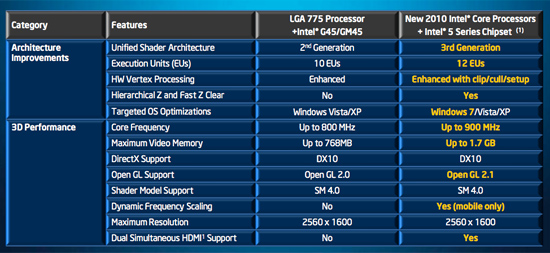
All integrated GPUs regardless of vendor, pretty much suck. Intel gets a bum rap because while other IGPs may offer 30+ fps in games at the lowest quality settings, Intel can often only manage single digit frame rates. It doesn’t take too much searching to prove that one.
Clarkdale does change that a bit. Intel has finally delivered an integrated graphics solution that is at least competitive with existing IGPs on the market. To show you how far it’s come I’ve pitted our Clarkdale based Core i5 661 against an AMD Phenom II X4 965 with 790GX graphics. Our 790GX platform had 128MB of on-board memory to drive performance even higher. If Intel can manage a win here, it'll be a convincing one.
I’ve also tossed in a G45 board for good measure. The only absent member is NVIDIA's GeForce 9400. We found in our 790GX review that AMD delivered roughly the same graphics performance (if not better) as the 9400 so any advantage/disadvantage here would apply to NVIDIA as well.
We’ll start off with Batman: Arkham Asylum. This is an Unreal Engine 3 based game. The first thing you need to remember about integrated graphics is that regardless of the game, you’ll want to go in and turn down every single quality setting at your disposal. In this case I ran Batman at 1024 x 768 with all quality options set to low.

That's Batman running on Intel HD Graphics
Batman doesn’t look half bad at the playable IGP settings. It’s surprising. Tim Sweeney once told me that a good looking game is half engine, half art. It looks like Batman just has that right combination of engine and art to make it look decent even on Intel’s integrated graphics. It’s not great by any means, but it’s not pixelated mush.
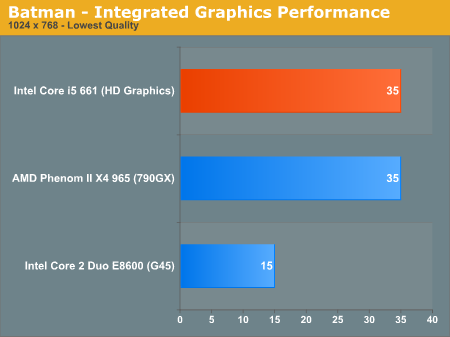
The performance is also halfway respectable. Intel’s fastest integrated graphics manages to tie AMD’s 790GX IGP at 35 fps. It’s also over twice as fast as G45. Even the lower end Core i3 CPUs should manage close to 30 fps here.
Next up is Dragon Age. Unfortunately, this game doesn’t look as good at its playable integrated graphics settings. It ends up looking like 3D Kings Quest played on a PS2.

Giggle.
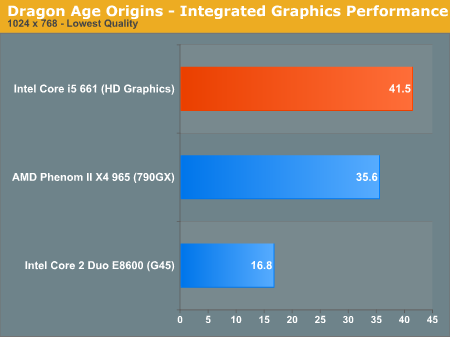
Performance is respectable from the new Intel HD graphics. At 41.5 fps it’s actually faster than AMD’s 790GX chipset. Definitely more than twice the speed of the old G45. Keep in mind that we’re looking at the highest end IGP from Intel. The Core i3s will be appreciably slower, most likely at or below the performance of the 790GX.

Dawn of War II on Intel HD Graphics
Dawn of War II looks and plays like crap on Intel’s integrated graphics. Averaging 15 fps on the fastest Clarkdale, the minimum frame rates dropped as low as 3.4 fps. This is a huge improvement over G45, but definitely not what I would consider playable.
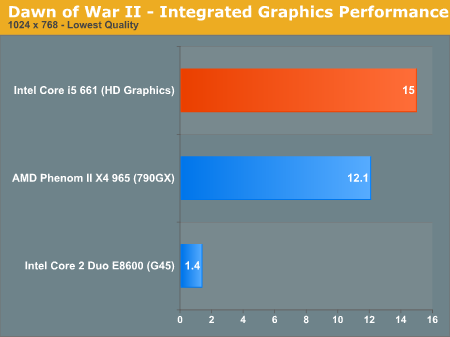
Intel is technically the leader here though. AMD’s 790GX only managed 12.1 fps. IGPs need not apply for this title at present.

Call of Duty Modern Warfare 2 is the first time that we see Intel losing. The game loses much of its visual appeal at the settings you need to run at in order to be playable on integrated graphics, especially on a larger screen.
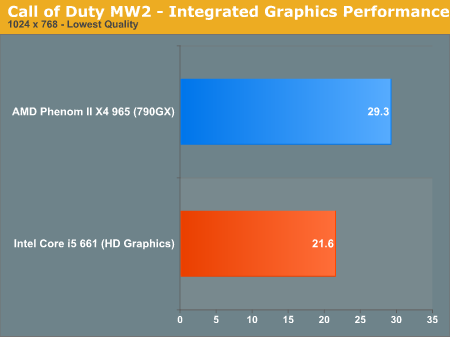
AMD’s 790GX is around 40% faster than Intel’s HD Graphics. Blech.
World of Warcraft is a very important title to perform well under and unfortunately Intel loses this one to AMD. However, we are running at the "Good" setting as opposed to bare minimum detail settings:
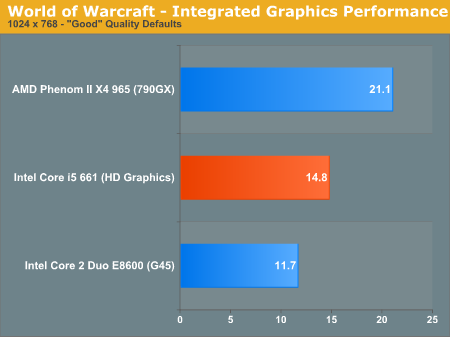
Our final integrated graphics game benchmark is HAWX.
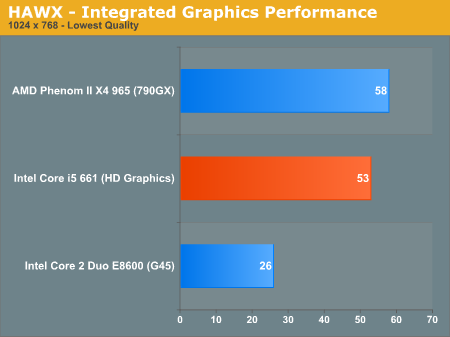
At 53 fps Intel falls behind the 790GX but it’s around 2x the speed of G45 and high enough that I’d consider it playable (albeit at the lowest possible settings).
Intel has taken a significant step forward with its integrated graphics. It's at the point where I'd say it's finally competitive with the best from AMD or NVIDIA. Intel has delivered on its promise to take integrated graphics more seriously, and I hope we will see even bigger performance gains with Sandy Bridge.
Intel took a big step forward to the point where it is no longer the laughing stock of the graphics industry. But it stepped into a position of mediocrity, joining AMD and NVIDIA. Integrated graphics has never been good regardless of the manufacturer. We honestly need to be at around 2x existing performance to deliver a reasonable gaming experience on integrated graphics. AMD is going to be shipping its 8-series chipsets later in the year and perhaps that will change things.
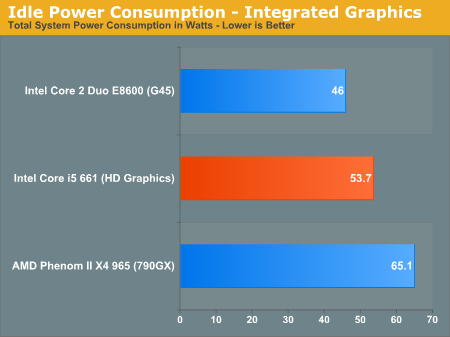
Despite the 45nm on-package GPU, the Core i5 661 actually draws more power at idle than the old G45 with an E8600. It's still much more power efficient than the equivalent from AMD. If you're building something with integrated graphics, you want it to be a Clarkdale.
To test power consumption under load I fired up a 1080p x264 video using Media Player Classic Home Cinema and measured total system power consumption:
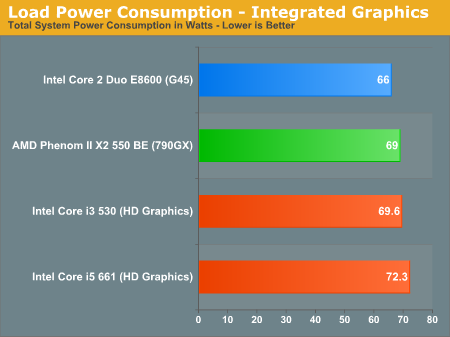
A CPU swap and some tweaking later and our AMD power consumption numbers now make sense. While playing H.264 encoded video the GPU does all of the heavy lifting and there's no power advantage for Clarkdale to rest on. When watching a movie the AMD system is indistinguishable from our Clarkdale test bed.










93 Comments
View All Comments
Taft12 - Monday, January 4, 2010 - link
The parent's office PC's aren't bottlenecked by the OS - they're not bottlenecked PERIOD. They run modern productivity apps just fine and would gain little to no benefit from Core i3 (or Windows 7 for that matter).Paulman - Monday, January 4, 2010 - link
Those office PC's you mentioned aren't bottlenecked by the 2GB of RAM. But I wouldn't say that they aren't bottlenecked, "period". What they ARE bottlenecked by is disk I/O, I'm sure. Throw in a good SSD and you would notice quite a bit of speed improvement, and probably a noticeable difference between the 1.6GHz and 2.4GHz machines.The most annoying thing to me whenever I'm using my PC is seeing and hearing my laptop HDD thrash around when launching an app or what not, because everything is held up as a result. Yes, I know it's a laptop HDD, but desktop drives are pretty slow, too.
FlyTexas - Monday, January 4, 2010 - link
SSDs are indeed fast, and make the whole computer feel "snappier"...However, these office machines never shut down (they hibernate overnight). IE8, Word, Excel, and Acrobat are always open and always stay open. Once loaded in memory, the hard drive is hardly used.
I've looked at upgrading them to 3GB of RAM, but they aren't using what they have, so why bother? Most of them use right around 1GB of RAM most of the time.
Could we put 40GB SSDs in? Sure, they are about $130 at Newegg right now... Not the end of the world, until you multiply that times 24 machines. Not a minor expense.
FlyTexas - Monday, January 4, 2010 - link
That is so true. This the first time in a long time that the computers have been "fast enough" for everything we use them for.There was a time in 1993/1994 that we were in this position, running DOS 6 and Windows 3.1 on 486DX2/66 machines, where the move to the DX4/100 or Pentium saw no benefit until Windows 95 came out. I worked in small shop back then, and we demoed a Pentium 66 machine, and saw zero benefit over the 486DX2/66 machines, other than it cost twice as much.
Perhaps in 2002, the Athlon XP machines were "fast enough" for Windows XP and Office XP, that was a nice time as well in the business. A Pentium III 550mhz was my last personal Intel chip until 2006, when I got my first Core2Duo machine at home. I had to work with some Pentium 4s at work during that time, Intel really, REALLY dropped the ball with the Pentium 4, IMHO.
Oh well... I've been doing this a long time, I still remember 5.25" floppy drives, with NO hard drive and those ugly green monitors with Hercules graphics... :)
lowlight - Monday, January 4, 2010 - link
But the 45nm package on Westmere doesn't just carry the GPU. They also moved the PCI-E controller and Memory controller there. I guess the "CPU" is still technically 32nm, but compared to Nehalem, half the "CPU" actually resides on a 45nm package on the chip...You can see a diagram in this Clarkdale review: http://www.hardcoreware.net/intel-clarkdale-core-i...">http://www.hardcoreware.net/intel-clarkdale-core-i...
lowlight - Monday, January 4, 2010 - link
Guess I should have read the whole review... You guys picked it up too! Not many others did though ;)ilnot1 - Monday, January 4, 2010 - link
I swear I've scoured the pages but I don't see your Test System Setup Chart: how much RAM, which graphics card? If it is there and I missed it I wish you could delete posts.Spoelie - Monday, January 4, 2010 - link
It's on page 6I'd like to know the setup of each memory benchmark on page 2. What memory speeds and settings were used for the latency and bandwidth numbers?
Anand Lal Shimpi - Monday, January 4, 2010 - link
All of the CPUs used DDR3-1333 running at 7-7-7-20 timings for that test. I used Everest 1909 (I believe, I'm about 2300 miles away from my testbed right now :-P) and CPU-Z's latency tool to grab the data.Take care,
Anand
toyota - Monday, January 4, 2010 - link
I was looking for it too and its not there.