Better Image Quality: CSAA & TMAA
NVIDIA’s next big trick for image quality is that they’ve revised Coverage Sample Anti-Aliasing. CSAA, which was originally introduced with the G80, is a lightweight method of better determining how much of a polygon actually covers a pixel. By merely testing polygon coverage and storing the results, the ROP can get more information without the expense of fetching and storing additional color and Z data as done with a regular sample under MSAA. The quality improvement isn’t as pronounced as just using more multisamples, but coverage samples are much, much cheaper.
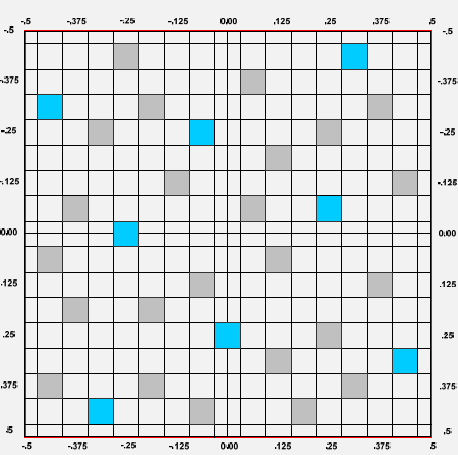
32x CSAA sampling pattern
For the G80 and GT200, CSAA could only test polygon edges. That’s great for resolving aliasing at polygon edges, but it doesn’t solve other kinds of aliasing. In particular, GF100 will be waging a war on billboards – flat geometry that uses textures with transparency to simulate what would otherwise require complex geometry. Fences, leaves, and patches of grass in fields are three very common uses of billboards, as they are “minor” visual effects that would be very expensive to do with real geometry, and would benefit little from the quality improvement.
Since billboards are faking geometry, regular MSAA techniques do not remove the aliasing within the billboard. To resolve that DX10 introduced alpha to coverage functionality, which allows MSAA to anti-alias the fake geometry by using the alpha mask as a coverage mask for the MSAA process. The end result of this process is that the GPU creates varying levels of transparency around the fake geometry, so that it blends better with its surroundings.
It’s a great technique, but it wasn’t done all that well by the G80 and GT200. In order to determine the level of transparency to use on an alpha to coverage sampled pixel, the anti-aliasing hardware on those GPUs used MSAA samples to test the coverage. With up to 8 samples (8xQ MSAA mode), the hardware could only compute 9 levels of transparency, which isn’t nearly enough to establish a smooth gradient. The result was that while alpha to coverage testing allowed for some anti-aliasing of billboards, the result wasn’t great. The only way to achieve really good results was to use super-sampling on billboards through Transparency Super-Sample Anti-Aliasing, which was ridiculously expensive given that when billboards are used, they usually cover most of the screen.
For GF100, NVIDIA has made two tweaks to CSAA. First, additional CSAA modes have been unlocked – GF100 can do up to 24 coverage samples per pixel as opposed 16. The second change is that the CSAA hardware can now participate in alpha to coverage testing, a natural extension of CSAA’s coverage testing capabilities. With this ability CSAA can test the coverage of the fake geometry in a billboard along with MSAA samples, allowing the anti-aliasing hardware to fetch up to 32 samples per pixel. This gives the hardware the ability to compute 33 levels of transparency, which while not perfect allows for much smoother gradients.
The example NVIDIA has given us for this is a pair of screenshots taken from a field in Age of Conan, a DX10 game. The first screenshot is from a GT200 based video card running the game with NVIDIA’s 16xQ anti-aliasing mode, which is composed of 8 MSAA samples and 8 CSAA samples. Since the GT200 can’t do alpha to coverage testing using the CSAA samples, the resulting grass blades are only blended with 9 levels of transparency based on the 8 MSAA samples, giving them a dithered look.

Age of Conan grass, GT200 16x AA
The second screenshot is from GF100 running in NVIDIA’s new 32x anti-aliasing mode, which is composed of 8 MSAA samples and 24 CSAA samples. Here the CSAA and MSAA samples can be used in alpha to coverage, giving the hardware 32 samples from which to compute 33 levels of transparency. The result is that the blades of grass are still somewhat banded, but overall much smoother than what the GT200 produced. Bear in mind that since 8x MSAA is faster on the GF100 than it was GT200, and CSAA has very little overhead in comparison (NVIDIA estimates 32x has 93% of the performance of 8xQ), the entire process should be faster on GF100 even if it were running at the same speeds as GT200. Image quality improved, and at the same time the performance improved too.

Age of Conan grass, GF100 32x AA
The ability to use CSAA on billboards left us with a question however: isn’t this what Transparency Anti-Aliasing was for? The answer as it turns out is both yes and no.
Transparency Anti-Aliasing was introduced on the G70 (GeForce 7800GTX) and was intended to help remove aliasing on billboards, exactly what NVIDIA is doing today with MSAA. The difference is that while DX10 has alpha to coverage, DX9 does not – and DX9 was all there was when G70 was released. Transparency Multi-Sample Anti-Aliasing (TMAA) as implemented today is effectively a shader replacement routine to make up for what DX9 lacks. With it, DX9 games can have alpha to coverage testing done on their billboards in spite of DX9 not having this feature, allowing for image quality improvements on games still using DX9. Under DX10 TMAA is superseded by alpha to coverage in the API, but TMAA is still alive and well due to the large number of older games using DX9 and the large number of games yet to come that will still use DX9.
Because TMAA is functionally just enabling alpha to coverage on DX9 games, all of the changes we just mentioned to the CSAA hardware filter down to TMAA. This is excellent news, as TMAA has delivered lackluster results in the past – it was better than nothing, but only Transparency Super-Sample Anti-Aliasing (TSAA) really fixed billboard aliasing, and only at a high cost. Ultimately this means that a number of cases in the past where only TSAA was suitable are suddenly opened up to using the much faster TMAA, in essence making good billboard anti-aliasing finally affordable on newer DX9 games on NVIDIA hardware.
As a consequence of this change, TMAA’s tendency to have fake geometry on billboards pop in and out of existence is also solved. Here we have a set of screenshots from Left 4 Dead 2 showcasing this in action. The GF100 with TMAA generates softer edges on the vertical bars in this picture, which is what stops the popping from the GT200.

Left 4 Dead 2: TMAA on GT200

Left 4 Dead 2: TMAA on GF100










115 Comments
View All Comments
Zool - Tuesday, January 19, 2010 - link
There are still plenty of questions.Like how tesselation efects MSAA with increased geametry per pixel. Also the flat stairs in uniengine (and very plastic, realistic after tesselation and displacement mapping), would they work with collision detection as after tesselation or before as completely flat and somewhere else in the 3d space. The same with some physix efects. The uniengine heaven is more of a showcase of tesselation and what can be done than a real game engine.
marraco - Monday, January 18, 2010 - link
Far Cry Ranch Small, and all the integrated benchmark, reads constantly the hard disk, so is dependent of HD speed.It's not unfair, since FC2 updates textures from hard disk all the time, making the game freeze constantly, even in the better computers.
I wish to see that benchmark run with and without SSD.
Zool - Monday, January 18, 2010 - link
I want also note that for the stream of fps/3rd person shooters/rts/racing games that look all same sometimes upgrading the graphic card doesnt have much sense these days.Can anyone make a game that will use pc hardware and it wont end in running and shoting at each other from first or third person ? Dragon age was a quite weak overhyped rpg.
Suntan - Monday, January 18, 2010 - link
Agreed. That is one of the main reasons I've lost interest in PC gaming. Ironically though, my favorite console games on the PS3 have been the two Uncharted games...-Suntan
mark0409mr01 - Monday, January 18, 2010 - link
Does anybody know if Fermi, GF100 or whatever it's going to be called have support for bitstream of HD audio codecs?Also do we know anything else about the video capabilites of the new card, there doesn't really seem to have been much mentioned about this.
Thanks
Slaimus - Monday, January 18, 2010 - link
Seeing how the GF100 chip has no display components at all on-chip (RAMDAC, TMDS, Displayport, PureVideo), they will probably be using a NVIO chip like the GT200. Would it not be possible to just put multiple NVIO chips to scale with the number of display outputs?Ryan Smith - Wednesday, January 20, 2010 - link
If it's possible, NVIDIA is not doing it. I asked them about the limit on display outputs, and their response (which is what brought upon the comments in the article) was that GF100 cards were already too late in the design process after they greenlit Surround to add more display outputs.I don't have more details than that, but the implication is that they need to bake support for more displays in to the GPU itself.
Headfoot - Monday, January 18, 2010 - link
Best comment for the entire page, I am wondering the same thing.Suntan - Monday, January 18, 2010 - link
Looking at the image of the chip on the first page, it looks like a miniature of a vast city complex. Man, when are they going to remake “TRON”……although, at the speeds that chips are running now-a-days, the whole movie would be over in a ¼ of a second…
-Suntan
arnavvdesai - Monday, January 18, 2010 - link
In you conclusion you mentioned that the only thing which would matter would be price/performance. However, from the article I wasnt really able to make out a couple of things. When NVIDIA says they can make something look better than the competition, how would you quantify that?I am a gamer & I love beautiful graphics. It's one of the reasons I still sometimes buy games for PCs instead of consoles. I have a 5870 & a 1080p 24" monitor. I would however consider buying this card if it made my game look better. After a certain number(60fps) I really only care about beautiful graphics. I want no grass to look like paper or jaggies to show on distant objects. Also, will game makers take advantage of this? Unlike previous generations game manufacturers are very deeply tied to the current console market. They have to make sure the game performs admirably on current day consoles which are at least 3-5 years behind their PC counterparts, so what incentive do they have to try and advance graphics on the PC when there arent enough people buying them. I am looking at current games and frankly just playing it, other than an obvious improvement in framerate, I cannot notice any visual improvements.
Coming back to my question on architecture. Will this tech being built by Nvidia help improve visual quality of games without additional or less additional work from the game manufacturing studios.