AMD’s Radeon HD 5450: The Next Step In HTPC Video Cards
by Ryan Smith on February 4, 2010 12:00 AM EST- Posted in
- GPUs
Meet the 5450
As luck would have it, we ran in to a bit of a snafu yesterday morning when wrapping up our test of the 5450. As we stated in our intro, the DDR3 Radeon 5450 is supposed to be clocked at 650MHz core and 800MHz memory, but that’s not what we got. Internally AMD has been sampling a 650MHz/900MHz card for one of the OEMs they work with, and a few of those samples made it out with the 650MHz/800MHz review samples for the press. As one of the (un)lucky winners, we received a 650MHz/900MHz sample, meaning our card isn’t quite a reference card. Thankfully we have more than one 5450 and we were able to benchmark a stock-clocked Sapphire card, but keep in mind a proper built-to-reference card is going to be equipped with slightly different RAM than our sample is. Besides the RAM chips, everything else about our sample is the same as a reference card.
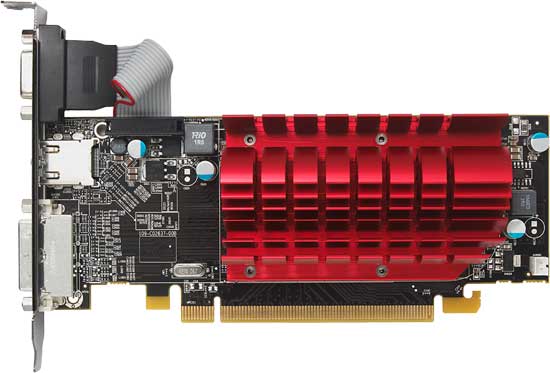
With that out of the way, the 5450 is intended to be a replacement for both the Radeon 4350 and the Radeon 4550. The former was AMD’s previous low-profile card, while the latter was the DDR3 equipped version. Thus we have something similar in size and power usage as the 4350, but packing the “complete” abilities of the chip like 4550.
The 5450 AMD is sampling is the 512MB DDR3 version, for which the reference clocks are 650MHz core, 800MHz (1600MHz data rate) memory, and a 64bit bus giving it 12.8GB/sec of memory bandwidth. There will also be 5450s released using DDR2 (which unfortunately will share the 5450 name), and AMD tells us that vendors have the option of equipping their cards with either 512MB or 1GB of memory. So we’re potentially going to see 4 different 5450 configurations, with the possibility of 1-2 more if any vendors go ahead and build 900MHz DDR3 cards for public purchase.
The reference 5450 is a low-profile card, measuring 6.61” long (the same as the 5670). The low 19.1 TDP means that it can be passively cooled, and as such AMD has equipped it with a double-wide heatsink. This differs slightly from the 4350, where the reference card was actively cooled and the vendor cards were almost entirely passively cooled. There is a 2pin fan header near the back of the card to allow active cooling, but we aren’t immediately expecting anyone to go that route.
The card is equipped with 4 Samsung DDR3 900MHz RAM chips, 2 on the front and 2 on the rear. Note that the 900MHz RAM chips are an artifact due to the fact that this is the wrong sample card. A regular DDR3 5450 such as our Sapphire card would be equipped with 800MHz RAM chips instead.
Anyone hoping to push a bit more out of the 5450 is going to find themselves disappointed when it comes to pure reference cards. AMD has disabled Overdrive by default on these cards, leaving it up to the card vendor to decide if they want to offer it or not.

Finally, since the 5450 is a low-profile card, we have yet another variant in the port configuration. Our sample card is equipped with 1 DVI port and 1 DisplayPort directly on the card, and a VGA port on the bracket attached to the card via cable. The 5450 – like all other 5000-series cards – supports 3-monitor Eyefinity, so all 3 ports can be used at once, although the VGA port is obviously going to make it less desirable here.
We should note that only cards with a DisplayPort will support Eyefinity, which means that if a vendor decides to equip the card with an HDMI port instead, they have to give up Eyefinity to do so. We expect to see some cards with HDMI for the HTPC crowd, but at this point we don’t have any idea as to how many there will be. DVI-to-HDMI adaptors still work here, so we may see vendors spend a bit more money and go that route instead.










77 Comments
View All Comments
andy o - Thursday, February 4, 2010 - link
[I got an error, so sorry if this is posted twice.]It's not overclocking at all. Powerplay is, as the poster above said, for power efficiency only. It actually doesn't overclock at all, but underclocks when the GPU is not being stressed.
If you're referring to one of the posts that requires you to enable overdrive, notice that it's only being enabled so you can stabilize the clock (and thus effectively disabling powerplay), but the GPU/mem are actually being underclocked by messing with an xml file and lowering the clocks manually via overdrive.
ATWindsor - Thursday, February 4, 2010 - link
First of all, its not really a "audiophile feature" to get audio without droputs and other problems over HDMI, its devastating for the audio, no matter if you are a audiophile or not, secondly, powerplay is also used for power efficiency. The result is that HDMI audio doesn't work with default-setting for many people, this is a pretty major issue.AtW
andy o - Thursday, February 4, 2010 - link
OK so hyperlinks aren' working.This is the first thread I linked.
http://www.avsforum.com/avs-vb/showthread.php?p=17...">http://www.avsforum.com/avs-vb/showthread.php?p=17...
this is the doom9 thread.
http://forum.doom9.org/showthread.php?p=1359418#po...">http://forum.doom9.org/showthread.php?p=1359418#po...
ATI is giving some users the runaround.
ereavis - Thursday, February 4, 2010 - link
try this ATI hotfixhttp://support.amd.com/us/kbarticles/Pages/ATICata...">http://support.amd.com/us/kbarticles/Pages/ATICata...
andy o - Thursday, February 4, 2010 - link
already did, and it's the same with 9.11, 9.12, 9.12 hotfix, 10.1, and version 8.70RC2 (presumably 10.2 RC2).toyota - Thursday, February 4, 2010 - link
am I missing something? why are you saying Far Cry 2 benchmark cant go lower than high settings? all you have to do is select DX9 and you can choose low or medium from there.Ryan Smith - Thursday, February 4, 2010 - link
We stick to DX10 mode for benchmarking DX10-enabled games. In fact I never even tried DX9, otherwise I would have noticed that it goes lower.Humm...
toyota - Thursday, February 4, 2010 - link
well anybody trying to game on this thing will have to use whatever realistic playable settings are available. that means DX9 for Crysis/Warhead and Far Cry 2 would need to be used.andy o - Thursday, February 4, 2010 - link
That option has been there for a while, but there's no info on what exactly it does.Ryan Smith - Thursday, February 4, 2010 - link
Frankly, AMD has never documented it well. It has something to do with working with Windows MMCSS and DXVA to do exactly what the name describes, and that's all I know off-hand.It's aptly named though; I've seen a number of examples where enabling it does what's on the label.