Lab Update: SSDs, Nehalem Mac Pro, Nehalem EX, Bench and More
by Anand Lal Shimpi on May 27, 2009 12:00 AM EST- Posted in
- Anand
I had an epiphany the other day. Long time AnandTech readers will know that I used to do a far better job of keeping you guys apprised of what it was that I was working on. Somewhere along the way that got lost so today I’m going to try something...old, I guess. Here’s an update of what’s been going on.
The WePC Update
I've been working on a side project with ASUS called WePC.com. The idea is pretty cool: ASUS is tapping the community for ideas on what they'd like to see from its users in future notebook designs. I wrote about this at the end of last year but I've done a lot of work on it since then so I thought it'd be worthy of an update.
Last week I wrote about how simple it was to build a HTPC with a nice interface thanks to maturing integrated graphics platforms and good media center plugins. I also talked about the future arrival of Westmere and when the best time would be to buy your next laptop. Around the Athlon X2 7850 launch I talked about replacing aging PCs on a budget and seeing some pretty good performance results.
The netbook market is a very fast growing one so I broke out the crystal ball and tried to figure out where it was all going. I touched on NVIDIA v. Intel, the purported death of the desktop, SSD capacities and styling from a company other than Apple. It turns out I've written quite a bit over there, so check it out and join the discussion.
I’m working on SSDs Again
A couple major things have happened since my last in-depth look at SSDs. For starters, some drives now support the almighty Trim command. Both OCZ’s Vertex (and other Indilinx based drives) as well as the new Samsung drives should support Trim. Obviously you need the right firmware and you need an OS (or a utility) that supports Trim to take advantage of it, but it’s there and admittedly it’s there much earlier than expected.
That’s a good thing for drives like the new Samsung ones (Corsair’s new SSD is based on this drive) because their worst case scenario used performance is just bad. I’ve briefly touched on this in previous articles, but Samsung’s controllers don’t appear to do a good job of managing the used scenario I’ve been testing with. Thankfully, the latest controller’s support for Trim should help alleviate this issue. I’m still working on figuring out how to identify if a drive properly supports Trim or not.
I’ve also received the new OCZ Vertex EX (SLC) drives as well as the 30GB and 60GB variants of the MLC Vertex drives. The former is too expensive for most consumers but I’ll be putting it up against the X25-M to see how it fares in a high end desktop, all while trying to get enough together for Johan to do a proper enterprise level test. The 30/60GB Vertex drives are spec’d for lower write speeds so I’m going to be testing those (finally) to see what the real world impact is.
I can’t help but mention Windows 7 at this point, because I *really* want to switch to it for all of my SSD testing. Windows 7 is far more reliable from a performance standpoint. Although our recent article showed that it’s not really any faster than Vista, my SSD testing has shown that it’s at least more consistent with its performance results. Part of this I attribute to Windows 7 doing more intelligent grouping of its background tasks than Vista ever did, although it is surprising to me that we’re not seeing noticeably better battery life as a result.
How much would you guys hate me if I switched to Windows 7 sooner rather than later?
Nehalem Mac Pro: Upgrading CPUs
I actually finished testing the new Nehalem based Mac Pro several weeks ago, but in keeping up with tradition I had to see if it was possible to upgrade the CPUs on the new Mac Pro.
Indeed it is, but it’s a bit more complicated than you’d think.
Apple makes two models of the Mac Pro, one with two sockets and one with only a single LGA-1366 socket. The two socket model, often referred to as the 8-core Mac Pro, actually uses Nehalem CPUs without any heatspreaders. I suspect this is to enable them to run at their more aggressive turbo modes more frequently (high end Xeons can turbo up to higher frequencies than regular Xeons or the Core i7). The single socket model uses standard Xeons with heatspreaders, so there’s nothing special there.
I actually managed to kill a processor card doing the CPU swap but I’ve taken the hit so you all don’t have to :) It’ll all be included in the article, I’m simply waiting on a replacement heatsink since an integrated thermal sensor got damaged during the initial swap. For now just know that it is possible to upgrade the CPUs in these things and it’s not too difficult to, you just need to know what to expect and to be patient.
If you’re on the fence of buying today, opt for the slower CPUs and upgrade later if you’d like. And if you already have a good Mac Pro and aren’t terribly CPU bound, save the money and buy SSDs instead - in many cases the performance improvement is far greater. Once again, I’ll address all of this in the article itself.
Nehalem-EX: 2.3 billion transistors, eight cores, one die
I spent about 45 minutes on a conference call with Intel yesterday talking about the new Nehalem-EX processor for multi-socket servers. Here’s a crude picture of the die:
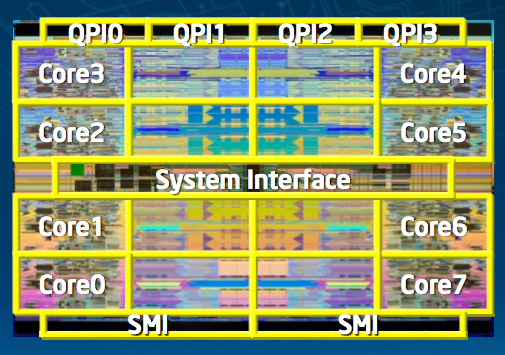
That's 2.3 billion transistors thanks to 8 Nehalem cores and a 24MB L3 cache
Nehalem-EX, which I’ve spoken about before, is an 8-core version of Nehalem. It is not socket-compatible with existing Nehalem platforms as it has four QPI links (up from two in the LGA-1366 Xeon versions). The four QPI links enable it to be used in up to 8-socket systems for massive 64-core / 128-thread servers.
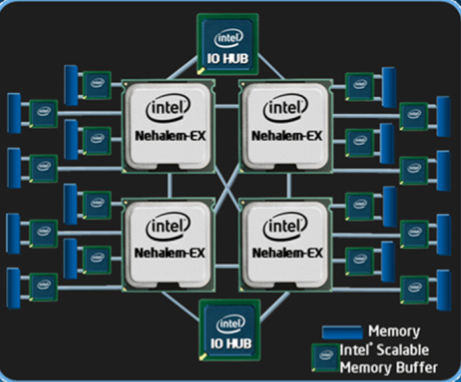
Four socket Nehalem-EX platform
Remember that the Nehalem architecture was optimized for four cores, but it was designed to scale up to 8-cores and down to 2. As such, the Nehalem-EX is actually a monolithic 8-core processor with a gigantic 24MB L3 cache shared between all 8 cores. Also remember that Intel wanted a minimum of 2MB of L3 cache per core, so Nehalem-EX actually goes above and beyond that with 3MB per core if all cores are sharing the cache equally.
Hyper Threading is supported, so that’s 16-threads per 8-core chip. I’d also expect some pretty interesting Turbo modes on an 8-core Nehalem.
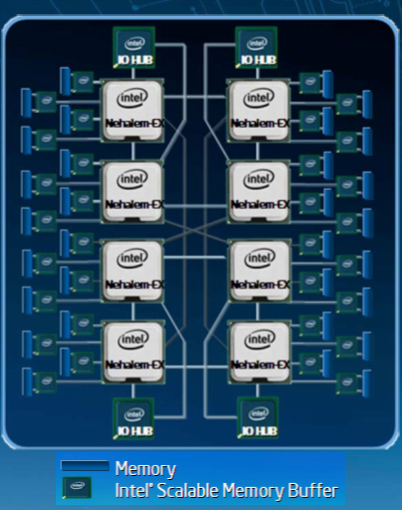
Eight socket Nehalem-EX platform, note that the CPUs connect through SMBs before getting to main memory. Say goodbye to FB-DIMMs, but hello to on-motherboard buffers.
The memory controllers are a bit different with the Nehalem-EX. Each socket supports up to 16 DIMMs, but instead of supporting FB-DIMMs Intel moved the memory buffer onto the motherboard. The Nehalem-EX memory controllers communicate directly to memory buffers (Intel calls them Scalable Memory Buffers) which in turn communicate directly to standard DDR3 memory. This is a much preferred approach as it keeps expensive, slow and power hungry FB-DIMMs out of the majority of the server market where it doesn’t make sense and enables large memory installation on these gigantic servers with 64 DIMM slots.
Intel expects to be shipping Nehalem-EX by the end of this year, with the first systems shipping at the beginning of 2010.
AnandTech Bench: Thanks for the Feedback
I made a post last week about me adding the Atom 230 and 330 to AnandTech Bench and shortly thereafter received a tremendous amount of very useful feedback.
I agree completely that we need to get rid of the “shorter bars mean better performance” metrics, as well as tidy up the interface a bit. I need to hammer out a list of specs but it does help to have your feedback and you can expect to see much of what you’ve asked for in future versions of the app.
I also asked to see what sorts of older CPUs you’d like to see included, and to my surprise there was a lot of demand for very old CPUs like the Pentium III or Athlon XP. I tallied up all of the responses and by far the single most requested CPU was the Athlon XP (granted if you added up all the different Pentium 4 variants that would easily take the cake).
As a result I’m going to be dusting off an old Athlon XP system, in addition to a single-core Hyper Threaded Pentium 4 as well as VIA’s Nano and will be running benchmarks on all three over the coming weeks.
Many of you also want a mobile CPU version of bench; rest assured, I do too. Let me see about getting these older desktop CPUs in first and then I’ll work on mobile.
That’s all for now. Hopefully I’ve provided a good taste of what’s to come in the not too distant future.










69 Comments
View All Comments
marraco - Wednesday, May 27, 2009 - link
Win7: Yes, I installed the RC1 just to test it, but almost never utilized back the XP.And no. Is not the same performance that Vista. Vista did NOT worked. Win7 works.
SSD: what matters on the end of the day, is how much performance I can buy on a budget.
I can buy a fast 120 Gb OCZ Vertex. but would consider also investing on those options at the same cost:
1-120 GB OCZ Vertex.
2-Same cost on RAID0 of smallest (and cheaper) SSD disks.
3-JBOD RAID of 30/60 Gb SSD and 1Tb HDD, with a good defragmenter software.
4-Same cost on 4 (or maybe 8) 7200rpm 1Tb Hdd, using only the first 120 Gb. since it would use only the fastest tracks, it would have an amazing read /write speed, and the heads would no move, so the latency (and noise) would be reduced at the minimun, and the caché will add (4x1Tbx32Mb would have 120Mb of caché).
MadMan007 - Wednesday, May 27, 2009 - link
I understand where people are coming from when they say use Win 7 for SSDs but I don't think you should until it's gone gold. Regardless of how good the RC is or how many people have no problems it's still not a retail OS and shouldn't be used exclusively for testing right now.Zorlac - Wednesday, May 27, 2009 - link
I read the Windows 7 blog on SSD and they made a bunch of changes to optimize the OS, so saying that Vista is no different than 7 is not true.I say you should move to 7 for testing SSD. I am also curious to know which SSDs currently on the market are properly communicating with Windows 7 at first install and telling the OS that the drive is a SSD and not a HDD so 7 properly optimizes.
Also, what is the status on TRIM for Intel SSDs? Is it true that Intel has been working on their own SSD defrag utility??? (possibly just a rumor considering most believe defrag is not needed).
Nihility - Wednesday, May 27, 2009 - link
I've been using 7 for just about 6 months and it's been a great experience. Really brings some love to Microsoft.Since there's no difference between Vista and 7 I say go ahead an switch. The SSD review will be much more real that way.
Keep in mind that 7 could change until the RTM (not very likely but possible).
Vista was fun for the past 2.5 years but now we can let it die just like XP should have and let 7 take the reigns :)
Thanks for all your hard work, love the articles. Your SSD reviews are like no others.
slashbinslashbash - Wednesday, May 27, 2009 - link
Instead of getting rid of the "shorter bar = better" benchmarks (they are useful after all), why not make a simple interface change and keep them? I have two thought on how this could be done.1) Move all the "shorter = better" benchmarks to the bottom of the page, and keep the "larger = better" ones at the top. That way you're not switching back and forth as you read through the benchmarks.
2) On "shorter = better" benchmarks, have the bars originate on the right side of the graphic instead of the left side. This way the shorter bars would still be better, but now there would be a consistent "farther to the right = better" that might be helpful in avoiding confusion.
uuwuu - Thursday, May 28, 2009 - link
How about reparamaterizing the shorter is better bars to something that works as longer is better. One way to do this would be to consider the absolute value of the difference between every piece of hardware and the worst performer. The worst performer would be equal to zero.There is probably an infinite number of other ways to make something like that work, and although the information's value would be diminished because it is only based on the results (and doesn't truly depict the actual results), but it would be valid in comparing relative performance. If something like this is done, I think it'd be important to keep the actual results viewable to ensure that there is no bias (I love you guys, but there are always jerks that are like "wow way to give AMNvidintel an advantage to make them look better")
tynopik - Thursday, May 28, 2009 - link
the problem isn't so much confusion (although that is an issue) as it is non-linearityespecially when charting widely different capabilities (from Atom to Nehalem), the top-end get compressed to nothingness
for instance going from 10 seconds to 9 seconds (10% improvement) is more impressive than going from 200 seconds to 190 seconds (5% improvement)
yet the 5% difference is 10 times longer than the 10% difference!
> (they are useful after all),
fortunately it's easy to convert them into linear scales
for instance, instead of saying how long it took to compress 1GB in winrar, say how many MB/sec it could compress
strikeback03 - Thursday, May 28, 2009 - link
Except that saving 10 seconds at a time is more useful than saving one second per operation if it is a common operation.tynopik - Thursday, May 28, 2009 - link
except that you're trying to get a relative idea of the performance of the CPUsif 1 cpu is twice as fast as another, that should be readily apparent without having to judge what the length of a bar means in different sections of the graph
so it might only be 1 second on this task of this size, but it could be 100 seconds on a different or larger task
just for example, imagine a comparison of cpus from 286 to Nehalem that measured how long it took pkzip to compress 20MB
an athlon XP would be indistinguishable from an i7 920
in reality the 920 trounces the athlon XP, but the legend is so compressed it becomes hard to tell
fredsky - Wednesday, May 27, 2009 - link
hi anand !- win 7 : GO for it. i've just purchased a GSKILL falcon SSD (brother or OZC vertex), and done lots of benchmarks for photoshop. i compared XP64 and win7 64, win7 is much more efficient. so SSD + win7 are the winners! on my old setup, vista is much slower and problematic than win7.
- RAID SSD : as many readers, i would like to see the performance difference between OCZ vertex SSD :
2 RAIDed 30GB, 2 RAIDed 60GB, single 60GB, single 128GB.
because 2x60GB cost about the same as 1x128GB.