ASRock Beebox-S 7200U Kaby Lake UCFF PC Review
by Ganesh T S on February 7, 2017 8:00 AM ESTHTPC Credentials
The Beebox-S series, unlike the Braswell Beebox, does not have any fanless members. However, the noise profile is attractive enough for the unit to be used as a HTPC. Operation of the Core i5-7200U at its default TDP ensures that the fan doesn't need to spin as fast as what we have seen in some of the other UCFF PCs (which configure the TDP up). However, given the specifications of the Intel HD Graphics 620, it is clear that the Beebox-S 6200U is more suited for the casual HTPC user, rather than someone who wants all the bells and whistles like customized renderers (madVR etc.). Based on this use-case, we evaluated refresh rate accuracy, over-the-top (OTT) streaming, and Kodi 17.0 for local media playback.
Refresh Rate Accuracy
Starting with Haswell, Intel, AMD and NVIDIA have been on par with respect to display refresh rate accuracy. The most important refresh rate for videophiles is obviously 23.976 Hz (the 23 Hz setting). As expected, the ASRock Beebox-S 7200U has no trouble with refreshing the display appropriately in this setting.
The gallery below presents some of the other refresh rates that we tested out. The first statistic in madVR's OSD indicates the display refresh rate.
Network Streaming Efficiency
Evaluation of OTT playback efficiency was done by playing back our standard YouTube test stream and five minutes from our standard Netflix test title. Using HTML5, the YouTube stream plays back a 720p encoding. Since YouTube now defaults to HTML5 for video playback, we have stopped evaluating Adobe Flash acceleration. Note that only NVIDIA exposes GPU and VPU loads separately. Both Intel and AMD bundle the decoder load along with the GPU load. The following two graphs show the power consumption at the wall for playback of the HTML5 stream in Mozilla Firefox (v 50.1.0).
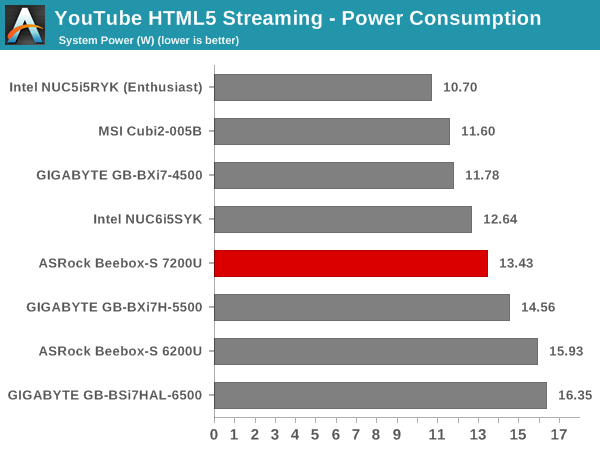
GPU load was around 9.7% for the YouTube HTML5 stream and 0.01% for the steady state 6 Mbps Netflix streaming case.
Netflix streaming evaluation was done using the Windows 10 Netflix app. Manual stream selection is available (Ctrl-Alt-Shift-S) and debug information / statistics can also be viewed (Ctrl-Alt-Shift-D). Statistics collected for the YouTube streaming experiment were also collected here.
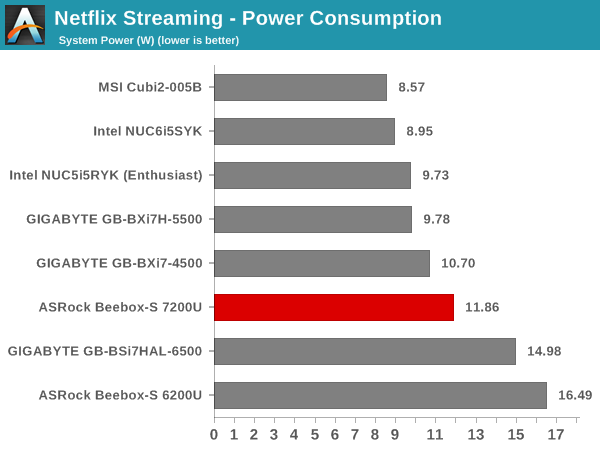
The Beebox-S 7200U is not particularly power efficient because our configuration uses a NVMe SSD. A SATA SSD cuts down the power numbers by around 2.5 to 3W in each of the scenarios.
One of the most interesting features of Kaby Lake PCs with a HDMI 2.0 / HDCP 2.2 port is the ability to play 4K Netflix streams. This is enabled by some content protection features introduced in Kaby Lake. In our initial trials, we were unable to get Netflix 4K to play back successfully despite being able to drive 4K @ 60 Hz to a HDCP 2.2-capable television. After some back and forth with ASRock, and getting hold of an updated LSPCon firmware and BIOS (v1.60), we were able to get Netflix 4K streams to work.
On the Beebox-S 7200U, our Netflix 4K test title was delivered as a 16 Mbps HEVC encode.
Decoding and Rendering Benchmarks
In order to evaluate local file playback, we concentrate on EVR-CP and Kodi 17.0. We already know that EVR works quite well even with the Intel IGP for our test streams. The decoder used was LAV Filters bundled with MPC-HC v1.7.10.276. We have now added HEVC streams to our test suite.
In our earlier reviews, we focused on presenting the GPU loading and power consumption at the wall in a table (with problematic streams in bold). Starting with the Broadwell NUC review, we decided to represent the GPU load and power consumption in a graph with dual Y-axes. Eleven different test streams of 90 seconds each were played back with a gap of 30 seconds between each of them. The characteristics of each stream are annotated at the bottom of the graph. Note that the GPU usage is graphed in red and needs to be considered against the left axis, while the at-wall power consumption is graphed in green and needs to be considered against the right axis.
Frame drops are evident whenever the GPU load consistently stays above the 85 - 90% mark. Like the MSI Cubi2-005BUS (which also uses the Intel HD Graphics 620), the ASRock Beebox-S 7200U has absolutely no trouble in keeping up with the media playback use-cases.
Moving on to the codec support, the Intel HD Graphics 620 is a known quantity with respect to the scope of supported hardware accelerated codecs (based on Intel's claims). DXVA Checker serves as a confirmation.
Kaby Lake-U has one of the most comprehensive codec supports in the market after Intel decided to add HEVC 8b and 10b full hardware decode. In fact, there is also support for 10-bit VP9 in the GPU. It is a pity that the display engine still doesn't support HDMI 2.0 natively, but ASRock has ensured that it is not a problem for the Beebox-S 7200U.








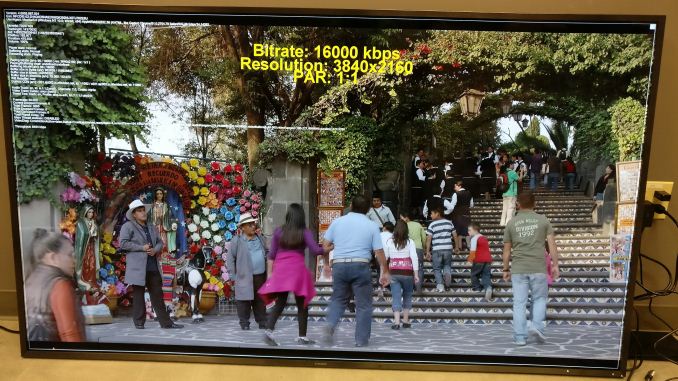
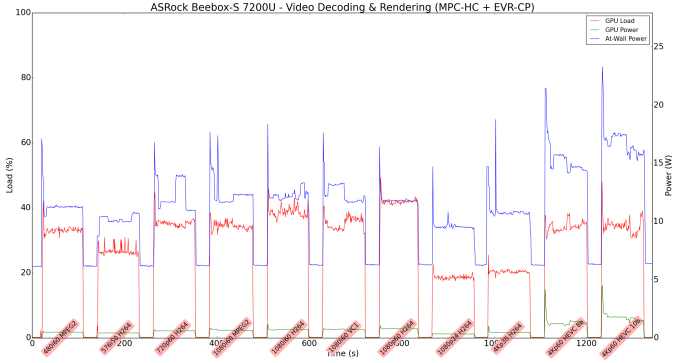
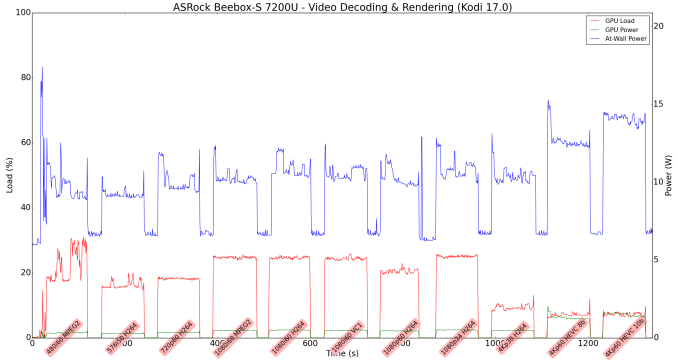
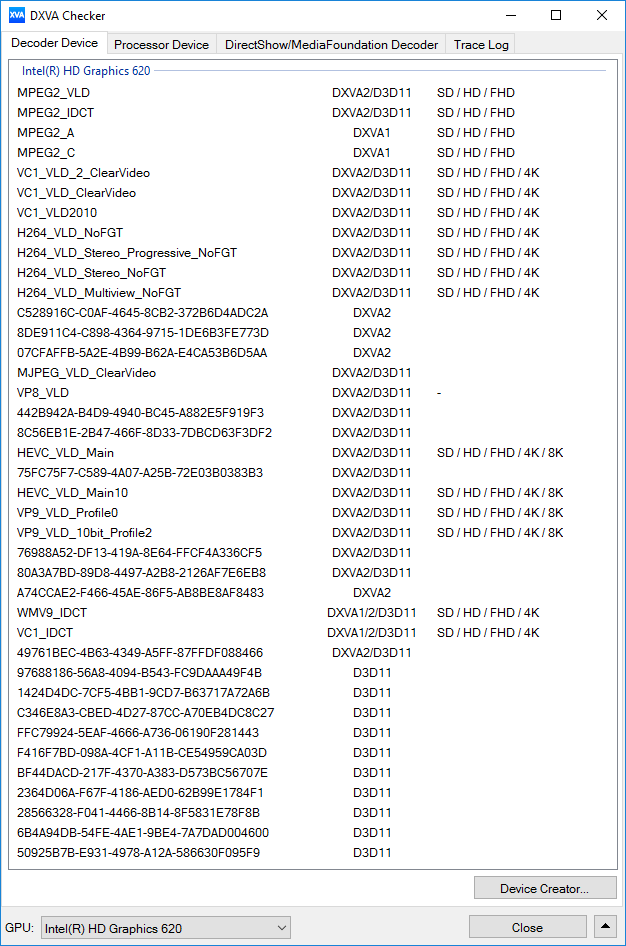








33 Comments
View All Comments
zepi - Tuesday, February 7, 2017 - link
Did you by any chance test HDR playback over HDMI 2.0 connection to HDR 4K TV?lordmocha - Tuesday, February 7, 2017 - link
According to "7th-gen-core-family-desktop-s-processor-lines-datasheet-vol-1.pdf":2.5.8 describes the CPU display support info:
"The HDCP 2.2 keys are integrated into the processor and customers are not required to physically configure or handle the keys. HDCP2.2 for HDMI2.0 is covered by the LSPCON platform device." (The LSPCON is the 3rd party motherboard soldered down solution.)
DP supports HDCP2.2 with HDR (4k@60 10 bit)
HDMI1.4 does supports HDCP2.2 but NO HDR (4k@30 8 bit)
HDMI2.0 does supports HDCP2.2 but NO HDR (4k@60 12bit (YUV 420))
HDMI2.1 does supports HDCP2.2 with HDR (4k@60 12bit (YUV 420))
2.4.3.1 describes the CPU Hardware Accelerated Video Decode support:
HEVC/H265 (8 bit) Profile: Main, Level: 5.1: Max Resolution: 2160p
HEVC/H265 (10 bit) Profile: Main, BT2020, isolate Dec, Level: 5.1, Max Resolution: 2160p
It does not clarify if these are HEVC Version 1 profiles or HEVC Version 2 profiles. It does says "All supported media codecs operate on 8 bpc, YCbCr 4:2:0 video profiles.".
lordmocha - Wednesday, February 8, 2017 - link
Of note is the CPU maxes out at HEVC level 5.1 whereas the HEVC spec goes up to level 6.2, and videos can be found online using levels above 5.1, thus they won't be able to be hardware decoded.vdpauinfo output would be nice to see
star-affinity - Saturday, February 18, 2017 - link
Hmm... Doesn't sound too good – I mean many people (including me) are probably hoping to playback HVEC encoded videos with GPU acceleration on their Kaby Lake computers. So you're saying this won't work with certain HEVC files over a certain level? I'm not deeply knowledgeable how HEVC works – this about levels is new to me.star-affinity - Saturday, February 18, 2017 - link
Sorry HVEC = HEVC there the first time I mentioned it.mikeroch - Monday, February 20, 2017 - link
Wow, it just look great. I believe it will rock and boost the system of http://http-192-168-1-1.net/DanNeely - Tuesday, February 7, 2017 - link
Is it just weird perspective, or is the computer shown on the packaging a much longer model than the one that was reviewed?BrokenCrayons - Tuesday, February 7, 2017 - link
Like all NUC form factor systems, this one is adorably cute! Cooling looks like its done via the internal fan and movement of air so it's a candidate for a collection of kitten stickers on the outside. Those won't hurt internal temps, I'm thinking because of the case being made from plastic.Too bad about the heat issues. It probably won't be a problem under normal use right from the start, but dust buildup might take its toll over time. I do wish companies overbuilt their cooling systems a bit to tolerate fan slowdown and dust.
fanofanand - Wednesday, February 8, 2017 - link
That would blow up the "planned obsolescence" strategy.BrokenCrayons - Wednesday, February 8, 2017 - link
Does a company really need to do something like that with a NUC box? The CPU is soldered down and the motherboards can't be swapped out so the obsolescence is already implied. Designing and installing effective cooling probably would save a company money on in-warranty returns and build goodwill toward the brand by limiting failures and possible erratic behavior.