Toshiba KIRAbook Ultrabook Review
by Dustin Sklavos on May 9, 2013 12:01 AM ESTSystem Performance
The Toshiba KIRAbook may be using the current "entry level" low voltage Intel Core i7, but it's still an extremely fast processor. The Ivy Bridge-based i7-3537U features a nominal 2GHz clock speed and is able to turbo up to 2.9GHz on both cores or even 3.1GHz on a single core, power and thermals depending. The HD 4000 graphics are also able to jump to 1.2GHz, but that advantage is likely to be much more modest. Finally, the SSD in the KIRAbook is a very capable one and should help it out in PCMark.
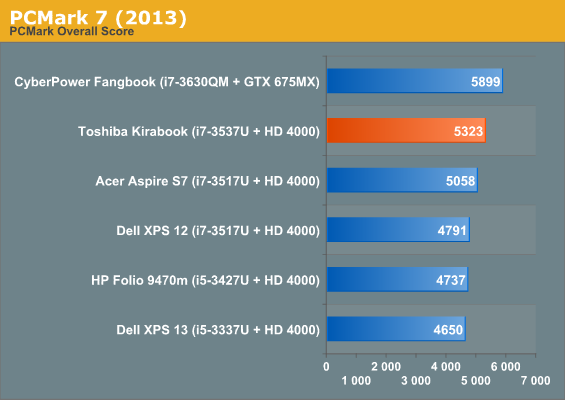
PCMark 7's leanings towards SSDs are essentially correct; as a whole, the i7-3537U in the KIRAbook is faster than any of the other ultrabooks tested, and the SSD is definitely snappy. It's remarkable that the vastly more powerful CyberPower Fangbook (which includes a 256GB Samsung 840 Pro) doesn't bludgeon the KIRAbook harder.
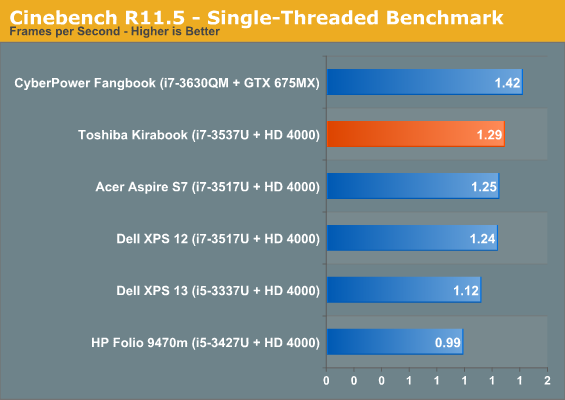
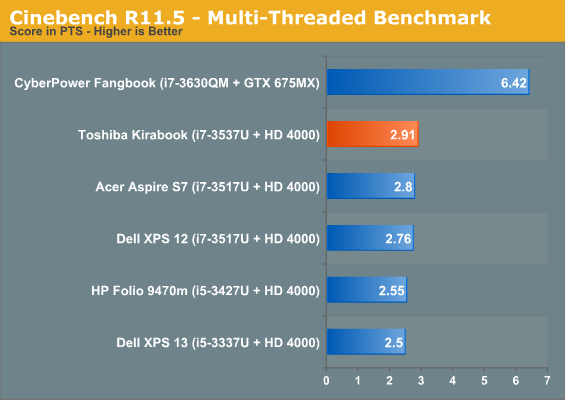
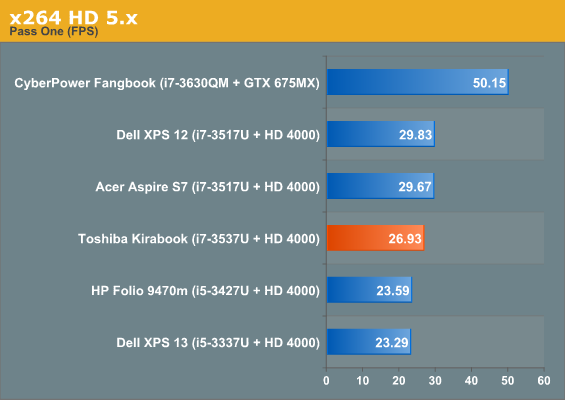
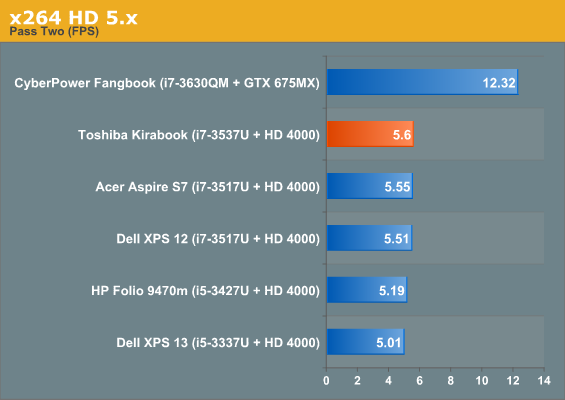
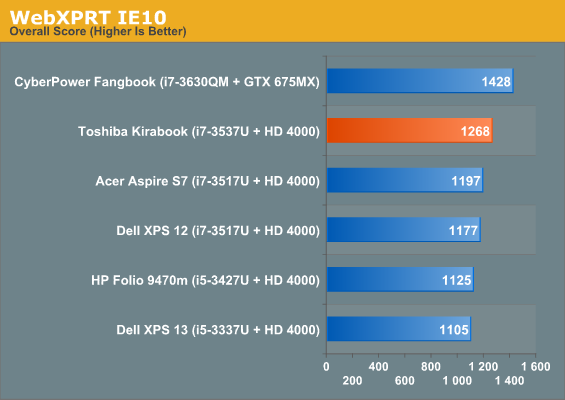
CPU-centric benchmarks are also mostly in the KIRAbook's favor, but the first pass in x264 isn't as strong as it ought to be. The entry KIRAbook will be equipped with the same CPU as the Dell XPS 13 in these charts, so you're looking at a measurable decrease in CPU performance going that route. If the extra $400 for the upgrade to our review unit meant more than just Windows 8 Pro, a touchscreen, and the i7-3537U it might be easier to justify, but the i5-3337U is still a totally serviceable CPU.
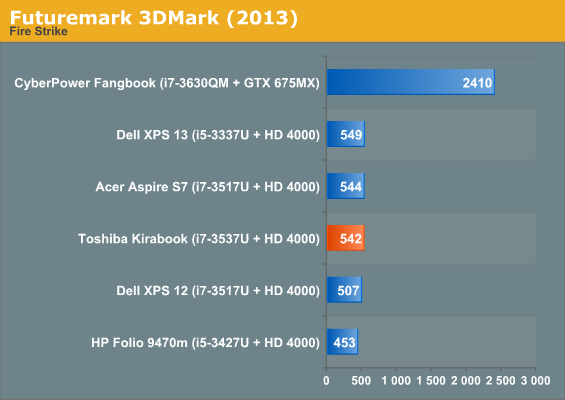
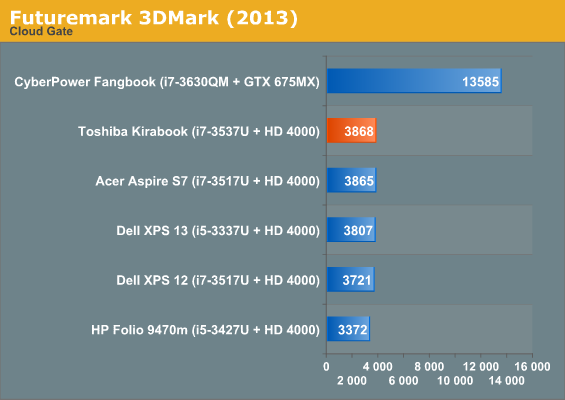
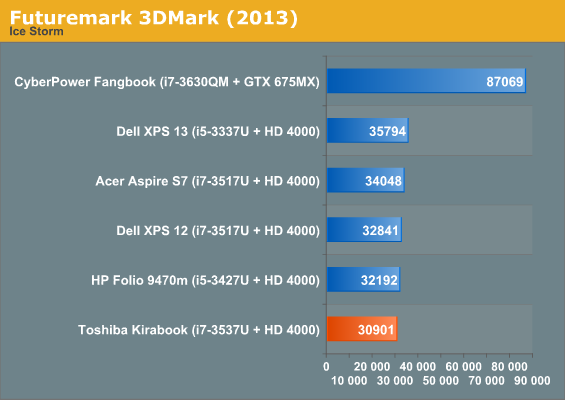
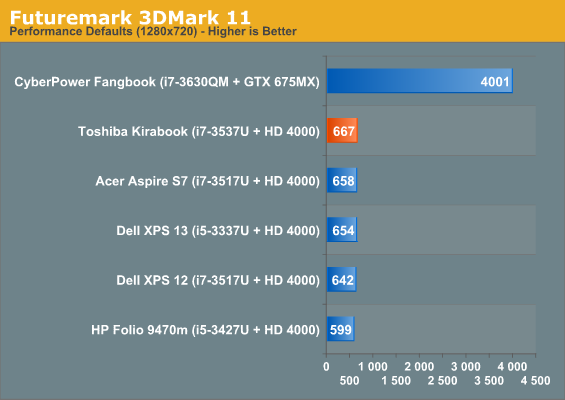
3DMark performance of the KIRAbook is pretty much par for the course; any differences between the ultrabooks listed can probably be chalked up to thermal design differences between individual chassis rather than differences in the CPUs themselves.










110 Comments
View All Comments
baronmog - Thursday, May 9, 2013 - link
Wow. I was reading the specs and mostly thinking, "that's pretty cool," or "eh, I could live with that," until I got to the "no 5GHz wifi support." Dude, that doesn't cut it. The ThinkPad my work provided to me a year ago has 5 GHz support. My Galaxy S3 (from a year ago) has 5 GHz support. My Nexus 10 has 5 GHz support. The Netgear router I bought almost a year ago has 5 GHz support...Seriously, what was Toshiba thinking?
danstek - Thursday, May 9, 2013 - link
$1599 but no dual band WiFi is just lulz. Seriously, all single band WiFi adapters and routers at this point should just be banned from existence.Hrel - Thursday, May 9, 2013 - link
AgreedSirKronan - Saturday, May 11, 2013 - link
Yup!CajunArson - Thursday, May 9, 2013 - link
I have a 5 year old Core 2 notebook with Intel 5Ghz wireless-N support fer crying out loud!elitegibson - Thursday, May 9, 2013 - link
I think that's funny because my 2008 Toshiba Satellite has 5ghz wifi. I would probably cost them like $3 per laptop to put a good wifi card in it. Major misstep Toshiba.chrnochime - Thursday, May 9, 2013 - link
So one manufacturer finally makes a laptop with a good screen and all you have to complain is no 5GHz support? BTW 5GHz has crappy wall penetration so it's not like you're going to be using it anywhere BUT completely open space anyway. Besides there are crapload of 5GHz wifi adapters to buy to remedy this.sosrandom - Thursday, May 9, 2013 - link
Yup 5Ghz is pretty bad on my router, upstairs in my plaster board house the signal is really weak.Gigaplex - Thursday, May 9, 2013 - link
I get better reception and speed on 5GHz than 2.4GHz throughout my entire (admittedly smallish) apartment. I'm certainly not willing to give it up especially if it's not user serviceable so I can switch in my own WiFi adapter.SirKronan - Saturday, May 11, 2013 - link
A sleek, expensive, premium looking/feeling ultrabook is not supposed to have unsightly things hanging out of it and taking up your precious few USB ports... just to get 5GHz. This is one standard where costs shouldn't have been cut. It makes an otherwise premium device at least "seem" less premium to consumers, and will chase away many "premium" buyers that expect 5GHz as a standard.