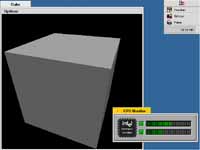Original Link: https://www.anandtech.com/show/141
September '98 BX Motherboard Comparison
by Anand Lal Shimpi on September 12, 1998 1:45 PM EST- Posted in
- Motherboards
| If money wasn't an object (yeah right), the majority of
the buying population would want nothing but the best. The best food, the best
clothing, the best homes, and in a more related sense, the best motherboards. However, this isn't a perfect world, and we can't always have the best of the best. But how are you to know which motherboards to stay away from and which you should grant a heartfelt "welcome-home" to in the form of cash, check, or a credit card number? |
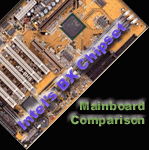 |
| It is a scary marketplace out there, and without the proper knowledge of the competing products in this industry you are essentially a fish on dry land. | |
Just about 4 months ago Intel announced their 440BX Pentium II AGPSet, and with the release of the chipset came the release of a great number of motherboards based on this new product. With these motherboards we saw the return of some greats to the thrones they once held, a few new threats to the top contenders, and a couple unfortunate disappointments. With the first wave of BX motherboards having come and gone, it is time for the true winners to step ahead and take the throne from those that preceded them. While a few manufacturers took home the fame they received with their first generation boards and went home, a few came back for a second try at the gold, and one did accomplish just that.
AnandTech rounded up 18 of the best BX boards on the market today and pit them head to head in terms of performance, quality, features, stability, reliability and more. There can be only one winner of the Best Overall BX Motherboard Award from AnandTech, which board grabbed the title? Which boards fell short? Stop wondering and start reading, as we enter the realm of the most fierce BX competitors out in the field today.
With the number of options out there it is difficult to differentiate between them, which is why you need to first make a decision on exactly what you're looking for in a BX motherboard.
Size
All BX boards AnandTech reviewed so far have been ATX form factor motherboards (with the exception of the Tyan Tsunami AT), however, not all ATX motherboards are created equally. If you happen to have a smaller Mini-Tower or even a Mid-Tower case, fitting some of the larger motherboards (ABIT BX6, Supermicro P6DBS, etc...) into those cramped areas may either be impossible or prevent you from occupying some of your drive bays. Be sure to consider how many DIMMs you will be installing in your motherboard, the positioning of the HDD/FDD connectors on the board, as well as any on-board SCSI connectors before you purchase a case or decide to re-use an existing case. There is no feeling worse than finding out that your new system will have to wait another few days while you find a larger case. Do the research before you buy and you should be completely prepared for just about everything the market might toss your way.
Expansion Slots and Multiprocessor Boards
BX motherboards don't leave you with many options as far as expansion is concerned. There were two basic options when purchasing a BX motherboard, the 5/2/1 or 4/3/1 configuration as they will be referred to from this point on. Two new comers made their way into the comparison this time around, one, a 6/1/1 configuration and the other, a 4/4/1 configuration. Both configurations aren't common and shouldn't be considered options on any boards other than the ones they are featured on. A motherboard boasting a 5/2/1 Expansion Slot configuration has 5 PCI, 2 ISA, and 1 AGP slot free for use. The last ISA and the first PCI slot are of course, shared, meaning only one of the two can be occupied at once by a peripheral. At the original release of the BX chipset, a 5/2/1 configuration would be the dreaded reality for many users, however now a 5/2/1 configuration is ideal as a result of a few advancements during the past few months. Dual Voodoo2 SLI setups have become increasingly popular as they do provide the greatest 3D performance achievable on a home PC, not to mention the fact that more and more users are purchasing PCI sound cards. With the only real peripheral you may have which would require an ISA slot being your modem, the 5/2/1 configuration is ideal for most new systems. Especially considering that your ISA modem will eventually be replaced by either a cable modem or an Ethernet card for ADSL access or even a PCI modem if you feel like giving up all ISA peripherals period. The now less desirable 4/3/1 setup consists of 4 PCI, 3 ISA, and 1 AGP slot. Once again, the last ISA slot is shared with the first PCI slot, making the number of usable Expansion slots on a board using either configuration, 7.
| You also have the option of purchasing a Dual Processor Motherboard or a Single Processor Board (the BX Chipset only supports up to 2 Pentium II processors). If you are an avid gamer, a frequent user of programs like Microsoft Office, or a person that happens to be running Windows 95/98 then there is no purpose at all to buying a Dual Processor BX board. Dual Processor Systems are intended to run on Platforms that support the use of Multiple Processors, such as Unix, OS/2 Warp 4, Windows NT, or the BeOS. Windows 95/98 does not support the use of multiple processors and therefore will not take advantage of the second processor if you have one installed. Purchasing a Dual Processor BX board for any purpose other than performing heavy calculations in High-End applications under one of the mentioned OSes or for use as a server is basically throwing your money away. | |
| To the right you can see a screen shot of a Dual Pentium II - 400 System running the BeOS, notice the CPU Utilization bars in the lower right hand corner of the screen. The BeOS tends to balance the utilization among the two processor in order to achieve greater performance over a single processor system. This also allows for multitasking to occur much more smoothly, with very little waiting involved. (click image to enlarge) |
|
Memory and Cacheable Areas
In spite of the chipset's support for EDO DRAM, don't expect to see many (if any at all) BX boards with SIMM slots, DIMMs are the current fad and expect them to stay that way for at least a little while longer. You'll find boards with either 3 or 4 DIMM slots on them, and unless you plan on using more than 3 DIMMs there is no real advantage to going with a board that has 4 DIMM slots versus one that has 3 slots. There is no performance increase or decrease related to using many smaller DIMMs in comparison to one larger DIMM (i.e. 2 - 32MB vs 1 - 64MB). It is best to purchase one larger DIMM so you don't have to worry about running out of space for memory expansion just in case you feel the need to purchase more memory when the price drops.
Memory is a tricky issue on BX boards, AnandTech recommends the use of high quality PC100 SDRAM with any BX motherboard. The only modules AnandTech recommends and uses in every test are those from Corsair Microsystems, Megatrends Technologies, Mushkin Memory, The Memory Man, and The Ram Warehouse. All of their PC100 Modules worked fine on the boards AnandTech reviewed at the 100 and 112MHz Front Side Bus Frequencies (the frequency at which the System Memory operates at). The Ram Warehouse and Megatrends Technologies both manufacture higher quality PC100 SDRAM that is capable of running at the 133MHz FSB Frequency, while the other modules will not work at this speed.
Motherboards with 4 DIMM slots may feature a 6-chip External DRAM Buffer designed to improve stability and prevent overloading of the Bus when all 4 DIMM slots are occupied. While making use of all 4 DIMM slots on a motherboard increases your chances of having an unstable system, don't expect the addition of a DRAM Buffer between the Chipset and the DRAM to "crash-proof" your system. It will help, and it does provide added security, however that is all. The only two motherboards reviewed with this 6-chip DRAM Buffer were the ABIT BX6 and the Soyo SY-6BA. There is no difference between a board using the DRAM Buffer and one that doesn't feature it if you are only using 1, 2 or even 3 DIMM slots. It cannot be stressed enough that this feature shouldn't be the deciding factor in whether or not you're going to buy a specific motherboard, there are many other factors you must consider before this even comes into play.
Unlike the older Socket-7 motherboards you may be familiar with, Slot-1 Pentium II boards don't have a Cacheable Memory Limit set directly as a function of the motherboard. Instead, it is the processor's duty (courtesy of the on-card L2 cache of the Pentium II) to cache all DRAM. Older Pentium II's with 512KB of L2 cache can cache up to 512MB of RAM, while the newer Pentium II chips (350/400) can cache up to 4GB of system memory...try maxing that limit out with 4 DIMM slots.
The cacheable memory area on the original Celeron processors is, naturally, 0MB. Yes, you read right, that is zero megabytes, this is because the original Celeron's don't have any L2 cache, and if you don't have any L2 cache it is impossible to use the L2 cache to cache a certain range of system memory to speed up access to it. The newer Celeron processors, with 128KB of integrated L2 cache, allow for a cacheable memory area of 4GB of system memory like the newer Pentium II processors, so once again, you won't experience any problems caching the RAM you decide to stick into your new BX motherboard.
BIOS Setup and other Features
The majority of BX boards out today feature Award's popular PnP BIOS Setup, however there are a few that are sporting the more advanced AMI WinBIOS. You may want to pay attention to which boards support the features you're looking for as far as system configuration goes. Many BX boards feature Jumperless CPU Configuration Utilities that can be found in the BIOS Setup, some boards will allow you to make all CPU selection related settings in the BIOS while others will only allow you to select the FSB Frequency from the BIOS Setup, and then there are others that use the 'old fashioned' jumper setup. If Jumpers are too intimidating for you, or if you are aiming for some serious overclocking you may want to eliminate some potential candidates now by searching for only those boards that offer a Jumperless CPU Setup.
As far as other unique features go, some boards offer the Trend ChipAway Boot Virus Protection on the Firmware itself. This offers a greater amount of security for users who are highly susceptible to Boot Sector Viruses, the ChipAway Protection allows you to boot into Windows safely and securely not allowing the Virus to do its damage before you have a chance to eradicate it.
It used to be considered a major benefit to have an on-board SB-Link to allow for true backwards compatibility between Creative Labs PCI Sound Blaster sound cards, however as time went on it became quite evident that this SB-Link was pretty much going to waste. Even Creative Labs seems to agree with this as their newest PCI sound card, the SB Live! does not use the SB-Link connector to achieve its incredible DOS legacy compatibility. The SB-Link also fails to work with cards other than Creative Labs sound cards, therefore making the feature virtually useless and not really a benefit unless you happen to have an AWE64D.
A well written User's Manual is also the key to making a motherboard truly complete. Without proper documentation and visible support from the manufacturer you will be left in the dark with just a candle to light your way. If this will be your first real experience with a custom built or custom upgraded system then you definitely want a motherboard that comes accompanied with nothing but an outstanding manual. A Quick Installation Guide also helps, but shouldn't be the only written documentation that comes with a motherboard.
Here's the trickiest part to BX motherboard selection, overclocking. If you happen to be an overclocker your best bet will be to pursue a motherboard that doesn't automatically detect what the rated FSB of your Pentium II is. For example, the Tyan Tsunami ATX Pentium II BX motherboard will auto-detect whether or not your Pentium II is a 66MHz or 100MHz FSB processor and it will set the FSB accordingly. In cases like that, older Pentium II's become virtually useless for overclocking unless the board happens to support the 75/83MHz FSB Speeds as well. If you don't plan on using the 100/112/133MHz FSB Frequencies then there is no reason to be looking for an expensive BX motherboard in the first place, you would be better off with an average priced LX board. Those boards that don't select the FSB for you, are the best overclockers and are inherently better for older Pentium II owners.
One new feature that made its way into AnandTech's BX Motherboard Comparison is the SEL100/66# signal setting. One of the biggest disappointments with the Pentium II 350/400 processors was their partial clock locked nature, when using the 100MHz FSB the Pentium II 350 would only recognize 3.5x clock multipliers and the Pentium II 400 would only recognize 4.0x clock multipliers. This is caused because the SEL100/66# Signal present on those two chips is set to "High". Now, when operating either of the chips at a FSB other than 100MHz (i.e. 66MHz or 112MHz for that matter) the SEL100/66# Signal is set to "Low," effectively unlocking the chip and allowing it to recognize clock multipliers in the 3.5x - 5.0x range. So in theory, if one could set the SEL100/66# Signal to "Low" while operating at the 100MHz FSB you could clock the chips at 450MHz (4.5 x 100) without any problems other than those directly related to overclocking. Setting any electrical signal to "High" or "Low" is much like to flipping a light switch, in this case when the light switch is on (or in the "high" position) the processor is clock locked when used with the 100MHz FSB, but when the light switch is off (or in the "low" position) the processor is now available for operation in the 3.5x - 5.0x range. The setting of this signal can be controlled within the BIOS setup of one motherboard out of the 18 reviewed by AnandTech and it introduces a few new overclocking possibilities for 350/400MHz Pentium II users.
Which leads us to the next question, how far can current Pentium II's be taken on an overclockable BX board? Let's discuss the options:
Pentium II "Klamath" 233/266/300
The very first Pentium II - 233/266/300 chips weren't too incredibly overclockable, however they still left the competition far behind. The best Pentium II - 233's for overclocking are the ones that were purchased around the time Intel clock-locked the 233/266's. The reason for this is because Intel realized that their 233 and 266's were being overclocked to/remarked as 300MHz parts without any signs of difference between them and the real thing (courtesy of Intel's excellent yield on the processors). Therefore a counteraction was necessary, in this case, Intel clock-locked the chips at 4.0x. While that kept users from running their processors at 66 x 4.5, owners of those processors will be happy with the strong possibility that they will be able to run their 233/266's at 100/103 x 3.0 without too many problems, provided proper cooling measures are taken.
As far as the 300 is concerned, this processor can be taken up to 100/103 x 3.5 with a bit of elbow grease helping the process. Unfortunately anything above 350MHz is virtually unachievable using conventional overclocking methods.
Recently there have been reports of original Klamath processors (the 0.35 micron Pentium II's) being manufactured using the newer 0.25 micron Deschutes core, as well as being manufactured with the newer 4.5ns L2 cache that is present on the Pentium II 450 processor. What does this mean? Well it means that if you buy a 266MHz P2 and it happens to be a 0.25 micron core, you are essentially getting a Pentium II 450 that is clock locked at 4.0x since 4.0 x 66MHz = 266MHz. What Intel isn't counting on is you running the chip at 4.0 x 100MHz, giving you a fairly stable 400MHz chip for the price of a 266MHz chip. At the same time there have been reports of 300MHz chips making it all the way up to 450MHz, however at the current state of things in the Pentium II 266/300 market you can never be sure as to whether or not you're getting a 0.25 micron CPU unless your vendor is nice enough to tell you. It is a gamble, but considering that the 233/266/300 processors are on their way out and their prices are dropping considerably it may just be worth it.
Pentium II "Deschutes" 333/350
Right now the Pentium II 333/350MHz processors are nothing more than clock crippled Pentium II 400 processors, an unfortunate yet extremely helpful truth since both of these processors can usually make it up to 400MHz and beyond with proper cooling. On a motherboard that supports the manipulation of the SEL100/66# signal, the Pentium II 350 becomes a Pentium II 400 and even gives you the possibility of a 450MHz clock speed provided you were lucky and picked up a high quality chip. The 333 is slowly being phased out as it can be easily replaced by a Celeron 333 which gives you virtually equivalent performance at a much lesser cost.
Pentium II "Deschutes" 400
The 400MHz was the leader of the overclocker's pack until the Pentium II 450 made its debut alongside the new Celeron 300A. When used with a board that supports the manipulation of the SEL100/66# signal, it has the potential to become a Pentium II 450. While it can be pushed even further with the use of the 124/133MHz FSB settings you need to keep in mind that most AGP cards fail at any speeds greater than 75MHz, meaning that the 83MHz AGP frequency resulting from a 124MHz FSB overclock won't make your AGP video card too happy. If you happen to have a PCI video card, then this changes things quite a bit, however most users out there will want to opt for one of the newer AGP 2X solutions that seem to be popping up everywhere. Rapidly dropping in price, the Pentium II 400 doesn't seem to be the waste of money that it once was, however it still is if you compare it to the bang for your buck you get with the new Celeron's.
Pentium II "Deschutes" 450
The new overclocking king is here, but it isn't the Pentium II 450. While the 450's are almost guaranteed to work at 504MHz, the jump from 450MHz to 504MHz (112 x 4.5) isn't great enough to justify the price of Intel's only official 450MHz chip. The 450MHz chips are clock locked at 4.5x, meaning they only recognize 4.5x clock multipliers. Keep this in mind while planning to overclock the chip, however the only reasonable setting outside of 450MHz seems to be 504MHz as no faster settings are reliable enough to be considered viable alternatives.
Pentium II Celeron 266/300
Intel's release of the cacheless Pentium II, otherwise known as the Celeron, gave overclockers and low-budget, hard core, gamers another chance at a high end system. Both the Celeron 266 and 300 are clock locked at 4.0x and 4.5x respectively, hindering the overclocking capabilities of both processors. The 266's will generally make it up to 400MHz with a Cooler Master Celeron fan, however there have been cases in which an adjustment of the core voltage of the processor was necessary to achieve optimal stability at 400MHz which can only be done on two motherboards reviewed by AnandTech. The 300's aren't as great of overclockers as the 266's, some have been able to make it up to 450MHz however the success rate isn't as great as the 266MHz to 400MHz rate has been.
Pentium II Celeron 300A
The cacheless Pentium II finally got cache and received an annoyingly simple name-change, this is of course, the Celeron 300A. Like the Celeron 300, the 300A is clock locked at 4.5x, and like the original Celeron it is a beautiful overclocker. Most 300A's can make it up to 450MHz without a problem, although some do require a modification of the core voltage setting which, once again, is only possible on two motherboards out currently. There haven't been too many failure reports of 300A's at 375MHz (83 x 4.5) so that is another setting to aim for if 450MHz won't cut it. Wishful thinking with the 300A seems to be the 504MHz setting that is possible with the Pentium II 450, considering that the 300A is rated for 300MHz operation, you can't really complain if it doesn't work at 504MHz.
Pentium II Celeron 333
Clock locked at 5.0x, the Celeron 333 is basically a higher yield 300A, and currently isn't the world's best overclocker. In the future this may change, however most reports show that the 333's don't make it up to 500MHz reliably enough to justify the price difference between these and the 300A's which appear to be much better suited for overclocking due to their incredible success rate at 450MHz.
With that said, there remains one question: What is "proper cooling" for a Pentium II? If you plan on overclocking your CPU, there is virtually no other option (as far as cooling is concerned) than Net-N-Dude's top of the line GlacierTM 4500 Slot-1 Heatsink/Cooling Fan Combo. It features three, count 'em, three fans on a massive heatsink virtually identical to the enormous OEM Pentium II Heatsink.
| It was using this that AnandTech managed to take the Pentium II - 400 up to a whopping 466MHz. For an extra $35 tacked on to the overall price of your system purchase, this heatsink/fan combo is definitely worth it, if you can ignore the noise of the fan that is (which is mostly muffled by your case, although it is noticeably louder than the retail Pentium II Fan). |  |
Best Overall BX Motherboard: ABIT BH6
| AOpen held this spot for quite some time, and instead of
giving the AX6BC the award the ABIT BH6 earned it fair and square with its incredible
overclocking capabilities, rock solid stability, and overall quality give it the obvious
advantage over the competition. AnandTech Report Card Rating: 97/A |
 |
Best Overclocker's BX Motherboard: ABIT BH6
| Allowing the user to modify the status of the SEL100/66#
signal as well as giving you the option of modifying the core voltage settings for the
Pentium II/Celeron processors, this award could go to none other than the ABIT BH6. AnandTech Report Card Rating: 97/A |
All of the BX motherboards reviewed performed within a maximum of 2% of each other, eliminating the purpose for the AnandTech Best Performing BX Motherboard Award. Performance isn't the top priority any more, and it is quite obvious with the newest batch of BX motherboards.
At the initial release of the BX chipset there was still much to be desired from the world of BX motherboards. However now, with the second wave of boards already maturing, there remains very little room for improvement. The no hands barred, absolute best BX board to get is undoubtedly the ABIT BH6. While not all users will find it what they need, if you're building a new system, it makes as good of a foundation as possible. Aren't you all glad that ABIT decided to improve on an already impressive product? It looks like not having that Best Overall award the first time around finally got to them.
| Boards Provided By: | Individual Manufacturers and TC Computers |
| GlacierTM 4500 Cooler | Net-N-Dude |
| Processors Provided By: | TC Computers and The Ram Warehouse |
| PC100 SDRAM Provided By: | Megatrends Technologies, The Memory Man, New Frontiers, The Ram Warehouse |
Search AnandTech's Mainboard Reviews for Reviews of the BX Boards Mentioned in this Article