
Original Link: https://www.anandtech.com/show/5462/antec-three-hundred-two-stay-cool-budget-enthusiasts
Antec Three Hundred Two: Stay Cool, Budget Enthusiasts
by Dustin Sklavos on January 24, 2012 7:00 AM EST- Posted in
- Antec
- Cases/Cooling/PSUs
- mid-tower
Introducing the Antec Three Hundred Two
While flagship enclosures are certainly pretty interesting and there are some great deals to be had even just north of $100, competition south of that border is mighty fierce and only becomes more so as manufacturers refresh their lineups with the latest trends and advances in chassis design. We've seen a lot of great options for end users looking to save some scratch, but haven't had a chance to see what Antec can do in this market...until now. Antec is launching their new Three Hundred Two chassis, and if you're an enthusiast on a budget looking for the best cooling you can get without spending up for it, this may be the case for you.

Superficially there doesn't appear to be much that Antec has done to modernize the Three Hundred while keeping the price down, but once you get inside you'll see there's more going on than meets the eye. While the Three Hundred Two is set to be a bit pricier than its predecessor, you'll see there are plenty of good reasons to take the plunge anyhow. Here's the rap sheet:
| Antec Three Hundred Two Specifications | ||
| Motherboard Form Factor | ATX, Micro ATX, Mini ITX | |
| Drive Bays | External | 3x 5.25" |
| Internal | 6x 3.5", 2x 2.5" | |
| Cooling | Front | 2x 120mm fan mount |
| Rear | 1x 120mm Antec TwoCool exhaust fan | |
| Top | 1x 140mm Antec TwoCool exhaust fan | |
| Side | 1x 120mm fan mount; 1x 120mm fan mount behind motherboard tray | |
| Bottom | - | |
| Expansion Slots | 8 | |
| Front I/O Port | 2x USB 3.0, mic and headphone jacks | |
| Top I/O Port | - | |
| Power Supply Size | ATX | |
| Clearance | 12" (Expansion Cards), 170mm (CPU HSF), 200mm (PSU) | |
| Weight | 15.3 lbs (6.9 kg) | |
| Dimensions | 20.2" x 9" x 18.5" (413mm x 229mm x 471mm) | |
| Price | MSRP $79 | |
It's actually kind of unusual to see a case that doesn't support a top-mounted 240mm radiator these days, but when you're dealing with a $79 case it's an omission that shouldn't feel like a major one. Instead Antec gives us an eighth expansion slot, which in my opinion is actually a bit more useful. I know some users are skeptical, but I've personally gotten enough mileage out of eighth slots in cases that I can definitely see their use. Note also that Antec is again using a negative pressure design, but wait until you see the performance numbers.
In and Around the Antec Three Hundred Two
As is typical of sub-$100 cases, the Antec Three Hundred Two isn't particularly flashy. We can be thankful it's not gaudy, but the basic plastic finish and extensive ventilation in the front doesn't do a lot for making the Three Hundred Two much of an eye-catcher either.
The outer shell of the Three Hundred Two really is pretty basic and bog standard. Antec employs a black plastic front bezel with ventilated 5.25" drive bay shields and then a massive amount of ventilation in front of the internal drive bays (note that a pair of 120mm fans can also be mounted here). In place of USB 2.0, however, Antec has included a pair of USB 3.0 ports at the top front of the case next to the audio jacks and power and reset buttons. The USB 3.0 ports are controlled off of an internal header, as has become standard with new enclosures over the past few months.
When we get to the side panels, the left side is business as usual, with a single ventilated fan mount for a 120mm intake fan to blow across the expansion cards. The right side, on the other hand, tries something a little different: there's a 120mm fan mount placed directly below the processor socket, behind the cutout in the motherboard tray. I've seen Antec and SilverStone experiment with this, but I'm still waiting for one of them to actually decide it's important enough to mount a fan there in the stock configuration.
The rest of the exterior is more of the same routine. There's a 140mm exhaust fan in the top of the case, and two rubber-grommeted holes for routing liquid cooling tubes. The back features a 120mm exhaust fan as well, but everything's where you'd expect it to be. Can someone explain to me who still uses these liquid cooling holes, especially when even the highest end rigs I've seen from boutiques don't have any use for them? They're included in nearly every case I review as a matter of course, but in a $79 case I'm just not sure what purpose they serve.

When you do remove the thumbscrews from the side panels and pop the Three Hundred Two open, though, you see a more refined build that's in line with modern case design. In an effort to both maximize case width as well as ensure clean cabling, Antec uses a lateral drive cage and then shifts the motherboard tray away from the side a bit to allow for cables to be routed behind it. The side panels are also hinged instead of sliding into notches, making the enclosure easier to open and close.

Antec also supplies a surprisingly effective toolless 5.25" drive locking mechanism as well as decent routing holes in the motherboard tray and a large opening in the tray for mounting cooler backplates, a development prevalent in the industry as a result of Intel's staunch refusal to actually fix their heatsink mounting system. [Ed: Die, push pins, die!]
Ultimately the Three Hundred Two's build and design are fairly straightforward, but it's nice to see more and more advances in case design trickling down like this. This enclosure was clearly designed by people with some sense of what enthusiasts want and require, and they did it all without pushing the price too high.
Assembling the Antec Three Hundred Two
Given that the Antec Three Hundred Two is a fairly simple and staid affair to begin with, it stands to reason assembly would be just as simple and staid. That's mostly true. It's not as easy to put together as something from Corsair might be (currently my standard for ease of build), but it's close enough.
Antec graciously has four motherboard mounts already in place, something Cooler Master couldn't be bothered to include in an enclosure four times as expensive, and once again it's a small touch but it's a welcome one that speeds up the assembly. Where things do go a little bit south is in the wiring for the two Antec TwoCool fans that are included; their fan controllers are both externally accessible on the back of the enclosure, but the 140mm fan requires a four-pin molex connector while the 120mm fan's three-pin cable is too short to actually reach the fan header on the motherboard. As a result I had to use an adaptor cable I had laying around to actually wire the rear fan. Obviously, choice of motherboard plays a role here, so YMMV.

Nearly everything else after that point was smooth sailing. The toolless rails that Antec includes for mounting 3.5" drives are slick pieces of engineering; they slot into the screw holes on the drive, but you can actually pick up the drive by the rail and it won't fall off. 5.25" drives also benefit from a toolless locking mechanism that's among the best I've seen in the enclosures I've tested, feeling remarkably secure despite only locking in on one side.
The two places the assembly got at all hung up were the 2.5" drive mount on the bottom of the enclosure, and the metal extrusion from the motherboard tray that holds the power supply in place. I'm still not a fan of having to screw a 2.5" drive into the bottom of a case, and there's just no good way to orient it. If you face the drive's ports to the open side of the case, there's barely enough space to get a power cable in there, much less a SATA cable. If you face the drive's ports to the back of the case, there's no cutout in the tray to route the cables and you have to feel them out.

Mounting the power supply was a bit of an ordeal until I just grabbed a pair of pliers and bent the metal extrusion upward. It took some pressure off the power supply, but also allowed me to fit the thing in there to begin with. Problem solved. Again, component selection could help here; our SilverStone Strider 750W PSU is by no means massive, but it is 180mm while other PSUs are only 160mm.

Wiring everything up after all of this was mostly a breeze, though the Three Hundred Two would've benefitted from slightly bigger routing holes in the motherboard tray. They're rounded off to make things safe, but they could stand to be larger. That said, most of the complaints in assembly are minor; the Three Hundred Two comes together quite well, and getting the back panel on was surprisingly easy. Where assembly is concerned, the Three Hundred Two is a smart design.
Testing Methodology
For testing ATX cases, we use the following standardized testbed in stock and overclocked configurations to get a feel for how well the case handles heat and noise.
| Full ATX Test Configuration | |
| CPU |
Intel Core i7-875K (95W TDP, tested at stock speed and overclocked to 3.8GHz @ 1.38V) |
| Motherboard | ASUS P7P55D-E Pro |
| Graphics Card | Zotac NVIDIA GeForce GTX 580 (244W TDP) |
| Memory | 2x2GB Crucial Ballistix Smart Tracer DDR3-1600 |
| Drives |
Kingston SSDNow V+ 100 64GB SSD Western Digital Caviar Black 1TB SATA 6Gbps Samsung 5.25" BD-ROM/DVDRW Drive |
| CPU Cooler | Zalman CNPS9900 MAX with Cooler Master ThermalFusion 400 |
| Power Supply | SilverStone Strider Gold 750W 80 Plus Gold |
A refresher on how we test:
Acoustic testing is standardized on a foot from the front of the case, using the Extech SL10 with an ambient noise floor of ~32dB. For reference, that's what my silent apartment measures with nothing running, testing acoustics in the dead of night (usually between 1am and 3am). A lot of us sit about a foot away from our computers, so this should be a fairly accurate representation of the kind of noise the case generates, and it's close enough to get noise levels that should register above ambient.
Thermal testing is run with the computer having idled at the desktop for fifteen minutes, and again with the computer running both Furmark (where applicable) and Prime95 (less one thread when a GPU is being used) for fifteen minutes. I've found that leaving one thread open in Prime95 allows the processor to heat up enough while making sure Furmark isn't CPU-limited. We're using the thermal diodes included with the hardware to keep everything standardized, and ambient testing temperature is always between 71F and 74F. Processor temperatures reported are the average of the CPU cores.
For more details on how we arrived at this testbed, you can check out our introductory passage in the review for the IN-WIN BUC.
Last but not least, we'd also like to thank the vendors who made our testbed possible:
Thank You!
We have some thanks in order before we press on:
- Thank you to Crucial for providing us with the Ballistix Smart Tracer memory we used to add memory thermals to our testing.
- Thank you to Zalman for providing us with the CNPS9900 MAX heatsink and fan unit we used.
- Thank you to Kingston for providing us with the SSDNow V+ 100 SSD.
- Thank you to CyberPower for providing us with the Western Digital Caviar Black hard drive, Intel Core i7-875K processor, ASUS P7P55D-E Pro motherboard, and Samsung BD-ROM/DVD+/-RW drive.
- And thank you to SilverStone for providing us with the power supply.
Noise and Thermal Testing, Stock
I wasn't entirely sure what to expect from Antec's design. The case seems pretty standard for an ATX design despite the smart internal layout, and my feelings towards negative air pressure designs have been stated previously (i.e. I'm not at all convinced they're the best approach). Yet there are some very pleasant surprises to be found with the Three Hundred Two.
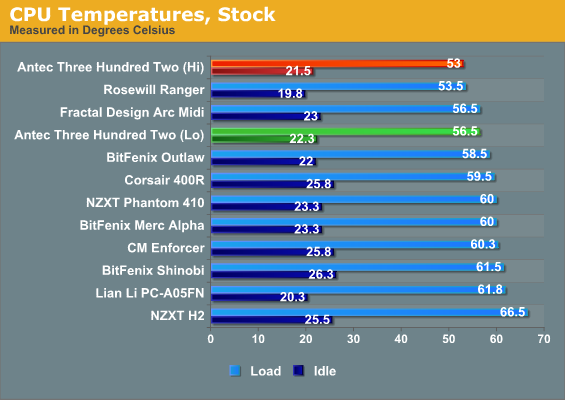
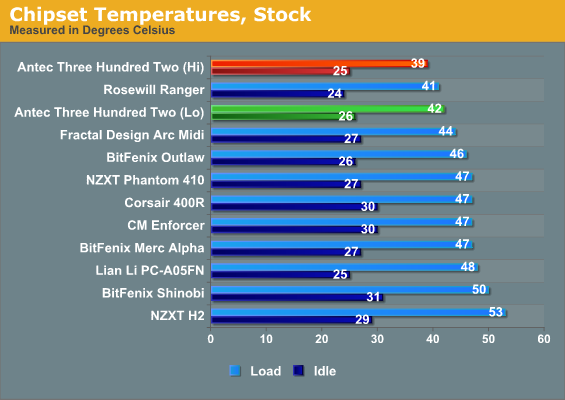
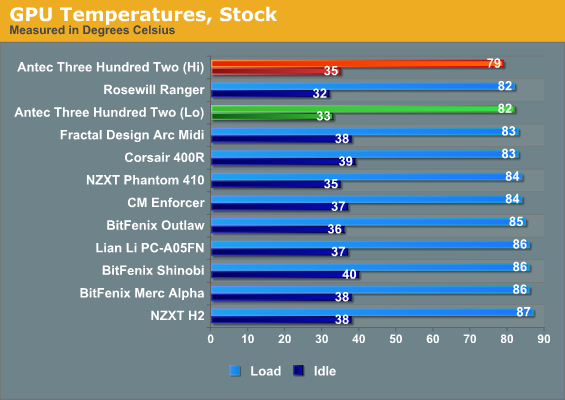
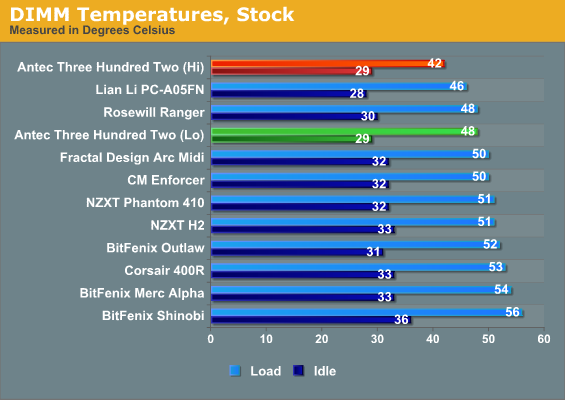
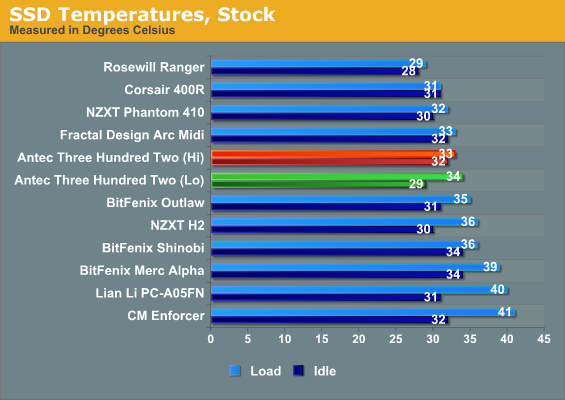
Thermally the Antec Three Hundred Two is among our best and brightest, and even at the low fan speed it doesn't sacrifice much in the way of performance. Rosewill's Ranger tends to top our charts at the stock configuration, but the Ranger is also much more difficult to assemble and service than the Three Hundred Two is. But thermal results are only part of the equation....
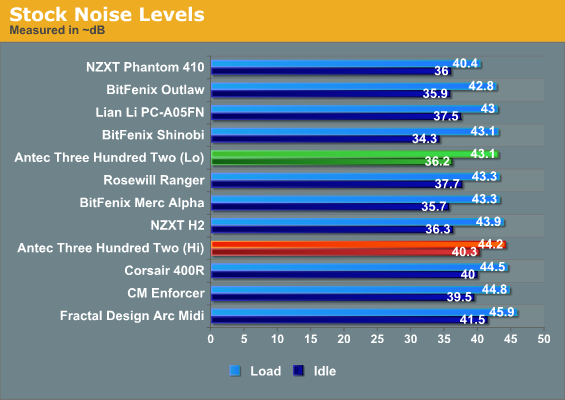
Rosewill's enclosure is slightly louder, at least relative to the Lo fan speed setting. BitFenix continues to be our winner for silent budget enclosures, but the Three Hundred Two isn't particularly offensive at idle, and its load performance falls mostly in line with the other enclosures that don't enjoy any soundproofing. Where the Three Hundred Two really comes into its own is in our overclocked configuration.
Noise and Thermal Testing, Overclocked
Antec's Three Hundred Two put in a solid showing in our stock settings, but as you'll see, it's under the increased thermal load from our overclocked testbed that it really starts to come into its own. This is why enthusiasts on a budget will want to take note: long, long ago overclocking was about maximizing bang for your buck, and that's what Antec is aiming to do here.
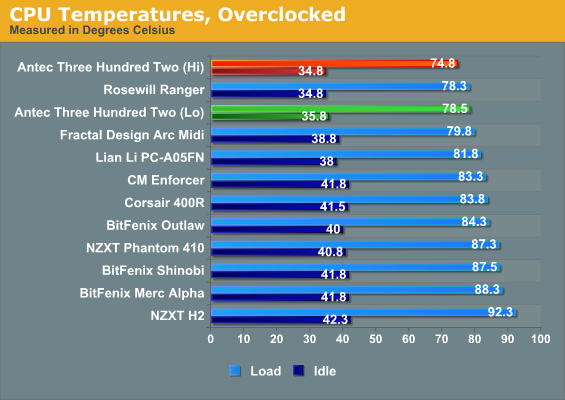
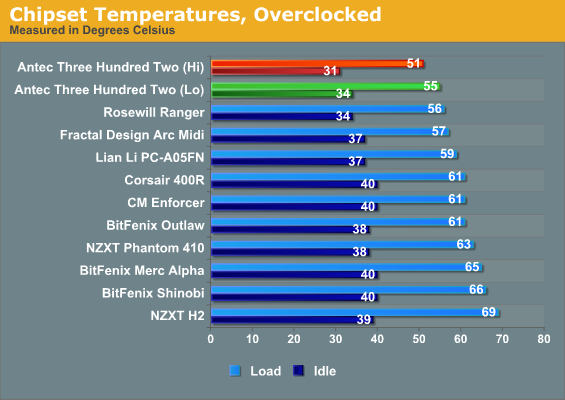
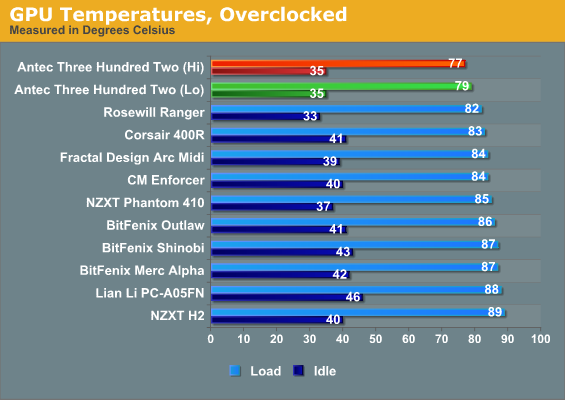
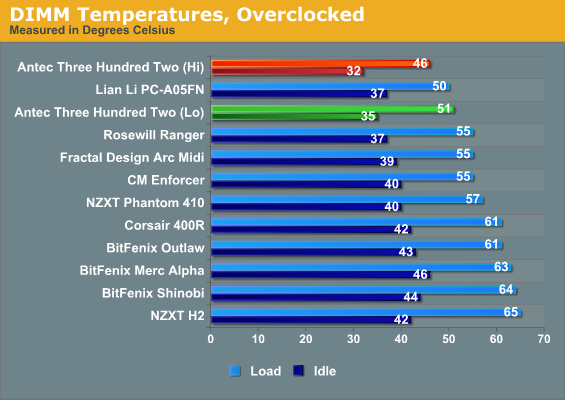
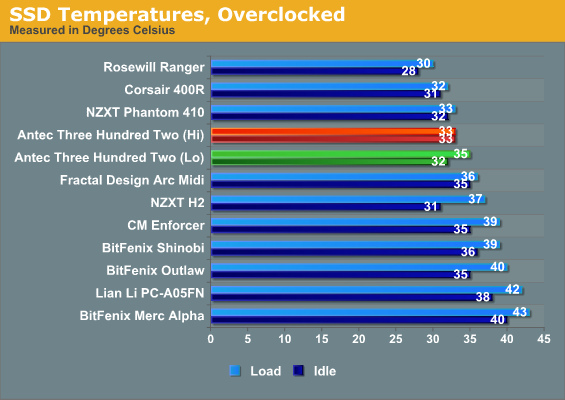
It's very nearly a clean sweep for Antec. The low fan speed continues to do a good job of keeping thermals down and idle CPU and GPU temps are among the best we've seen. The only test where the Antec doesn't place quite as high on the charts is in SSD temperatures, but anything south of 40C is more than adequate.
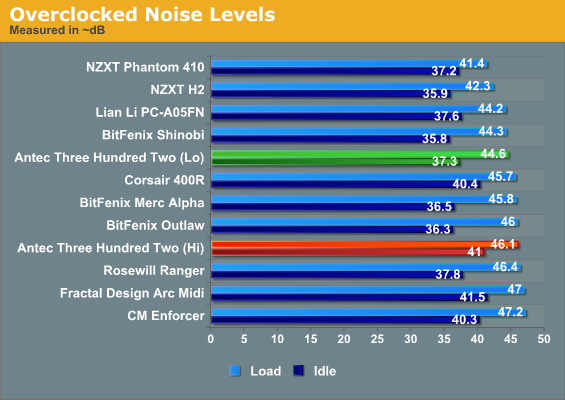
Of course, that performance comes at a cost. While idle noise isn't that bad at the low fan setting, the high fan speed is among our biggest offenders. The Three Hundred Two is an excellent performer, but you'll pay for it in noise. This is where all the ventilation in the sides and front comes into play, as it lets cool air in and hot air out, but unfortunately it doesn't do much to mask the noise of our test build.
Note that we are well aware of the difficulties of using a "one size fits all" testbed, but the real takeaway here is relative performance. We'll likely update to a more mainstream testbed after the Ivy Bridge launch, but whatever we choose as our baseline, there will always be other ways we could have customized for better cooling and/or lower noise levels.
Conclusion: Performance, No Compromises
Antec's Three Hundred Two seems to be designed with thermal performance first and foremost on its agenda. When you're dealing with sub-$100 cases, it's always going to be a balancing act between acoustics and thermals, and for the Three Hundred Two, Antec has opted to swing the pendulum towards the performance end of the spectrum. The included fan controls for the TwoCool fans give the end user some leeway and honestly I prefer the simplified two settings instead of the three on the old TriCools, so if you do want to quiet the Three Hundred Two down, it's within your power.
I honestly find the exterior of the Three Hundred Two to be a little on the bland side and kind of chintzy, and I can't help but hope that the $79 MSRP doesn't persist. The basic black plastic lacks the spitshine of BitFenix's lineup, and while the Three Hundred Two is a pretty smartly designed big steel box, it still looks like a big steel box. Between the iffy looks and the mild assembly issues with the interior, though, the only major knock you can take at the Three Hundred Two is noise, and even there you have the option of silencing the enclosure some in exchange for a little more heat.
That price tag is justified in a couple of different places, though: the toolless mounting systems used for 5.25" drives and 3.5" drives are smart and convenient, the side-removable air filter for the power supply is a nice touch, and native USB 3.0 support is still having some trouble trickling down. Still, at $79 this isn't quite the homerun I'm looking for. At $69 it'd be a good deal, and at the $59 the current Three Hundred sells for, it'd be a steal. If you're an enthusiast on a budget, though, the Three Hundred Two should be on your short list.



















