NVIDIA GeForce FX 5800 Ultra: It's Here, but is it Good?
by Anand Lal Shimpi on January 27, 2003 3:50 AM EST- Posted in
- GPUs
Anisotropic Filtering Quality
With the Radeon 8500 and 9700 Pro, ATI brought anisotropic filtering to the mainstream by introducing a filtering engine that minimized the performance hit seen with anisotropic enabled. Because of the pressure ATI put on NVIDIA, the GeForce FX driver lets you choose between two different anisotropic filtering modes that adjust the engine between optimizing for performance and image quality, the two options being Balanced and Aggressive.
ATI has two similar options, at least in name, in their drivers for the Radeon 9700 Pro; ATI calls the two options performance and quality.

In order to compare the various anisotropic filtering modes we chose this scene from the Inferno Flyby in Unreal Tournament 2003. The white box is the area we zoomed in on (400%) to investigate the quality of ATI's anisotropic filtering vs. NVIDIA's engine in the GeForce FX.
First let's look at the highest image quality settings offered by NVIDIA, which in the case of the GeForce FX is an 8-sample algorithm. To view the different screenshots simply hold your mouse over the appropriate link and the corresponding screenshot will appear. By default, anisotropic filtering disabled is the screenshot that will be shown if you don't mouse-over one of the other links:
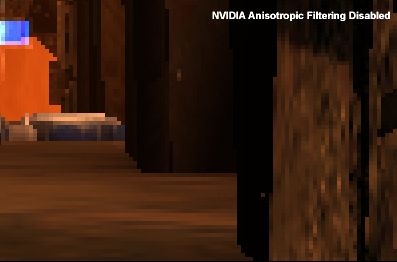
[ Aniso
Disabled | 8X
Aggressive | 8X
Balanced ]
Here you can see there noticeable differences between NVIDIA's aggressive and balanced settings, although both are a definite improvement over no-anisotropic filtering as you would expect.
Next we have ATI's AF options:
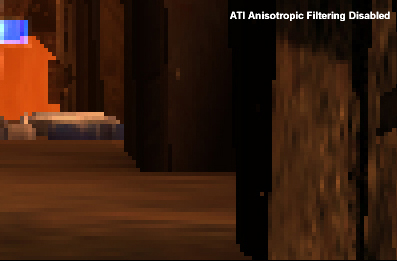
[ Aniso
Disabled | 8X
Performance | 8X
Quality | 16X
Performance| 16X
Quality]
What makes ATI's solution so great is that there is virtually no discernible image quality difference when you compare the Performance and Quality settings. We included shots of ATI's 16X setting as well just to show that there is a slight increase in image quality, but for a fair comparison we will put NVIDIA's 8X up against ATI's 8X.










0 Comments
View All Comments