The Hunt for the Best Ultra-Compact Camera
by Stephen Caston on October 5, 2004 12:05 AM EST- Posted in
- Digital Camera
Playback Features: Pentax Optio S40
To power the camera on in "Playback Only" mode, you must hold down the Play button while pressing the main power button. You can also switch to playback mode from record mode by pressing the Play button. In playback mode, the left/right arrow keys cycle through existing pictures. To delete a picture, press the Delete button and choose "Delete" from the dialog. To delete all the images, videos, and sound clips, you simply press the Delete button again and choose "Delete All" from the dialog. > >No magnification |
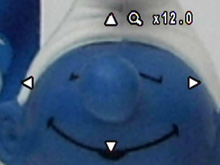 12x magnification |
You can use the zoom controller to magnify an image up to 12x. Magnifying an image is quite smooth when you hold down the zoom controller. However, moving across an image while zoomed in is somewhat slow. You can press the Ok button to view the image at full screen again. To view images 9 at a time as thumbnails, you can press the left side of the zoom controller while viewing an image at full screen.
| Playback Screens | ||
 Basic |
 Detailed |
 No info. |
By pressing the Display button, you can toggle between the above screens. The detailed screen displays the following information: resolution, quality, white balance, ISO, metering, histogram, shutter speed, aperture, file number, date & time, and the option to record/play a voice memo. If you press the Function button during playback, you will get a help screen that explains the functionality of the arrow keys and the Ok button. The Mode dial must be set to Easy mode for this to work.
Pressing the Menu button during playback will offer the following options:
| Playback Menu | |
| Protect | Select |
| DPOF | Copies/Date |
| Slideshow | 1, 3, 5, 10, 20, 30 sec. |
| Resize (based on a 2304x1728 image) | Recorded Pixels (2048, 1600, 1024, 640, 320) Quality Level (***, **, *)/td> |
| Copy image/sound | Camera to Card, Card to Camera, Cancel |
| Digital Filter | B&W, Pencil 1, Pencil 2, Pencil 3, Soft, Blue1, Green1, Red1, Blue2, Green2, Red2, Brown |
| Quick Zoom | On, Off |
| Quick Delete | On, Off |
DPOF (Digital Print Order Format) allows you to specify how many copies you want of each picture. There is also an option to "stamp" the image with the date. You can specify the length of time that each picture is shown for the slideshow feature. By pressing set, the slideshow will begin. The Resize option allows you to downsize an image as well as choose a different/lower quality setting. The S40 gives you the option to overwrite the original file or to save the resized image as a new file. The "Copy image/sound" option allows you to transfer files between the camera's internal memory and a flash card. The Digital Filter option offers several post-processing filters from which to choose. After applying the filter, you are given the option to overwrite the file or to save a new file. Quick Zoom and Quick Delete are designed to save time. With Quick Zoom on, pressing the Magnify button (telephoto side of zoom controller), the image will zoom to the maximum 12x automatically. With Quick Delete on, when you press the Delete button, the "Delete" option will be highlighted. By default, the camera will select the "Cancel" option as a safeguard.










14 Comments
View All Comments
stephencaston - Wednesday, October 6, 2004 - link
#11: For the continuous drive section of the specs, we use the results of our test. Canon is rated at 2.5 fps, but we found that in the highest resolution and SuperFine mode, we were able to take 3 shots at 2.8 fps.Thanks, I'll add a little note in the specs table.
flexy - Tuesday, October 5, 2004 - link
i love my S230 with its 640x480 video capability. Believe me, once you get started with vids and a good editing program like Vegas you wont get back and pics are only the bonus :) And all that fun with such a tiny cam :)I consider the picture quality/optics of the Canon Powershots "ok" - if you consider it's a shoot and point and not a SLR with hyper-great image quality/zoom etc.
Its picture quality is 'overall good' - a great allround camera with nice features (esp. the vids :). I would prefer my S230 (or newer) any time over a big/bulky camera.
Pros:
nice 640x480 vids
IQ good for a point/shoot
size
stylish
Cons:
weak zoom
xand - Tuesday, October 5, 2004 - link
Also, the continous drive information for the cannon in the specifications table is wrong.xand - Tuesday, October 5, 2004 - link
The "best pictures" of this lot of cameras are almost a given; the S410 has a sensor of the same generation with an area of 38.2mm(1/1.8"), as compared to the others, which have 24.7mm (1/2.5") sensors.What would be more interesting would be a comparison of newer cameras by major manufacturers; generally they now all come with 1/2.5" sensors, including the new canons.
stephencaston - Tuesday, October 5, 2004 - link
#8, Unfortunately, we were limited by which cameras we could choose and the S4i was unavailable at the time. However, we feel that the S40 is comparable to the other two cameras with respect to exposure options, size, etc. The S4i would have been a good option and we would have included it if it was available.rliao - Tuesday, October 5, 2004 - link
How come the S4i wasn't reviewed? Isn't it more of an appropriate comparison?SleepNoMore - Tuesday, October 5, 2004 - link
I looked at the Canon S series - they are very nice - almost bought one - THEN I found the Pentax Optio 33WR (now it's upgraded to 4 MP and called the Optio 43WR).It's WONDERFUL.
First of all, it's highly water resistant, has gaskets all through it.
Has about 13 programmed modes but I never need them really I just point and shoot and things look great. White balance is always right on.
Panorama/stitch modes, close-up modes, etc.
Takes SD cards.
Quicktime movies are a bit cheesy (320 X 160) it's more the sound I have issues with than anything but most of the time it's acceptable.
I'm guessing the Pentax 43WR goes for around 280 bucks - havent checked lately.
If you want a camera you can take skiing, snowboarding, to the beach or stand out in the rain without worrying about damage to the electronics, this is the one. It's also not gooney looking (i.e. bright yellow etc) like some other water resistant cameras.
stephencaston - Tuesday, October 5, 2004 - link
#5 thanks, I have fixed the mistakeGumbico - Tuesday, October 5, 2004 - link
Actually, the S410 only allows 3 mins of vid time. That's my only gripe about this camera.TheAudit - Tuesday, October 5, 2004 - link
I have the Canon and I couldn’t be happier. I’ve never been one to read through a manual and this camera was easy enough to figure out so I did not have to do so. I am always surprised at how crisp the pictures are. Of course, I am not a professional photographer but this camera provides everything that I want in a camera – good pictures and small size because I hate carrying stuff around.