AMD Athlon 64 4000+ & FX-55: A Thorough Investigation
by Anand Lal Shimpi on October 19, 2004 1:04 AM EST- Posted in
- CPUs
Gaming
Doom 3
Our Doom 3 CPU Battlegrounds article already made it quite clear that Intel did not have what it takes to be the highest performer in Doom 3. The release of the Athlon 64 4000+ and FX-55 further extend AMD's lead in Doom 3.
Even the entry level Athlon 64 3200+ has no problems outperforming the 3.4EE
and Pentium 4 560. Doom 3 does continue to show us the ~7% performance improvement
we've been seeing thus far from going to a dual channel Socket-939 setup
over Socket-754. The added cache of the 4000+ manages to yield a 3% performance
improvement over the 3800+, definitely not worth the added premium over an
already expensive chip.
Prescott does well here (for Intel), but the Extreme Edition still takes the
cake.
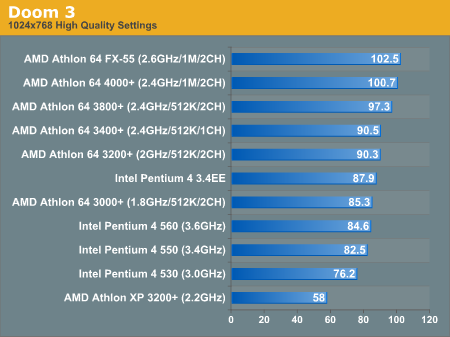
Counterstrike: Source
The next big game after Doom 3 is, of course, Half Life 2. And while the game is still not out, Valve's Visual Stress Test that comes with Counterstrike: Source gives us a good glimpse into future performance under Half Life 2.
Just like Doom 3, Half Life 2 is strictly an AMD dominated game. The Athlon 64 FX-55 outperforms the fastest Intel CPU here by a whopping 18%. Prescott performs horribly, with the Pentium 4 560 only able to outperform the Athlon XP 3200+, not even the Athlon 64 3000+.
What is extremely interesting here is the impact of memory bandwidth on the Athlon 64 platform. The impact of a dual channel memory controller is nothing short of 14%, which is almost double of what we've seen in other tests. The Athlon 64 4000+ also shows a similarly impressive performance improvement due to its larger L2 cache, putting it a full 8% faster than the 3800+.
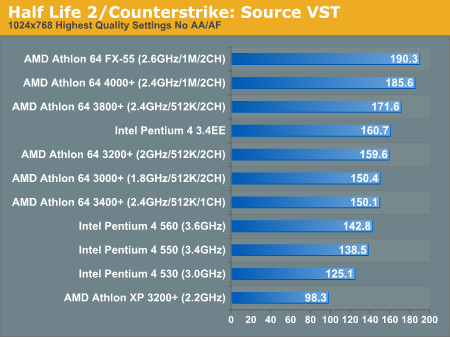
So far in gaming, AMD takes it 2 for 2.
Halo
The gaming performance dominance continues under Halo 1.05, with AMD taking the top three spots. We see much less of an impact from a larger L2 cache on the Athlon 64 platform than we did in the CS: Source VST, but dual channel is still worth close to 6% for the Athlon 64.
Prescott once again doesn't fare very well, with the 3.4EE leading the pack from Intel.
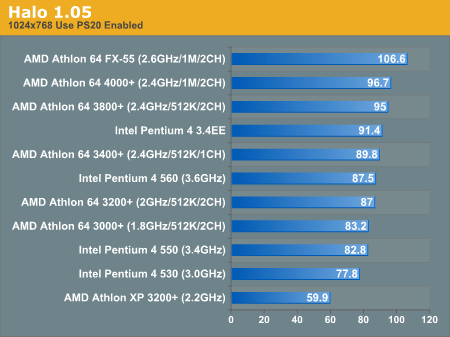
That's 3 for 3 for AMD.
Starwars Battlefront
We recently introduced Starwars Battlefront into our GPU tests last week with the release of NVIDIA's GeForce 6200. This week we're using the same test for AMD's CPU launch.
Overall we see that there's not much variance with CPU speed in Battlefront; obviously the XP 3200+'s performance is a bit dated, but the majority of the contenders here end up performing rather similarly to one another.
AMD does end up on top once again, which is not a surprise considering what we've seen in the past three tests. It would be very safe to say that AMD's Athlon 64 architecture with its on-die memory controller is very well suited for gaming performance.
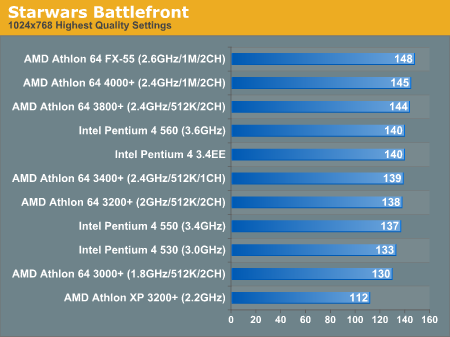
Battlefield Vietnam
Battlefield Vietnam is similar to Starwars Battlefront not only in its gameplay but also in its performance; there's no real difference between any of the top performers here. Almost all l of these CPUs end up being GPU limited at 1024x768.
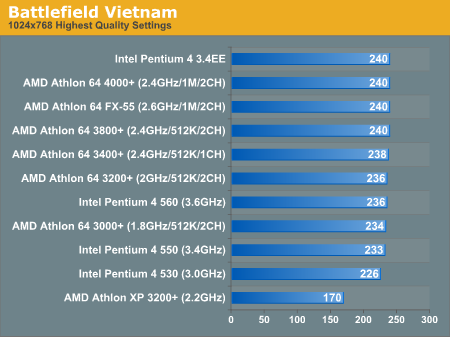
Unreal Tournament 2004
UT2004 sends AMD back to the top of the performance charts, with the top four spots once again belonging to AMD. We also find that the 4000+ improves performance by about 5% due to its larger cache, while the 3800+ continues to make a 6.7% argument in favor of Socket-939 over Socket-754.
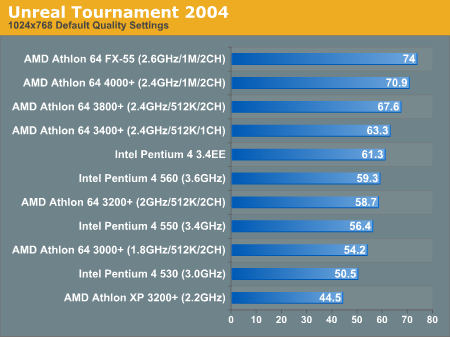










89 Comments
View All Comments
coolme - Monday, January 10, 2005 - link
#85 yeah, but when comparing to Tom's Hardware review, it's totally off track... (Tom's is more believeble because there is pics of how he measured it and based on the fact that there is no way a A64 could handle 200+ watts)http://www6.tomshardware.com/cpu/20041115/pentium4...
how Tom tested it: http://www6.tomshardware.com/cpu/20041115/pentium4...
eight - Monday, December 27, 2004 - link
Has anyone information about A64 performance with Premiere Pro 1.5? I assume thet A64 does beat P4, but assumption is mother of... :)euanw - Tuesday, November 9, 2004 - link
#44Wesley,
I am very impressed by your articles. Can you inform me of the procedure you used to overclock the FX55? With the Neo2 board I am not clear on CPU vid and CPU voltage, what do they mean? When I change the multiplier to 13.5 my new PC reaches winXP and then reboots.
My setup is MSI K8N-Neo2-54G, FX-55, 2 x 512MB - OCZ EL DDR PC-3200 Platinum Rev2, Nvidia Quadro FX3000, 2x Seagate Barracuda 7200.7 120 GB, Matrox RTX-100 real time video editor, Antec TrueBlue 480W ATX-12V, BenQ DVD Dual DW1610, WinXP-SP2.
euanw - Tuesday, November 9, 2004 - link
#44Wesley,
Gioron - Sunday, October 24, 2004 - link
While I'm unsure of the exact method used in this review, I'm sure that there is no built-in power measurement devices on the motherboards and processors listed (unless its new and no one told me...) so its NOT just just a matter of installing software that can read a sensor thats already there (as in all the CPU temp monitors). This means it requires some hardware to measure the voltage and current flow to various components (or you can cheat a little and assume the voltage is constant and just measure current).Unfortunately, this is not as easy as it sounds, since isolating various components can be a problem. Its fairly easy to measure things like hard drive power useage since there is only one power connector going to it and its easy to access, so you measure the current on the 5v line and the current on the 12v line, and you're pretty much done. Things like CPUs, motherboards and graphics cards are a bit more difficult. On the newer graphics cards you can measure the power consumption from the additional molex connector, but in all likelyhood, the card will also draw a certain amount of power from the AGP slot power lines, and no one in their right mind is going to unsolder the AGP slot and raise it half an inch in an attempt to put a current sensor in line with the power leads. Thus, you need to rely on indirect means and educated guesses. You can measure the current going into the motherboard, but how much of that is going to the chipset, the CPU, the RAM and the graphics card? You can swap in a different CPU and see how it changes, but that won't give you absolute readings. You can try to remove the CPU and see what power the MB uses without one, but odds are it'll use more power when its actually interfacing with a CPU instead of beeping error codes at you.
Bottom line: There is no easy way to measure power consumption, and even dedicated hardware review sites have problems with it. Personally, I trust Anand far enough that I'm sure he didn't completely screw it up, and the numbers he has are probably close enough to the real thing. I'd forget about measuring power for myself.
xsilver - Friday, October 22, 2004 - link
Kinda late on the comments but..If anand or anybody can answer -- what is used to measure the "power consumption" software? or hardware? links? I would like to test this myselfthanks
Bakwetu - Friday, October 22, 2004 - link
Whoah, it's been a while since I checked out cpu reviews and I must say Amd has some impressive cpu:s nowadays. Even though I am budget oriented when it comes to buying hardare, I'd choose the 3400+ model before the 3200+, it's not all that much more expensive and seems to perform much bettert - Friday, October 22, 2004 - link
79uhuh.... and in a server type situation, how many raid arrays are ran off the chipset controllers? not many i would wager..
hell... u prolly have an independent fibre optic raid array :)
hardware, baby, hardware.
t.
knitecrow - Friday, October 22, 2004 - link
I always knew women were trouble when it comes to technology ;)screech - Thursday, October 21, 2004 - link
nice ones #79, 78. :)