HP L2335: Low Response Time and High Resolution LCD
by Kristopher Kubicki on July 8, 2005 7:00 AM EST- Posted in
- Displays
Internals
After benchmarking both monitors, we opened them up to get a more in-depth look at the individual apparatuses. As a general disclaimer, we suggest that you do not open your displays as you will certainly void the warranty and probably destroy the panel.Like in most big displays (with the exception of the Apple Cinema displays), the inverter is housed inside the display. You can see it below on the left side of the image. You'll notice a Silicon Image chipset controlling the DVI interface and another one for the TMDS controller (near the top). The L2335 also features a PixelWorks PW172 digital signal processor; a chipset found almost exclusively in this LCD. PixelWorks did a good job emulating almost all of the exact same features found on the Genesis gm1601, but there is no split screen capability.
![]()
LG.Philips LCD LM230W02
LG.Philips recently redesigned their website, and it's worth exploring around for a few minutes if you have some time. The LG.Philips LCD LM230W02 is something that we have mentioned a few times already in the review; no surprise, given the company's track record.The largest difference between the LM230W02 panel and a panel that we have looked at in the past (like the LM201W01 featured in the Dell 2005FPW) is the move from Low Voltage Differential Signaling (LVDS) to Transition Minimized Differential Signaling (a Silicon Image technology). Like the LM201W01, this panel boasts a 7ms Tr and 9ms Tf response time and 12ms gray-to-gray transient average times. Here is another interesting PDF documenting some of the really low level features of the display. Page 18 is probably the most useful page, documenting the specific gray-to-gray response times for various hues.
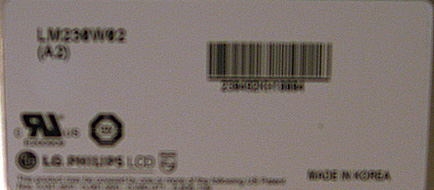











49 Comments
View All Comments
cbreaker - Tuesday, August 16, 2005 - link
I wanted a big wide-screen monitor and I really only had two options- the L2335 and the new Dell 24". While I would have liked the extra inch on the dell, the L2335 is so big it barely matters. And they do the same resolution.The response time on this monitor is simply amazing. I went from a 21" Sony CRT which I really liked, to this. I was apprehensive about gaming on the thing, but the first time I ran Counterstrike I was at ease. There's such a small amount of ghosting that you can't even tell it's an LCD - except for the fact that the picture, colors, and sharpness are unbelievable. I've played every FPS and racing game I could find on this thing, and all of them run beautifully. Honestly, guys. Once you use the L2335 you won't even remember the words response time. It's that good.
The warranty on this monitor is almost as good as the monitor itself! HP lists this item as a business item - so the support is better. Three year no questions asked replacement. I had a few dead pixels on the screen, so I called HP and asked what I could do. They shipped me out a new one with no credit card number, I got it in two days (and while I had both for a couple days I just *had* to hook them both up at once, holy crap! I need to buy another one of these soon!) and put my old one in the box, slapped the label it came with over the old one, and dropped it off at the UPS store. It couldn't be easier.
The inputs on the monitor are great too. Composite, S-Video, Component, DVI, and VGA. Unlike the review by Anandtech, I had exceptional results using a standard VGA cable. Perfect picture - although not quite as bright as when on DVI. But no bleeding, no artifacts, nothing. Sharp, clear picture. This would vary a lot depending on your video card and cable. On DVI, it works perfectly. I connected my XBox to the screen with the HD cable, and it looks great! Set the Xbox to use "Widescreen" and even games that run at 480p (most games) will still adjust for the aspect ratio. XBox Media Player at 1080i looks sharp and perfect.
The monitors scaling abilities are great. When using lower then 1920x1200 resolutions, it scales the picture very well - the picture is very clean and crisp. It looks better then my friends' 19" Samsung LCD.
You can also tilt the screen on axis into landscape mode. While the picture isn't as clear when it's sideways (as is true with any LCD) it still looks sharp and bright. It's pretty cool for viewing web pages or documents!
The only one thing that I would like improvement on is the black levels - it doesn't get as black as I would like. However, even while watching a DVD on the monitor or playing Doom 3, it's not a big issue.
I just can't say enough good things about this screen. It really is a gem for gamers.
(PS. The new "consumer" version of this screen uses the same LCD, but the warranty isn't as good and it has speakers built in. Who wants speakers built into their screen? I don't. But I guess it would be good if you wanted to use the screen as a TV.)
Galvin - Monday, July 11, 2005 - link
Since noone is commenting on dead pixels im assuming that these highend displays are made with none.Also how low can you set the display. In the picture it seems like its rather high. So I assume the display can be adjusted to be lower to the base?
eastvillager - Monday, July 11, 2005 - link
This thead has posts by somebody with both of the hp panels.http://www.hardforum.com/showthread.php?t=757963
DarkFudge2000 - Monday, July 11, 2005 - link
Hi, Im curious about the differences in the Business HP L2335 ( reviewed here on ANandtech ) and the HP f2304 listed in their Home shopping website....the specs look the same and the f2304 is $799 after an instant and mail in rebate!!can someone please discuss this me
eastvillager - Monday, July 11, 2005 - link
I have an L2335, they've been out for a long time, much longer than the dell offering, fyi.Dell owners need to stop taking this review as a slam on their purchase. They're both great displays. The money on was well spent on your Dell panel, fear not.
I use the component inputs on my L2335 too, but I use them for game consoles. Whenever I don't feel like turning on the projector, I game on the L2335 instead.
CRTs aren't hands down better than LCD, and they never have been. One great example is geometry. The geometry on an LCD is perfect, out of the box, and forever. CRTs almost never have perfect geometry out of the box, and require calibration to approach it---calibration that has to be redone if you move a larger CRT. They're(LCD) also much easier on the eyes, especially for those of us who have to look at multiple screens on multiple machines day after day after day. As a UNIX consultant, I'm happy LCD has taken over because CRTs were giving me bad eye strain and I was tired of calibrating every CRT I sat down in front of, often multiple times.
CRTs have traditionally had better color reproduction and of course no significant latency in gaming. The color issue is becoming less of one with each generationg, and the same can be said for panel latency.
I'd stick with a CRT if I was making money involving color pro/repro work, especially if I had to make my own prints, but that would be it.
Kamakzie - Monday, July 11, 2005 - link
I also have the L2335 and it works great for HD viewing through component video inputs as well as a computer monitor!CtK - Monday, July 11, 2005 - link
in the Cable Management, Pivot, Stand Page why is there only a drawing and no real pictures of the Cable Management, Pivot, Stand?!?!?!JNo - Monday, July 11, 2005 - link
Yeah have just bought a Dell 2405 1920x1200 recently and it's a shame I didn't know about this monitor beforehand just so I could have more choice. I am v happy with the Dell but echo others' sentiments that I did not get a very clear impression of how this HP compares to the Dell (I know there were a couple of references but they were opaque at best ie anandtech did the comparison from memory, rather than side-by-side analysis). If the HP is too slow for gaming purists than my Dell should definitely be according to this article but I am v happy with it (play CS Source etc).Galvin - Monday, July 11, 2005 - link
What about dead pixels. Or the top end good with no dead pixels. To drop 1 grand on an LCD it better not have no dead pixels. Nothing more anoying than getting dead pixels.Murthunder - Monday, July 11, 2005 - link
Does anyone know if the HP monitor in the review (the business-oriented L2335) is functionally the same as the HP Pavilion f2304 23" retail channel monitor? The specs look similar, but the stands are different and the f2304 includes speakers.