Multiwave Direct Digital Alpha
by Anand Lal Shimpi on February 19, 1998 6:17 PM EST- Posted in
- Systems
Multiwave ships all of their Alpha systems with a copy of Windows NT 4.0 Workstation pre-loaded, however in the tests conducted by Anand Tech the software was installed on the cleanly formatted Western Digital 4.3GB drive, divided into a 2.1GB NTFS Boot Partition, and a 2.0GB FAT16 Data Partition.
Unlike the conventional PC, you can't just use a bootable floppy to install Windows NT on an Alpha...for an Alpha doesn't support the conventional MSDOS boot disks that everyone seems to have laying around the house. The ingenious solution Digital came up with was including an option to launch Windows NT setup from the BIOS (Basic Input Output System), more specifically, the Alpha BIOS you'll find on all DEC Alpha motherboards does have an option to Install Windows NT.
Entering the Alpha BIOS of the 164SX motherboard required nothing more than a single strike of the F2 key, unlike conventional x86 BIOSes the Alpha BIOS must initialize and detect all SCSI peripherals before proceeding onto entering the BIOS Setup if the user hits the F2 key. This can get quite annoying if you have a number of IDE/SCSI devices installed that take long periods of time to initialize, the biggest culprits being CD-ROM drives with IDE/SCSI Hard Drives initializing fairly quickly.
The Operating System used in the Alpha benchmarks was Windows NT...why not Digital UNIX? The 21164 (commonly found in 333, 400, 433, and 500MHz parts) and newer 21264 processors were originally designed for outstanding performance in a true 64-bit OS, Digital UNIX being the primary candidate. However by equipping the 164 and 264 series with the ability to run x86 applications with the aid of a Binary x86 Translator (FX!32) Digital managed to boast an extremely high satisfaction rate with those looking to run high end applications/servers using Digital UNIX while also maintaining compatibility with the x86 world and Windows NT. The 21164PC on the other hand, wasn't designed solely for use with Digital UNIX, in fact it wasn't designed for use with Digital UNIX at all. Instead, the Windows NT market became the target of the 21164PC, a market where Intel had ruled fairly dominantly among high end home/business users for quite some time...until the introduction of the low-cost PC powerhouse, the 21164PC from Digital.x`
If Windows NT is an x86 Operating System how can it run on an Alpha? On the Windows NT 4.0 CD are the installation files for both i386 systems (Intel 386 and above processors, the reason for choosing the 386 as the cutoff mark for backwards compatibility is because the 386 was the first 32-bit Intel processor, since NT is a 32-bit OS it cannot run on anything below that i.e. the 16-bit Intel 286 processor) and Alpha systems, the '\Alpha' directory on the NT4 CD contains the Alpha port of Windows NT 4.0, the OS itself doesn't have to be emulated in order to run on the Alpha platform.


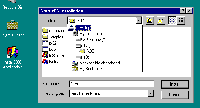








0 Comments
View All Comments