AT Exclusive Preview: The GeForce 7800 GS Hits the Scene
by Derek Wilson & Kristopher Kubicki on November 22, 2005 8:00 PM EST- Posted in
- GPUs
The Card
The NVIDIA GeForce 7800 GS in its current state is based on the G70 chip (listed as revision A1) with cut down pixel and vertex pipelines. The board layout is based on the 7800 GTX 512 board with all the RAM located on the front side of the PCB. Of course, the RAM used is the same type used on a 7800 GT (1GHz 8x32 GDDR3) rather than the super fast 1.7GHz 16x32 GDDR3 chips used on the 7800 GTX 512. This also means the board is equipped with 256MB of RAM using a 256bit interface.
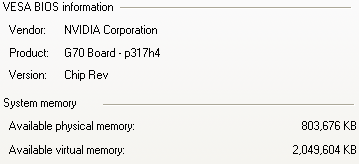
We took a look at the pipeline info using RivaTuner. What we have is a 16 pixel 6 vertex pipeline configuration. This is one quad and one vertex pipeline less than the 7800 GT (20 pixel and 7 vertex pipelines).

We did have to do a little bit of driver hacking to get the card installed properly. The nv4_disp.inf file needed to be edited to add support for the hardware ID reported by the cards bios. We got the hardware ID from the device manager properties:
PCI\VEN_10DE&DEV_0093&SUBSYS_030E10DE&REV_A1\4&19AD4D94&0&0020
All we needed to do to add support for this card was to add two lines in the nv4_disp.inf file:
%NVIDIA_G70.DEV_0093.1% = nv4_NV3x, PCI\VEN_10DE&DEV_0093
and
NVIDIA_G70.DEV_0093.1 = "NVIDIA GeForce 7800 GS (hacked)"
It will be quite obvious where these lines go in the file, and the string in quotes is the driver description that is shown in the device manager (and RivaTuner). This string doesn't affect what the NVIDIA driver page shows, as it pulls its information from the hardware itself.
Once these lines are added to the .inf file, the driver could be installed with no problem. After making sure everything was setup correctly, we checked the clock speeds to make sure everything looked right. We ended up seeing a 375 MHz core clock and 1 GHz memory clock:
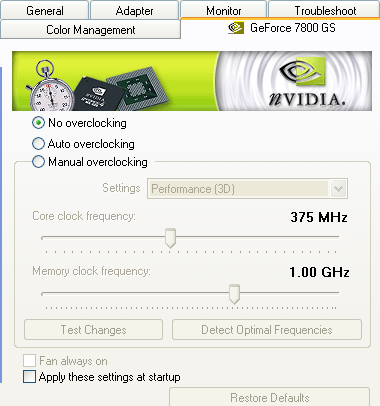
So now we know what we've got: a 375MHz G70 core with 16 pixel pipes and 6 vertex pipes connected to 256MB of 1GHz GDDR3 using a 256bit interface. This setup looks a little bit like an overclocked 6800 GT on the surface (of course, with G70 you get transparency AA and more efficient pixel pipes). Given what we know about the 6800 GS (it performs like a stock 6800 GT) and the 7800 GT (it will be faster than this with 20 pixel pipes, 7 vertex pipes, and a higher core clock), we can easily say that the 7800 GS will perform right in between these two parts.
Before we take a look at performance, let's take a look at our test system.
The NVIDIA GeForce 7800 GS in its current state is based on the G70 chip (listed as revision A1) with cut down pixel and vertex pipelines. The board layout is based on the 7800 GTX 512 board with all the RAM located on the front side of the PCB. Of course, the RAM used is the same type used on a 7800 GT (1GHz 8x32 GDDR3) rather than the super fast 1.7GHz 16x32 GDDR3 chips used on the 7800 GTX 512. This also means the board is equipped with 256MB of RAM using a 256bit interface.
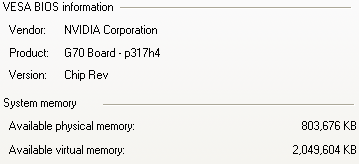
We took a look at the pipeline info using RivaTuner. What we have is a 16 pixel 6 vertex pipeline configuration. This is one quad and one vertex pipeline less than the 7800 GT (20 pixel and 7 vertex pipelines).

We did have to do a little bit of driver hacking to get the card installed properly. The nv4_disp.inf file needed to be edited to add support for the hardware ID reported by the cards bios. We got the hardware ID from the device manager properties:
PCI\VEN_10DE&DEV_0093&SUBSYS_030E10DE&REV_A1\4&19AD4D94&0&0020
All we needed to do to add support for this card was to add two lines in the nv4_disp.inf file:
%NVIDIA_G70.DEV_0093.1% = nv4_NV3x, PCI\VEN_10DE&DEV_0093
and
NVIDIA_G70.DEV_0093.1 = "NVIDIA GeForce 7800 GS (hacked)"
It will be quite obvious where these lines go in the file, and the string in quotes is the driver description that is shown in the device manager (and RivaTuner). This string doesn't affect what the NVIDIA driver page shows, as it pulls its information from the hardware itself.
Once these lines are added to the .inf file, the driver could be installed with no problem. After making sure everything was setup correctly, we checked the clock speeds to make sure everything looked right. We ended up seeing a 375 MHz core clock and 1 GHz memory clock:
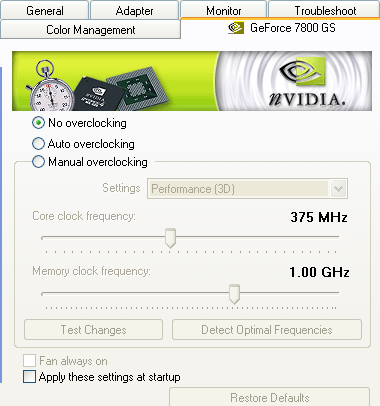
So now we know what we've got: a 375MHz G70 core with 16 pixel pipes and 6 vertex pipes connected to 256MB of 1GHz GDDR3 using a 256bit interface. This setup looks a little bit like an overclocked 6800 GT on the surface (of course, with G70 you get transparency AA and more efficient pixel pipes). Given what we know about the 6800 GS (it performs like a stock 6800 GT) and the 7800 GT (it will be faster than this with 20 pixel pipes, 7 vertex pipes, and a higher core clock), we can easily say that the 7800 GS will perform right in between these two parts.
Before we take a look at performance, let's take a look at our test system.










43 Comments
View All Comments
AmberClad - Monday, November 28, 2005 - link
Sorry if this was already mentioned in the article, but is there a reason that there were no pictures of the actual card? Were there distinguishing marks/logos on the card that would have revealed to Nvidia which company had leaked the card, or was it just due to legal issues?gulizi - Saturday, November 26, 2005 - link
http://forums.anandtech.com/messageview.aspx?catid...">http://forums.anandtech.com/messageview...amp;thre...vailr - Wednesday, November 23, 2005 - link
This 7800GT http://www.newegg.com/Product/Product.asp?Item=N82...">http://www.newegg.com/Product/Product.asp?Item=N82... is ($289.00, after $50.00 MIR).
NullSubroutine - Wednesday, November 23, 2005 - link
thankfully the 12x10 4x 8x are on there. anyone know the availbility date since this was a sneak peak?yacoub - Wednesday, November 23, 2005 - link
The only thing you didn't mention in your conclusion are the prices of the ATI cards, which would really help drive the point home that the 7800 GS or GT are the way to go.LoneWolf15 - Wednesday, November 23, 2005 - link
That Anandtech has posted that cards in a test (I saw this last week too, but didn't mention it then) include the Radeon X800XL, and then didn't. I'm getting really tired of it. It seems like a simple thing, but a lot of people purchased the X800XL as a performance/value solution, and the comparison is worth it to us. I'd like to see Anandtech tes with it, but if you decide not to, REMOVE IT FROM THE LIST OF CARDS IN YOUR TESTING SO THAT NO-ONE IS LED ON. Don't you guys have ANY PROOFREADERS?(pauses, takes several deep breaths) Rant over. Carry on.
P.S. It appears that in looking closer, your tests include the X1800XL, which is not listed in the test specs. Perhaps the specs have a typo, but if so, it's rather an egregious one...maybe you could correct it?
yacoub - Wednesday, November 23, 2005 - link
I'll second the notion that the X800XL would be nice to include since that was the hottest bang-for-the-buck card just a couple months ago.DerekWilson - Wednesday, November 23, 2005 - link
Would you guys rather see an X800 GTO or an X800 XL in future reviews of this nature?Also, it was a typo. It should have read X1800XL. I'm sorry about the confusion.
As always, we very much appreciate our readers pointing out errors we need to correct. Thanks!
Matkun - Wednesday, November 23, 2005 - link
There seems to be something wrong with the x1800 parts in the Black and White 2 Benchmarks, since they perform quite a bit below the x850 xt, even though they are faster in every way.Is it really proper to include scores that seem to be bugged?
DerekWilson - Wednesday, November 23, 2005 - link
If a hardware/software combination has a problem isn't it even more important that we report it? This is an accurate measure of the performance of the different parts with equivalent settings. We checked and rechecked our benchmarks this time and there's no doubt that R4xx hardware runs B&W2 better thant R5xx hardware with the latest ATI drivers.This is a problem and we hope ATI or Lionhead will take notice and fix the issue.