ATI MultiGPU Done Right: The Radeon X1800 CrossFire Edition
by Derek Wilson on December 20, 2005 9:00 AM EST- Posted in
- GPUs
Doom 3 Performance
Doom 3, while CPU limited at lower resolutions, clearly shows the OpenGL engine still favors NVIDIA hardware when AA is disabled. In a recent Catalyst release, ATI made some huge improvements in OGL AA performance. But even at high resolutions here, the X1800 XT CrossFire struggles to keep up with the single 7800 GTX 512.
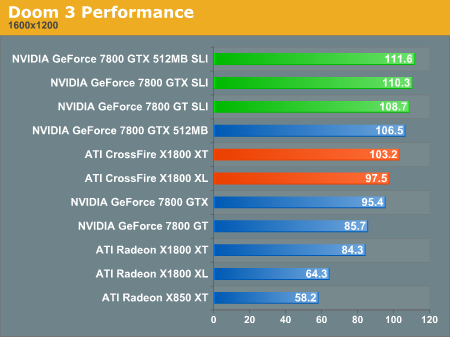
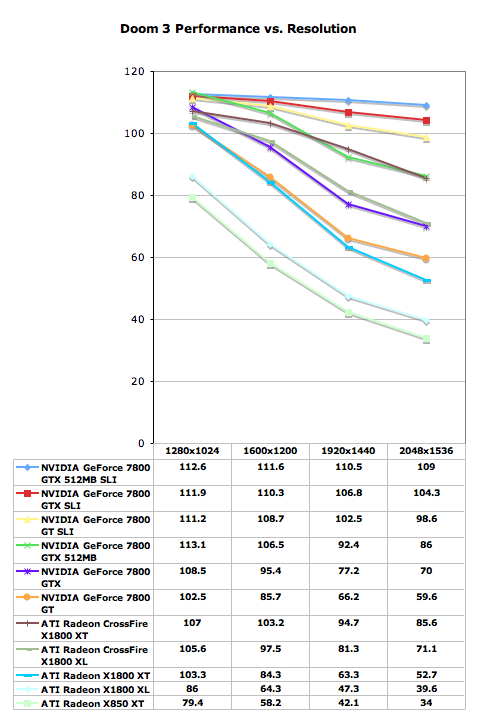
Enabling AA flips the table a little bit. While the 7800 GTX 512 SLI still comes out on top by a large margin (especially at high resolutions), the X1800 XT CrossFire is able to keep up with the 7800 GTX SLI solution. This mirrors the fact that the single X1800 XT is able to beat the 7800 GTX in all the resolutions we tested.
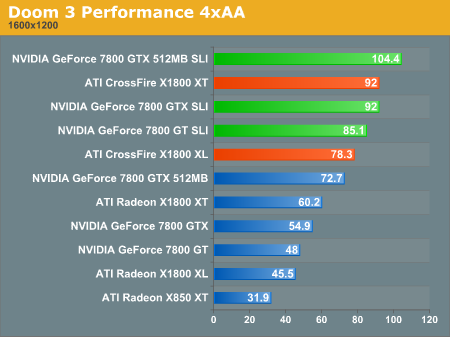
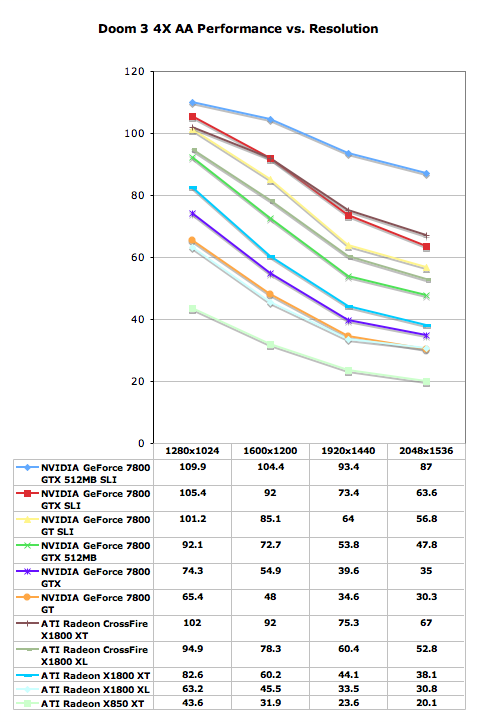
Doom 3, while CPU limited at lower resolutions, clearly shows the OpenGL engine still favors NVIDIA hardware when AA is disabled. In a recent Catalyst release, ATI made some huge improvements in OGL AA performance. But even at high resolutions here, the X1800 XT CrossFire struggles to keep up with the single 7800 GTX 512.
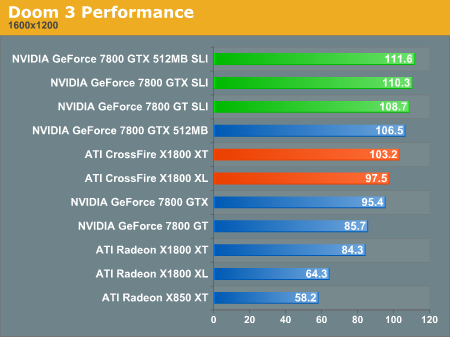
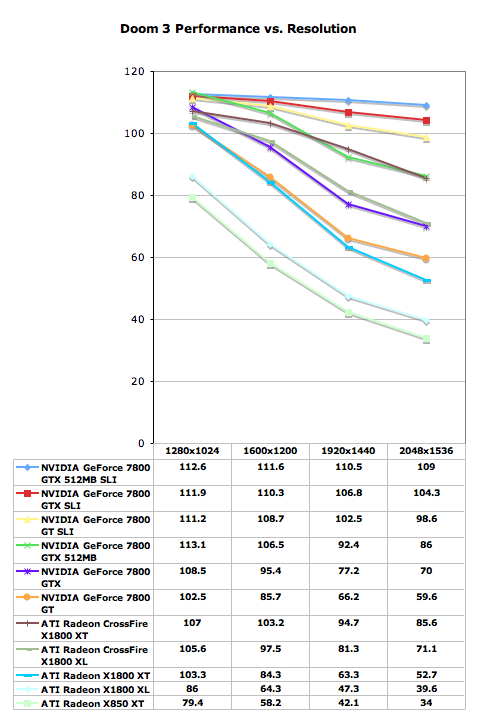
Enabling AA flips the table a little bit. While the 7800 GTX 512 SLI still comes out on top by a large margin (especially at high resolutions), the X1800 XT CrossFire is able to keep up with the 7800 GTX SLI solution. This mirrors the fact that the single X1800 XT is able to beat the 7800 GTX in all the resolutions we tested.
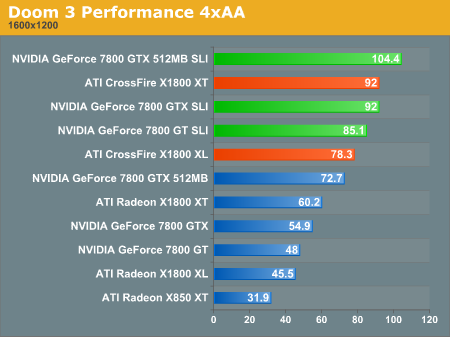
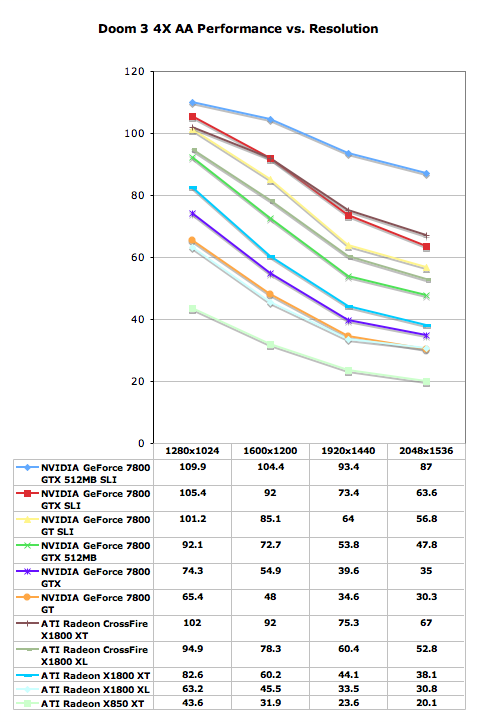










40 Comments
View All Comments
t3h l337 n3wb - Wednesday, December 21, 2005 - link
The only place you can get one is Ebay, where there are 2 listings, and they're like $700+...DjDiff - Wednesday, December 21, 2005 - link
I'm curious whether crossfire would increase AVIVO performance or not. If not, will there be drivers in the future that will benefit from crossfire when using AVIVO?dualblade - Friday, December 23, 2005 - link
referring to playback, or the hardware encoding feature?playback is already at 1080p with a single x1800 of any sort so i don't think that needs improvement. crossfire hardware assisted encoding might be a really good thing. i imagine a dual core crossfire setup could become a real encoding/rendering powerhouse
Scarceas - Wednesday, December 21, 2005 - link
bleh no product... Why is it so hard to launch? Just don't announce your product until you've already shipped it. DURRR!!!Thalyn - Tuesday, December 20, 2005 - link
While I'm still here, I thought I'd point out what seemed to be a strange anomaly in the Quake 4 benches to see if someone can provide an answer.Under 4x FSAA, the GTX 512 cards are listed as performing better in 1920x1440 than in 1600x1200. Oddly enough, the results are almost right in the middle of the 1280x1024 and 1600x1200 scores, though if you re-plot the graph with the 1600 and 1920 results reversed it doesn't match the trends set by any other hardware in the list.
Is this a typo, or something more sinister? And, more curiously, why didn't Derek make any mention of it at all?
-Jak
Leper Messiah - Tuesday, December 20, 2005 - link
Yeah, I mentioned this a bit higher...haven't gotten an answer yet...Thalyn - Tuesday, December 20, 2005 - link
One thing I would be curious to see is how the ATi cards fare with a small tweak done under B&W2. There's a setting which can be changed in one of the .INI files which makes the game run exponentially better on most hardware I've seen it "trying" to run on - including my own X800 Pro AGP, an two mate's 6600GT AGP and 5800 Ultra AGP.I believe the file is called "graphics.ini" in the data subdirectory - change the detail settings to be 3 1 3 instead of 3 0 3. It does disable two of the options in the ingame graphics menu (and I have heard it can result in "squares" under fields and such), but the performance increase is substantial, to say the least. Oddly enough, just disabling these two options on their own doesn't make anywhere near as much of a difference.
Sadly, once it's running well you quickly find out that it wasn't worth all the effort, but I would still be curious to see the results from tests under such conditions. NVidia apparently fixed this bug with one of their post-release drivers (hence the disparity of scores), and there's also a 1.2 patch being prepared as we speak which will hopefully level things off somewhat, but in the meantime this is the best we've got.
-Jak
Beenthere - Tuesday, December 20, 2005 - link
...card-of-the week mentality. So I finally decided to do some research to see what the B.F.D. was with having one or more $700+ video cards in a PC. I went out and bought the Lanparty UT SLI Mobo, (2) FX57s so I could find the fastest O/C'ing one, (2) Asus 7800 GTX 512s, (2) 520W OCZ Power Stream PSUs, 2 x 1024MB OCZ EB Platinum 4800 modules, a Corsair ice water-cooling system for the FX57 and Nvidia chipset (until I get to vapor cooling), an Antec P160 Performance case and an HP L2335 23" display.Everything went together fine and I spent several days overclocking the two FX57s until I was able to run almost stable at 3.9 Gig. @ 1.625V w/34 degree cold water. And to my surprise my 3Dmark 2005 showed an incredible 18,240 score !!! WOW, I was just blown away. I was starting to understand what the enthusiasm was all about for the latest-greatest-trick of the week PC hardware. After several weeks of tweaking I now have my system stable most of the time and it simply fly's !!! Not only that but the blue LEDs look so cool at night, and my friends are impressed as H*LL that for less than $6,000 I have a PC that will cook my breakfast, bring in the newspaper, make the utility company rich, heat my house, make Nvidia rich, clean my car, wash my clothes and even do word processing. I can even log on to the Net .00000000000000001 seconds faster than my old dumbazz Athlon 939 3000 that I spent $1,000 on total and which runs rock stable at 2.4 Gig. And at a resolution of 1920 x 1200 I'm able to get a frame rate in any video game of at least 60. This allows me to sit 6'-8' away from my monitor to minimize eye strain when I play video games for 18 hours or more at a time.
Without a doubt I am one broke but very happy camper. NOW - now I understand the point of spending $700 or more on a Vid card and $1000 on a CPU and hundreds on memory, and PSUs, and trick PC cases, etc. And my friends think I am the coolest guy they know cause I got this BLING machine. Whatta life !!! If only I had known years ago...
AdamK47 3DS - Wednesday, December 21, 2005 - link
You forgot the sarcasm tags <sarcasm> </sarcasm>dali71 - Tuesday, December 20, 2005 - link
Really? And exactly WHERE can I find this mythical $1400 setup?