Fall '06 NVIDIA GPU Refresh - Part I: GeForce 7900 GS
by Derek Wilson on September 6, 2006 9:00 AM EST- Posted in
- GPUs
Battlefield 2 Performance
This benchmark is performed using DICE's built in demo playback functionality with a few added extras built in house. When using the built in demo playback features of BF2, frames rendered during the loading screen are counted in the benchmark. In order to get a real idea of performance, we use the instantaneous frametime and frames per second data generated from a benchmark run. We discard the data collected during the loading screen and calculate a result that represents the actual gameplay that was benchmarked. While DICE maintains that results over 100fps aren't reliable, our methods have allowed us to get useful data from high performing systems.
During the benchmark, the camera switches between players and vehicles in order to capture the most action possible. There is a lot of smoke and explosions, so this is a very GPU intensive Battlefield 2 benchmark. The game itself is best experienced with average in-game framerates of 35 and up.
We ran Battlefield 2 using the highest quality graphics settings we could. Shadows, lighting, and especially view distance are very important in order to best play the game. In our opinion view distance should never be set to less than the max, but other settings can be decreased slightly if a little more performance or a higher resolution is required.
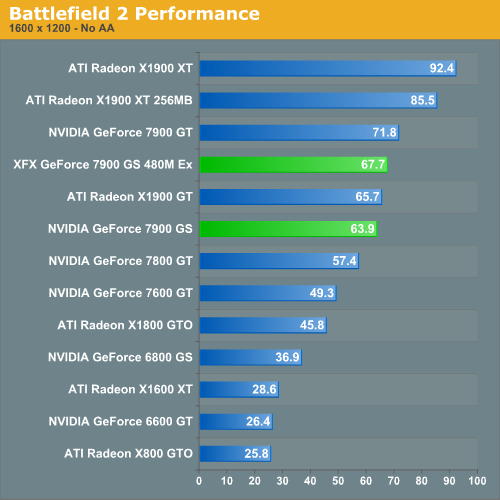
For a little less money, the overclocked 7900 GS delivers a little more performance than the X1900 GT under Battlefield 2. It seems like the X1900 GT may have a CPU limited advantage here, but at higher resolutions the XFX 7900 GS can deliver about 6% higher performance under the highest settings (without AA) for slightly less money. The X1900 GT is more competitive with the stock 7900 GS, but the advantage NVIDIA has in this case is in value.
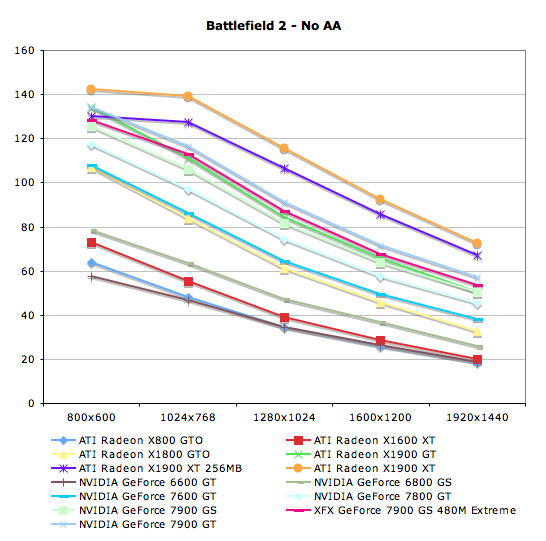
| Battlefield 2 Performance - No AA | |||||
800x600 |
1024x768 |
1280x1024 |
1600x1200 |
1920x1440 |
|
| ATI Radeon X800 GTO | 63.9 |
48.2 |
34.3 |
25.8 |
18.6 |
| ATI Radeon X1600 XT | 72.9 |
55.4 |
39.1 |
28.6 |
20.1 |
| ATI Radeon X1800 GTO | 107.1 |
83.9 |
61.1 |
45.8 |
32.5 |
| ATI Radeon X1900 GT | 134 |
111.1 |
84.3 |
65.7 |
50.2 |
| ATI Radeon X1900 XT 256MB | 130.1 |
127.5 |
106.6 |
85.5 |
66.9 |
| ATI Radeon X1900 XT | 142.4 |
139.2 |
115.4 |
92.4 |
72.7 |
| NVIDIA GeForce 6600 GT | 57.7 |
46.5 |
34.6 |
26.4 |
18.7 |
| NVIDIA GeForce 6800 GS | 78.6 |
63.6 |
47.3 |
36.9 |
25.9 |
| NVIDIA GeForce 7600 GT | 108 |
86.3 |
64.3 |
49.3 |
38.2 |
| NVIDIA GeForce 7800 GT | 117.2 |
96.8 |
74.4 |
57.4 |
45.2 |
| NVIDIA GeForce 7900 GS | 125.4 |
105.9 |
81.8 |
63.9 |
50.2 |
| XFX GeForce 7900 GS 480M Extreme | 128.4 |
112.7 |
87.1 |
67.7 |
53.3 |
| NVIDIA GeForce 7900 GT | 134.2 |
116.6 |
91.2 |
71.8 |
57 |
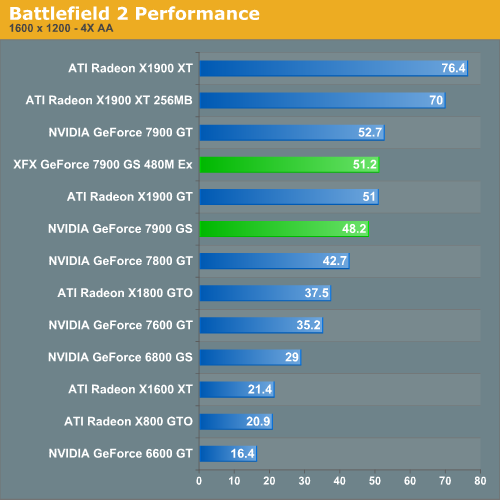
With AA enabled, the X1900 GT closes the gap on the overclocked 7900 GS and outperforms the stock version. When all is said and done, the XFX 480M offers performance and value at least at the level of the X1900 GT in BF2. For those who wish to save the extra $20, the performance hit for not choosing the overclocked model is not huge. Which is the better deal will have to come down to personal preference and/or finance.
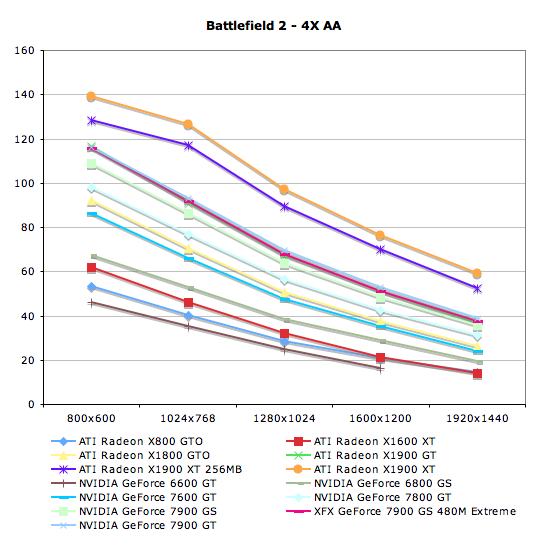
| Battlefield 2 Performance - 4X AA | |||||
800x600 |
1024x768 |
1280x1024 |
1600x1200 |
1920x1440 |
|
| ATI Radeon X800 GTO | 53.4 |
40.1 |
28.3 |
20.9 |
14.6 |
| ATI Radeon X1600 XT | 61.8 |
45.9 |
32.3 |
21.4 |
14.1 |
| ATI Radeon X1800 GTO | 92.2 |
70.4 |
50.6 |
37.5 |
26.1 |
| ATI Radeon X1900 GT | 116.6 |
91.4 |
67.2 |
51 |
36.8 |
| ATI Radeon X1900 XT 256MB | 128.2 |
117.2 |
89.4 |
70 |
52.6 |
| ATI Radeon X1900 XT | 139.2 |
126.5 |
97.3 |
76.4 |
59.4 |
| NVIDIA GeForce 6600 GT | 46.1 |
35.2 |
25 |
16.4 |
|
| NVIDIA GeForce 6800 GS | 67.2 |
52.7 |
38.3 |
29 |
19.6 |
| NVIDIA GeForce 7600 GT | 86.4 |
66.2 |
47.3 |
35.2 |
24.1 |
| NVIDIA GeForce 7800 GT | 97.9 |
77 |
56.7 |
42.7 |
31.2 |
| NVIDIA GeForce 7900 GS | 108.9 |
86.2 |
63.7 |
48.2 |
35.5 |
| XFX GeForce 7900 GS 480M Extreme | 115.6 |
91.7 |
67.6 |
51.2 |
37.7 |
| NVIDIA GeForce 7900 GT | 116.3 |
93.3 |
69.4 |
52.7 |
38.7 |










29 Comments
View All Comments
phusg - Tuesday, September 12, 2006 - link
Hi Derek,I'm a little late to the ball but still
> cheaper price tag
really grates me! I know it's pretty endemic but it's still logically incorrect. A price tag can be lower of higher, but not cheaper, unless it's the price tag being sold. It's the product itself that can be cheaper.
Cheers Derek and don't let me catch you making this one again or there'll be hell to pay ;-)
Pete
imaheadcase - Thursday, September 7, 2006 - link
Could you post a link to the bf2 demo you use, so we can compare are systems video cards to new ones?Stele - Wednesday, September 6, 2006 - link
At first glance, it seems that ATI has markedly improved their OpenGL implementation, at least for the Doom 3 engine:However, after a moment's thought considering the vast difference in performance from before, and also the following qualifiers:
one can't help but wonder - just wonder - if there's anything here that smells like the last quake.exe driver optimisation trick ... which, curiously enough, was also pulled by ATi (iirc it was during the Radeon 8500's time?). I wonder!
Ryan Smith - Wednesday, September 6, 2006 - link
There's no quackery as far as we know of. The problems with City of Heroes is a shader corruption bug, and a bug related to rendering on a secondary buffer, according to Cryptic(the developers of CoH). Whatever ATI did to speed up OpenGL performance here, they apparently didn't take in to account CoH.Stele - Thursday, September 7, 2006 - link
Excellent! Am deciding between the X1900GT and 7900GS (when the latter shows up in the channels), and this improvement would help strengthen the case for the X1900 a bit. :)S3anister - Wednesday, September 6, 2006 - link
found an XFX version on this card on newegg for 189MIR.http://www.newegg.com/Product/Product.asp?Item=N82...">http://www.newegg.com/Product/Product.asp?Item=N82...
emilyek - Wednesday, September 6, 2006 - link
A worthless sku. x1900gt and x1800xt/gto2 are better and almost $50 cheaper.sharkdude - Wednesday, September 6, 2006 - link
The Oblivion percentages are the same in this graph as in the graph on page 4 for all resolutions when in fact only the 800x600 numbers should be the same. On page 5 the numbers should be 4.1%, 10.1%, 6.4%, and 7.3% for 800x600, 1024x768, 1280x1024, and 1600x1200. Note the text below the chart should also change 15% to 10%.DerekWilson - Wednesday, September 6, 2006 - link
corrected -- but your number for 16x12 appears to be wrong as well. :-)Lifted - Wednesday, September 6, 2006 - link
Thanks for including the 6600 and 6800 cards in the benchmarks.