ACEMAGIC F2A 125H SFF PC Review: Mid-Range Meteor Lake at 65W
by Ganesh T S on August 26, 2024 8:00 AM EST- Posted in
- Systems
- Intel
- SFF
- Mini-PC
- Meteor Lake
- AceMagician
System Performance: Application-Specific Workloads
Standardized benchmarks such as UL's PCMark 10 and BAPCo's CrossMark take a holistic view of the system and process a wide range of workloads to arrive at a single score. Some systems are required to excel at specific tasks - so it is often helpful to see how a computer performs in specific scenarios such as rendering, transcoding, JavaScript execution (web browsing), etc. This section presents focused benchmark numbers for specific application scenarios.
3D Rendering - CINEBENCH R23
We use CINEBENCH R23 for 3D rendering evaluation. R23 provides two benchmark modes - single threaded and multi-threaded. Evaluation of different PC configurations in both supported modes provided us the following results.
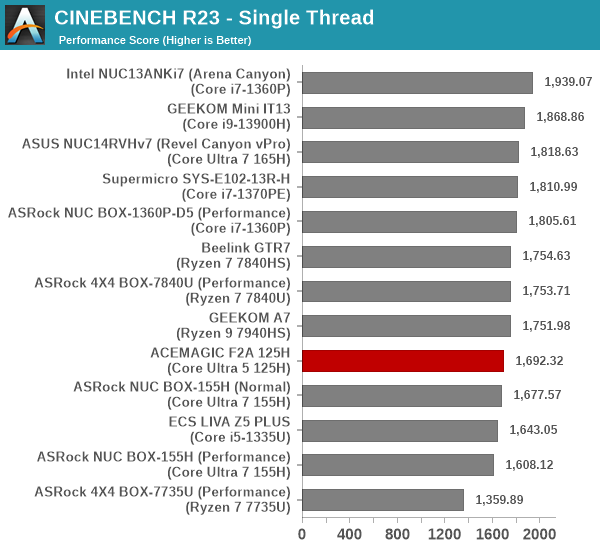
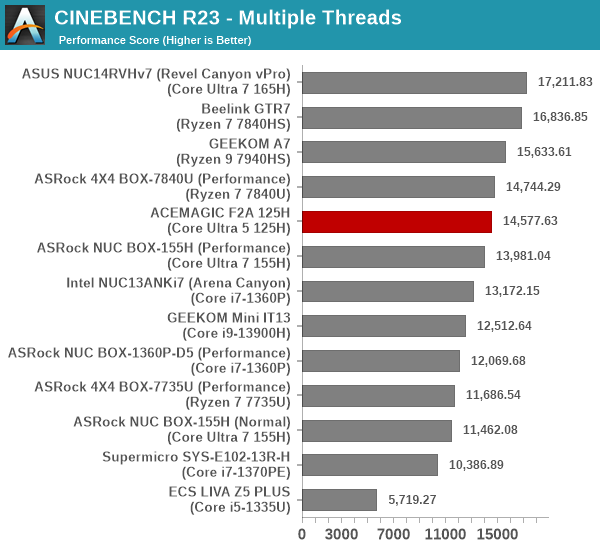
The scores are along expected lines for a system with only four high-performance cores (compared to 6 or 8 in most of the other systems), albeit with a 65W PL1 configuration.
Transcoding: Handbrake 1.5.1
Handbrake is one of the most user-friendly open source transcoding front-ends in the market. It allows users to opt for either software-based higher quality processing or hardware-based fast processing in their transcoding jobs. Our new test suite uses the 'Tears of Steel' 4K AVC video as input and transcodes it with a quality setting of 19 to create a 720p AVC stream and a 1080p HEVC stream.
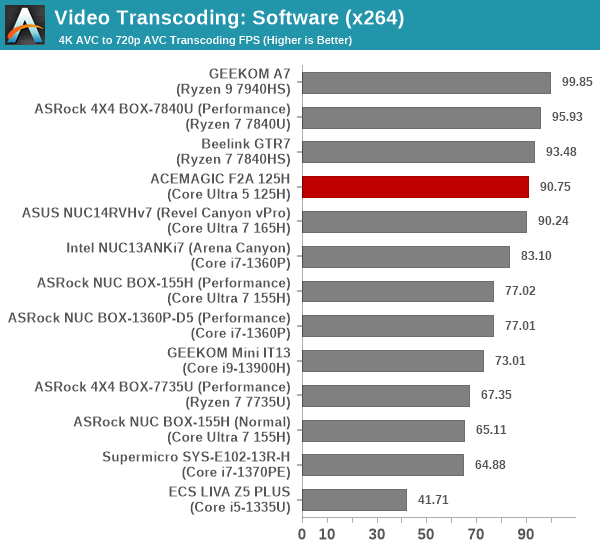
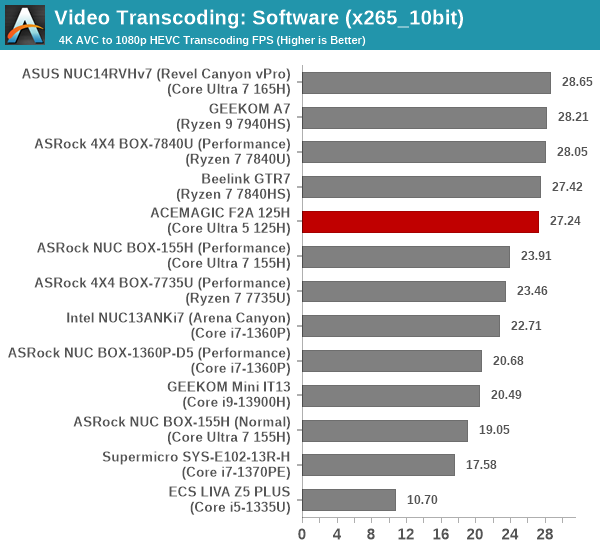
The more the number of available threads, and higher the available power budget, the better is the software transcoding performance. As a result, we see the 8 high-performance cores in the latest AMD systems helping to get past the 6 and 4 core configurations in the Meteor Lake ones. However, the NUC14RVHv7 is able to wrest back a narrow lead in the x265 encoding performance, thanks to its 64W power budget and 6 high-performance cores. With a similar power budget, the F2A 125H lags behind a bit in the x265 case because of the lowered high-performance core count.
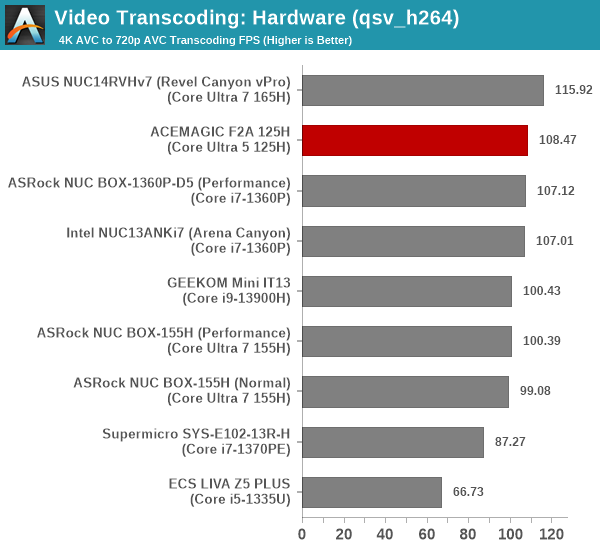
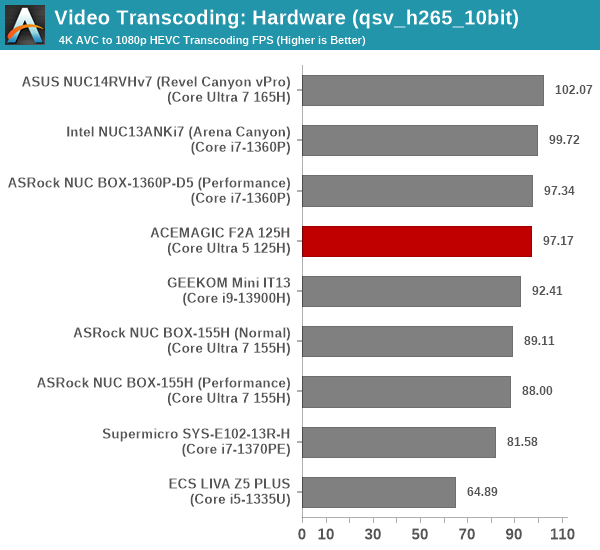
The QuickSync transcoding engine in the Revel Canyon NUC performs the best for hardware-accelerated transcoding. The F2A 125H is only slightly behind because of the similar power budget (64W vs 65W), but a slightly slower clock for the engine.
Archiving: 7-Zip 21.7
The 7-Zip benchmark is carried over from our previous test suite with an update to the latest version of the open source compression / decompression software.
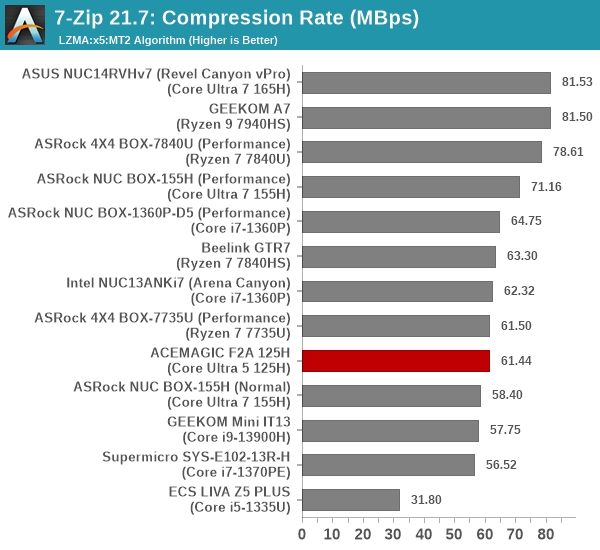
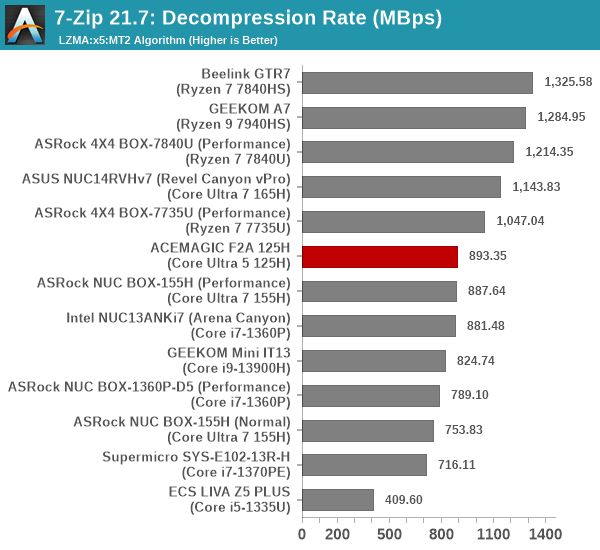
Despite the large power budget, the lack of high-performance cores proves to be detrimental in the archive processing case, as both compression and decompression workloads see the F2A 125H lean towards the middle of the pack.
Web Browsing: JetStream, Speedometer, and Principled Technologies WebXPRT4
Web browser-based workloads have emerged as a major component of the typical home and business PC usage scenarios. For headless systems, many applications based on JavaScript are becoming relevant too. In order to evaluate systems for their JavaScript execution efficiency, we are carrying over the browser-focused benchmarks from the WebKit developers used in our notebook reviews. Hosted at BrowserBench, JetStream 2.0 benchmarks JavaScript and WebAssembly performance, while Speedometer measures web application responsiveness.
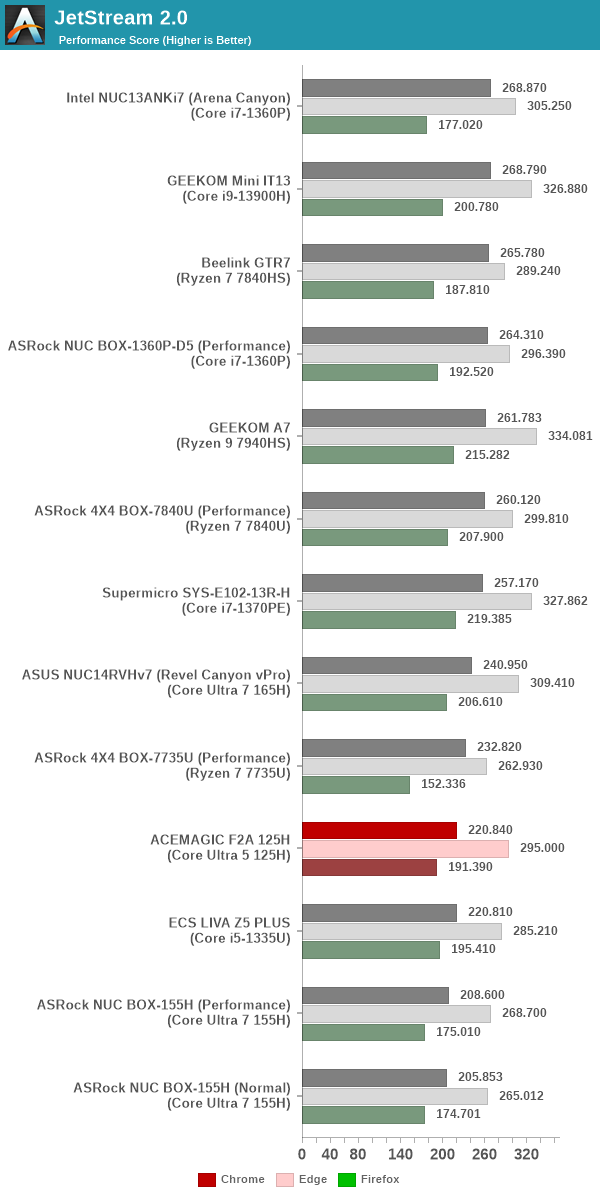
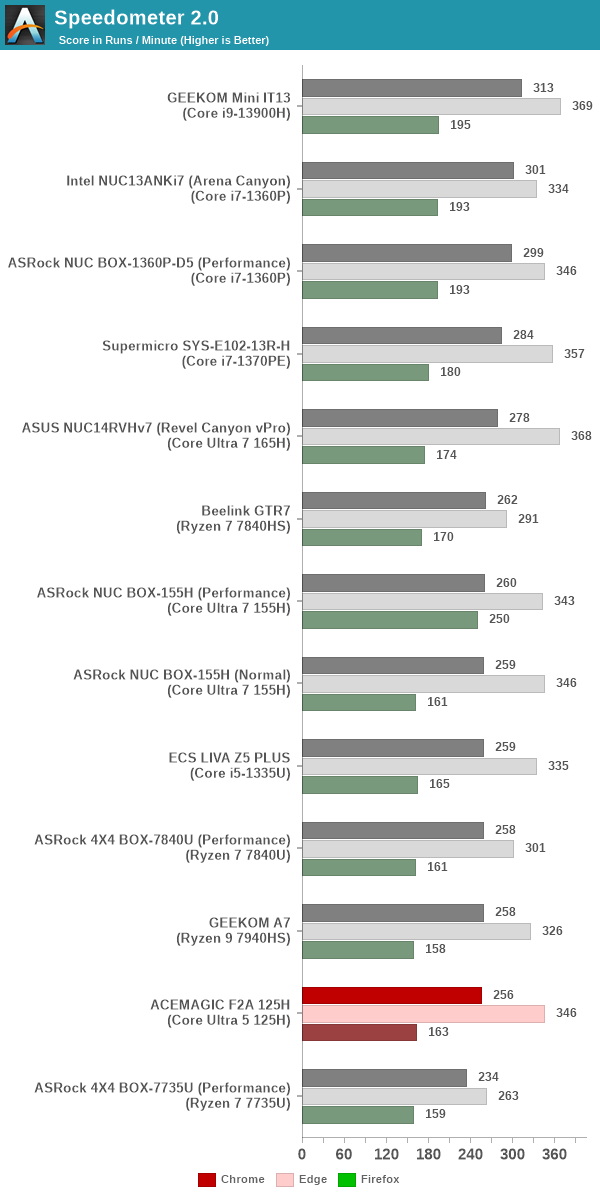
From a real-life workload perspective, we also process WebXPRT4 from Principled Technologies. WebXPRT4 benchmarks the performance of some popular JavaScript libraries that are widely used in websites.
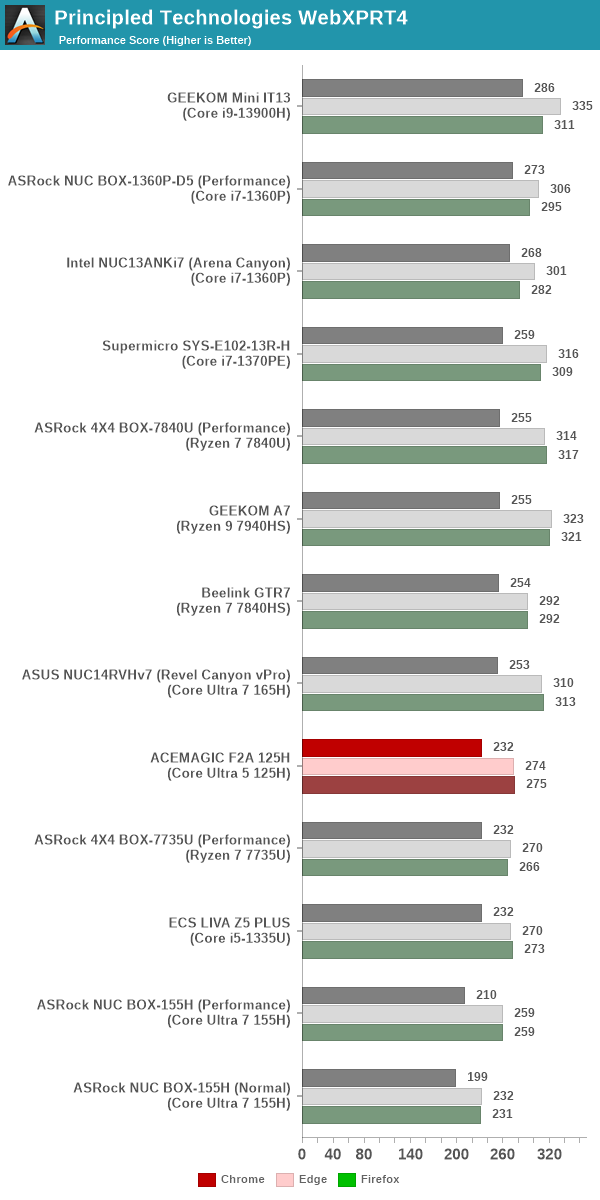
Web browser benchmarks have typically been an easy win for Intel-based systems because of their excellent single-threaded performance. However, Meteor Lake makes a not-so-impressive entry into the list with a middle-of-the-road performance across the board. It is only the F2A 125H's 65W PL1 configuration that prevents it from slipping to the bottom of the list.
Application Startup: GIMP 2.10.30
A new addition to our systems test suite is AppTimer - a benchmark that loads up a program and determines how long it takes for it to accept user inputs. We use GIMP 2.10.30 with a 50MB multi-layered xcf file as input. What we test here is the first run as well as the cached run - normally on the first time a user loads the GIMP package from a fresh install, the system has to configure a few dozen files that remain optimized on subsequent opening. For our test we delete those configured optimized files in order to force a fresh load every second time the software is run.
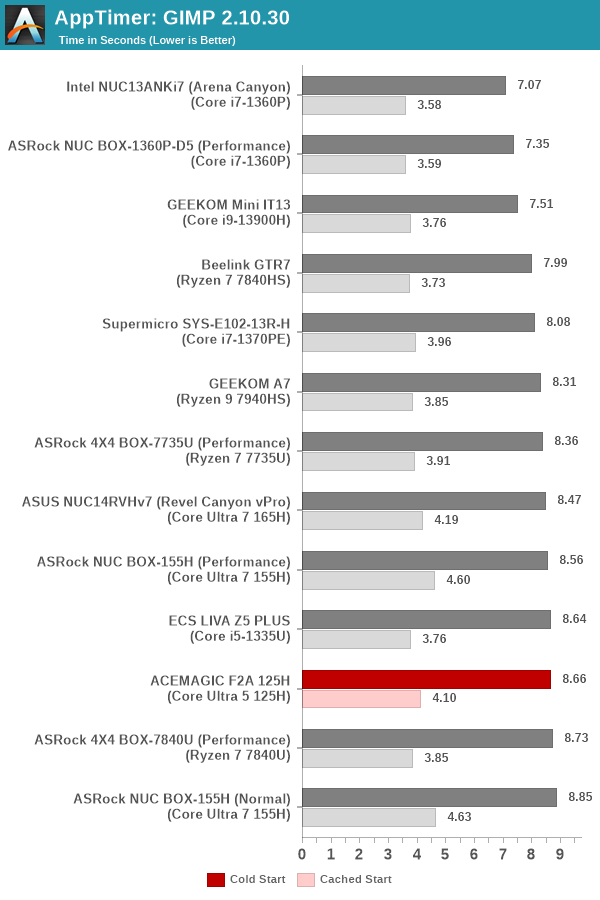
As it turns out, GIMP does optimizations for every CPU thread in the system, which requires that higher thread-count processors take a lot longer to run. So the test runs quick on systems with fewer threads, however fast cores are also needed. This combination is a bit of a penalty for hybrid processors. Allocation of the tasks to efficiency cores may result in a significant drop in user experience / response time. The 4P configuration of the F2A 125H at 65W does manage to edge out the 6P configuration of the NUC BOX-155H at 28W, but the latter's 40W avatar wrests back a slight lead to leave the ACEMAGIC system in the bottom half of the pack.
Cryptography Benchmarks
Cryptography has become an indispensable part of our interaction with computing systems. Almost all modern systems have some sort of hardware-acceleration for making cryptographic operations faster and more power efficient. In the case of IoT servers, many applications - including web server functionality and VPN - need cryptography acceleration.
BitLocker is a Windows features that encrypts entire disk volumes. While drives that offer encryption capabilities are dealt with using that feature, most legacy systems and external drives have to use the host system implementation. Windows has no direct benchmark for BitLocker. However, we cooked up a BitLocker operation sequence to determine the adeptness of the system at handling BitLocker operations. We start off with a 4.5GB RAM drive in which a 4GB VHD (virtual hard disk) is created. This VHD is then mounted, and BitLocker is enabled on the volume. Once the BitLocker encryption process gets done, BitLocker is disabled. This triggers a decryption process. The times taken to complete the encryption and decryption are recorded. This process is repeated 25 times, and the average of the last 20 iterations is graphed below.
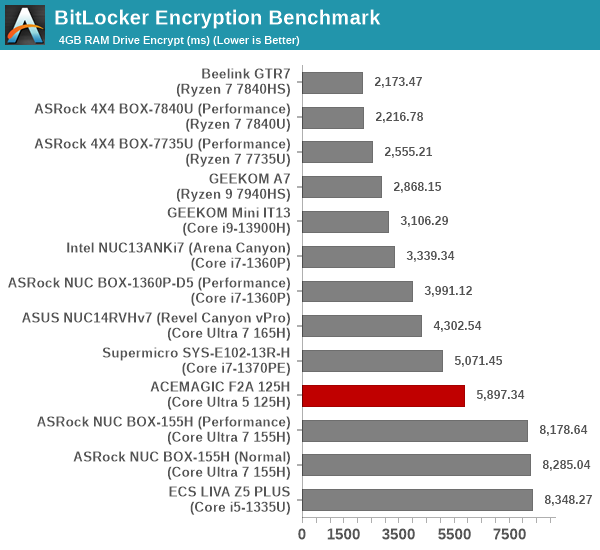
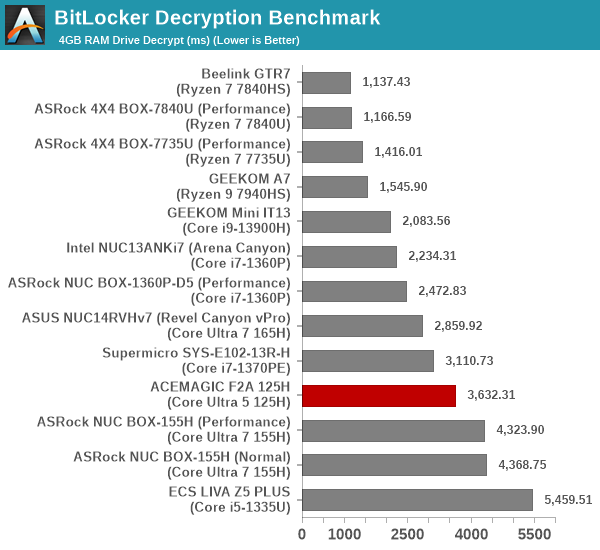
Hardware acceleration is available for the operations in all of the systems. The time taken for processing is directly dependent on the available power budget. Slotting in behind Raptor Lake-P systems despite a higher available power budget is a worrying trend for the MTL-H systems. While the 4P configuration could be cited as a reason for the F2A's position in the above graphs, we find that its 65W PL1 enables an edge over the 28W and 40W 6P configurations.










11 Comments
View All Comments
meacupla - Monday, August 26, 2024 - link
It is amazing what a few extra cm of space does for the thermals.Bonus points for 2x2280 storage, but I wish it supported 3x2280 or 2x22110
AdrianBc - Tuesday, August 27, 2024 - link
I agree with you, which is why I have liked a NUC-like computer with Ryzen AI 3xx that is expected to be launched in October and for whom some preliminary tests of a prototype have been shown on Youtube and linked on various sites with computer news.That computer has 3 M.2 2280 sockets, replacing the traditional NUC configuration with 1 M.2 2280 socket + 2 SODIMM sockets.
This was possible because the SODIMM sockets were replaced with faster soldered LPDDRX memory, selectable as 16 GB, 32 GB or 64 GB.
I have been using a lot of NUC-like computers for many years, and in my opinion for such computers it is far more useful to be able to install three full-size SSDs, than to be able to replace the DRAM. Therefore I approve the choice made by the designers of that computer.
Hulk - Monday, August 26, 2024 - link
If it is running 4.5GHz during CB R23 ST then that result it horrendous. Like 20% lower IPC-wise (throughput) than a similarly clocked Raptor Cove core.Techie4Us - Monday, August 26, 2024 - link
Design, features & thermals good, low-tier ram & dram-less SSD.....not so much, especially at this price point....If they offered a barebones unit for like ~$400, I might be interested, otherwise..pass....
Also the spec sheet says " OS = W11 Enterprise", then the pricing part right under that says "W11 HOME"... so which is it and how much difference does this make in the price ?
ganeshts - Tuesday, August 27, 2024 - link
ACEMAGIC sells the system with Win 11 Home pre-installed.However, when we test mini-PCs, we always wipe and install Windows 11 Enterprise. It just gives us more features to customize the behavior and prevent surprises while benchmarking.
The pricing includes the license for Win 11 Home (and that is why the mention of the Home variant is in the Pricing entry).
meacupla - Tuesday, August 27, 2024 - link
IDK what you consider "high-tier ram", but DDR5 SODIMM maxes out at 5600.eastcoast_pete - Monday, August 26, 2024 - link
Ganesh's advice about wiping the drive and do a complete new install of the OS before usw is, unfortunately, spot on. Other sites and reviewers had found potential malware / spyware on at least one Acemagic mini-PC they evaluated. Acemagic did respond very quickly and tried to explain it away, but Ganesh is 100% correct in pointing out that wiping the drive and a fresh reinstall of the OS is the safe thing to do.haplo602 - Tuesday, August 27, 2024 - link
Why would anybody buy Intel based miniPCs is beyond my understanding. Unless you need Quicksync the AMD based ones are overall better.nandnandnand - Tuesday, August 27, 2024 - link
Meteor Lake-H has improved integrated graphics considerably. But it all comes down to price in the end.haplo602 - Wednesday, August 28, 2024 - link
Given what I have seen with the MSI Claw, it also has terrible power management/distribution between the CPU anf GPU ...