PC Club Enpower ENP660: Back to School
by Jarred Walton on August 14, 2007 7:00 AM EST- Posted in
- Laptops
Battery Life
In the past, our standard battery life test has been provided courtesy of MobileMark 2005. Since we're now moving towards testing with Windows Vista (which MobileMark 2005 doesn't support), we needed to come up with a new method to determine battery life. Generally speaking, we don't expect people to seriously tax their laptops when they are unplugged, so we tried to create benchmarks that will approximate normal use.
For the first battery test, we use Internet Explorer to simulate surfing the web. We have a script that starts Internet Explorer and loads our three homepages, all of which contain quite a few Flash-based advertisements. The script then sleeps for 60 seconds, simulating "reading" a web page(s), after which Internet Explorer is shut down and reloaded. Internet Explorer is set to delete all temp files on exit, in order to continue to generate hard drive activity. The other battery life test is simply DVD playback, and we use Star Wars Return of the Jedi as our test DVD. Basically, the Internet Explorer test corresponds to about the best case scenario you are likely to encounter, while the DVD test is more taxing. Scores for all Vista equipped laptops are below, with the LCD is set to maximum brightness - the way we expect many people will use their notebooks.
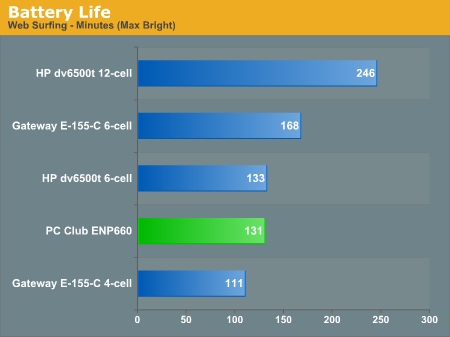
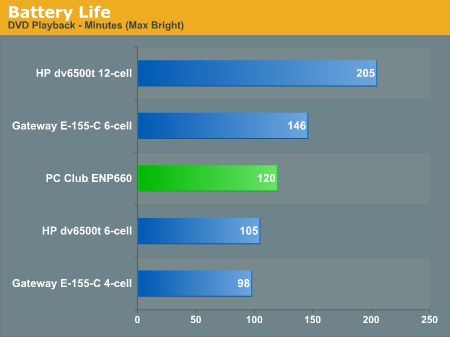
The performance is on par with the dv6500t with a 6-cell battery, but neither of those two laptops provides more than a couple hours of computing on a single charge. DVD playback tops out at two hours, so you will either need to get a larger battery, watch shorter movies, or else turn down the display brightness. We did run a second test of the web browsing script with the LCD at minimum brightness. That improved battery life to 164 minutes, or 25% more computing time. Using the LCD at the minimum brightness setting is not something we really cared for, however.
Power Consumption
Related to the battery life discussions we've just finished, we have power results. For power testing, we remove the battery from the laptops and measure system power draw at the wall outlet using a Kill-A-Watt device. We test several different scenarios to try to isolate the power draw of the various components. First, we have the baseline measurement when the system is idle and sitting at the desktop. No applications are running for 10 minutes or more but the screensaver and hard drive sleep mode are disabled. As a CPU load test, we run the SMP version of Folding@Home at 100%. Finally, for maximum power load we leave Folding@Home running and start 3DMark05. In this way, we can see roughly how much power the GPU is using in 3D mode versus 2D mode.
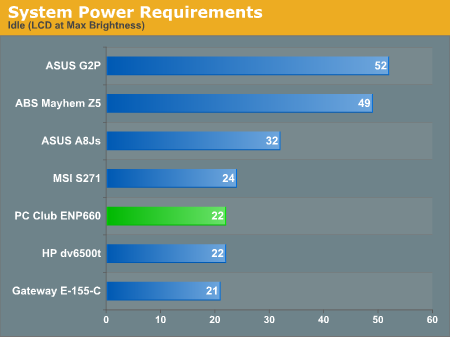
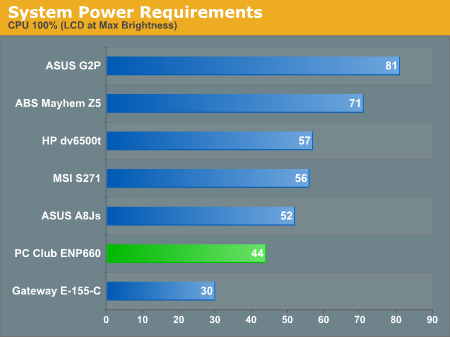
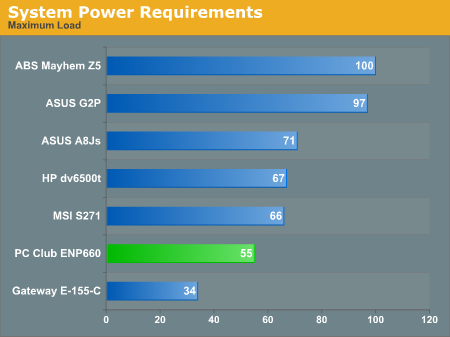
The power requirements are basically in line with the battery life results above. The faster processor in the HP dv6500t ends up using more power, but HP also comes with a slightly larger battery by default. Not shown in the above charts is the effect of reducing display brightness. That knocked off another 7W of power, so that at idle the ENP660 required only 15W while at maximum load it required 48W.
We find it interesting to consider some of the talk that's going around about reducing power requirements. Solid-state drives might help a bit, but those are only going to knock off at best 2W of power draw. We have heard it claimed that every watt of power saved can improve battery life by 30 minutes. That might be true if you're talking about a 15W notebook with a 100 WHr battery, but by our calculations a typical notebook (22W idle power draw with a 50 WHr battery) would need to cut 4W of power in order to improve battery life by 30 minutes.
The vast majority of battery life when a system is mostly idle is going to be consumed by the LCD backlight. We're hoping to take a look at some laptops that use LED backlighting in the near future, to see if those are able to offer significantly better battery life. That at least has a chance of reducing power requirements by several watts or more.
In the past, our standard battery life test has been provided courtesy of MobileMark 2005. Since we're now moving towards testing with Windows Vista (which MobileMark 2005 doesn't support), we needed to come up with a new method to determine battery life. Generally speaking, we don't expect people to seriously tax their laptops when they are unplugged, so we tried to create benchmarks that will approximate normal use.
For the first battery test, we use Internet Explorer to simulate surfing the web. We have a script that starts Internet Explorer and loads our three homepages, all of which contain quite a few Flash-based advertisements. The script then sleeps for 60 seconds, simulating "reading" a web page(s), after which Internet Explorer is shut down and reloaded. Internet Explorer is set to delete all temp files on exit, in order to continue to generate hard drive activity. The other battery life test is simply DVD playback, and we use Star Wars Return of the Jedi as our test DVD. Basically, the Internet Explorer test corresponds to about the best case scenario you are likely to encounter, while the DVD test is more taxing. Scores for all Vista equipped laptops are below, with the LCD is set to maximum brightness - the way we expect many people will use their notebooks.
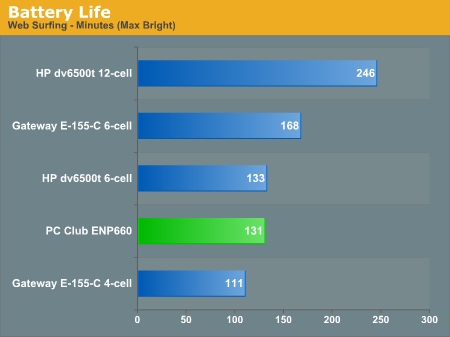
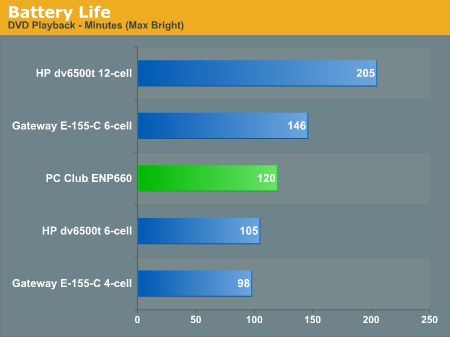
The performance is on par with the dv6500t with a 6-cell battery, but neither of those two laptops provides more than a couple hours of computing on a single charge. DVD playback tops out at two hours, so you will either need to get a larger battery, watch shorter movies, or else turn down the display brightness. We did run a second test of the web browsing script with the LCD at minimum brightness. That improved battery life to 164 minutes, or 25% more computing time. Using the LCD at the minimum brightness setting is not something we really cared for, however.
Power Consumption
Related to the battery life discussions we've just finished, we have power results. For power testing, we remove the battery from the laptops and measure system power draw at the wall outlet using a Kill-A-Watt device. We test several different scenarios to try to isolate the power draw of the various components. First, we have the baseline measurement when the system is idle and sitting at the desktop. No applications are running for 10 minutes or more but the screensaver and hard drive sleep mode are disabled. As a CPU load test, we run the SMP version of Folding@Home at 100%. Finally, for maximum power load we leave Folding@Home running and start 3DMark05. In this way, we can see roughly how much power the GPU is using in 3D mode versus 2D mode.
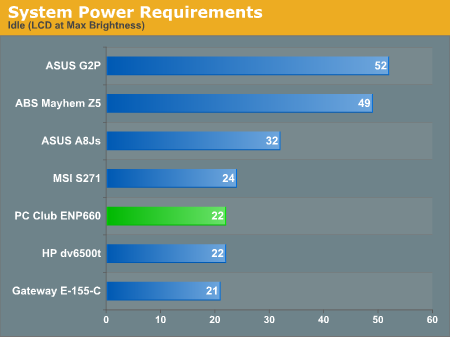
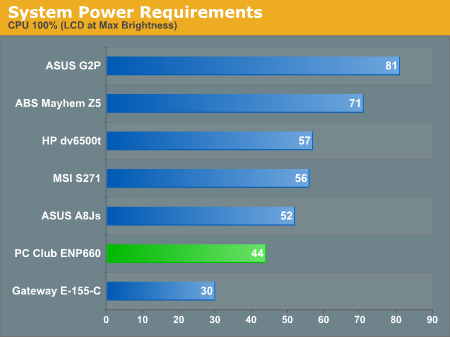
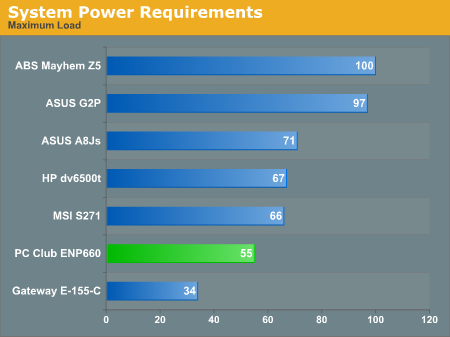
The power requirements are basically in line with the battery life results above. The faster processor in the HP dv6500t ends up using more power, but HP also comes with a slightly larger battery by default. Not shown in the above charts is the effect of reducing display brightness. That knocked off another 7W of power, so that at idle the ENP660 required only 15W while at maximum load it required 48W.
We find it interesting to consider some of the talk that's going around about reducing power requirements. Solid-state drives might help a bit, but those are only going to knock off at best 2W of power draw. We have heard it claimed that every watt of power saved can improve battery life by 30 minutes. That might be true if you're talking about a 15W notebook with a 100 WHr battery, but by our calculations a typical notebook (22W idle power draw with a 50 WHr battery) would need to cut 4W of power in order to improve battery life by 30 minutes.
The vast majority of battery life when a system is mostly idle is going to be consumed by the LCD backlight. We're hoping to take a look at some laptops that use LED backlighting in the near future, to see if those are able to offer significantly better battery life. That at least has a chance of reducing power requirements by several watts or more.










11 Comments
View All Comments
Kayaker123456 - Friday, December 28, 2007 - link
Be careful of buying anything from PC club. I took a computer and brand new case in for work and both cases were damaged. They stripped the alumium screws out on my Lian Li case and screwed in steel ones that stripped the holes. The black piano mirror finish on the Antec Solo case was scratched. Spoke to corporate and was told that they are not responsible. The have a poor rating by the BBB as they do not respond to complaints.Dadoftwo - Wednesday, August 15, 2007 - link
In your opinion, what is the best notebook/laptop money can buy, under $1000? Primary purpose would be for my daughter, a soon-to-be freshman in college majoring in accounting.JarredWalton - Thursday, August 16, 2007 - link
Look at some of the Turion X2 offerings. HP has some that come in at under $1000 with quite a few upgrades. The V6000Z for example - get a 1.8GHz CPU, 2GB RAM, and Office Basic 2007 for right around $1000. Dell's Inspiron 1521 is also pretty decent, and you can get a better LCD (say 1440x900 or 1680x1050) with 2GB and spend right around $1000. Basically, laptops don't tend to give companies a lot of ways to differentiate on the low end. Most $1000 or under laptops will end up being relatively similar - you can add memory and get a smaller HDD, or get a nicer LCD but have less RAM, or some other tradeoff.daytex5 - Wednesday, August 15, 2007 - link
Did the reviewer actually TYPE on the keyboard? After purchasing the the ENP660, I was initially impressed with the board's solid feel, but was quickly frustrated that such a broad case would include a compressed keyboard. Many of the right side keys (Backspace, Enter, period, etc.) are half-size or smaller. Even worse, the right-side Shift key is the size of a standard letter key making it difficult to hit. Whoever made the decision to include the ten-key numeric keypad was not keeping the target audience in mind.
JarredWalton - Thursday, August 16, 2007 - link
I used it quite a bit. It's a personal preference, obviously. The point is, outside of the keyboard there's really nothing else that separates this laptop from other laptops with a similar price and features - except for example the dv6500t is actually $125 cheaper. I like the numeric keypad, and I tend to use the left shift when typing. I was never bothered by the slightly smaller key size or the off-center location of the keys. However, I am sure plenty of people would feel differently.IntelUser2000 - Tuesday, August 14, 2007 - link
It says on Page 13: "At times we even see the CPU exceed its normal 1.80GHz clock speed, and likewise the memory runs a little faster than DDR2-667. However, this only occurs for short periods of time and the system stability was never compromised by the changing frequencies."If you paid attention to the Santa Rosa platform, you'll definitely notice that the increased speed isn't the side effect, but a new feature. Santa Rosa platform has Enhanced Dynamic Acceleration Technology, which allows core speed to go up to one bin when one of the two cores are inactive.
I didn't know it also changed the FSB frequencies though.
JarredWalton - Wednesday, August 15, 2007 - link
The thing is, these are very short changes (like less than .5 seconds), and they occur when the system is only moderately loaded - like playing a WMV9 encoded movie in this case. It could be overclocking for Santa Rosa, but it's not even 1 bin. It's overclocking because the FSB is running at 350 MHz instead of 333 MHz for a brief moment. I realize Santa Rosa allows OC'ing of one bin, but for that I would expect a one bin increase.strikeback03 - Tuesday, August 14, 2007 - link
Have you tested ASTRA32 on any other laptops which definitely have a newer/better panel? Unless HP uses the same OEM as the MSI barebones system, it would seem odd that there is that large a stock of old AU Optronics LCD panels laying around.JarredWalton - Tuesday, August 14, 2007 - link
The most recent LCD manufacturing date that I've seen on a laptop came with the Gateway E-155-C (Jan 2006). However, I wouldn't be surprised if AU Optronics had a bunch of old inventory that they clearanced, which could then be used in laptops to keep prices down.Astra32 reports March 2006 on a Dell 3000WFP and December 2006 on an HP LP3065. It definitely does report more recent dates, then, but is it truly accurate? It might be wrong, but AUO does make a lot of LCDs, and the performance of the MSI/PC Club LCD leaves a lot to be desired. I find it hard to imagine that a more recent LCD would have a black level of nearly 1.0 nits.
AUO also has a list of panels they produce, http://www.auo.com/auoDEV/products.php?sec=noteboo...">found here. The panels used in both the HP and MSI notebooks (and a couple other notebooks) don't show up in that list, though later version are there. At the very least, I thinks it's safe to say that the LCD used is an older model. 30 months old? Maybe not, but then why continue to use a 1280x800 panel on a new laptop if not for price reasons?
madonna grey - Wednesday, October 21, 2020 - link
I have been looking for this information for a long time. By the way, recommend a laptop that will be very convenient for studying.