Intel X38 Tango - Is High FSB Overclocking Worth It?
by Rajinder Gill on February 26, 2008 3:30 AM EST- Posted in
- CPUs
CALWI waltzes off into the sunset
The second factor for determining a system operating point is to find the optimum memory CAS setting known as "CALWI". Further technical insight into "CALWI" performance tuning is available here.
We have already determined that our optimum field of operation is between 440-470FSB at tRD settings of 6 using this motherboard. Now we need to look at how CAS settings and memory speed scaling affects memory CAS (Column Address Strobe) latency. Actual CAS latency is measured in nanoseconds (ns), and it should come as no surprise that lower values mean faster performance.
As always, this performance will come at the expense of both your wallet and increased component memory voltages (depending on how good your memory actually is in most cases). The graph below uses the CALWI equation to plot CAS latency values at various FSB rates and also shows the minimum VDimm required for stability at a given CAS latency:
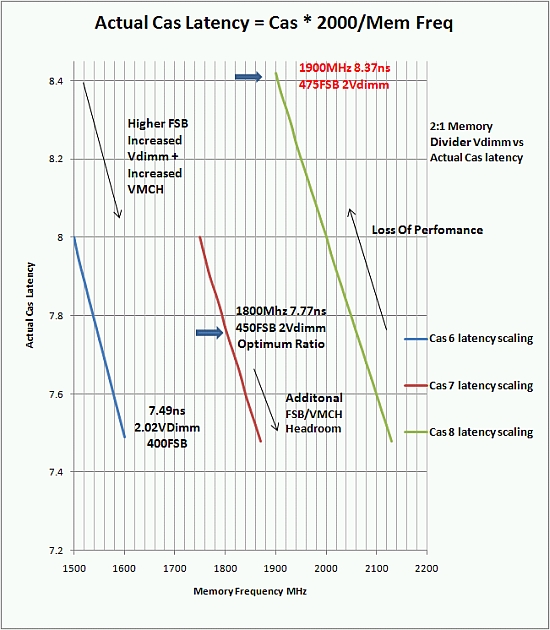
Since we are aiming for an FSB speed in the region of 450FSB (to maintain a low and stable tRD cycle time), using the 2:1 memory divider ratio gives us a memory speed of 1800MHz - absolutely perfect for CAS 7 at 7.77ns with 2V on the memory. Should we wish to get a little adventurous and shoot for higher FSB rates, we can get closer to a CAS latency of 7.5ns while staying under 2.1V on the memory modules, but this is not recommended for 24/7 operation. Using any other memory divider at 450FSB places the memory speed too low, negating the benefits of DDR3 memory.
This leads us to ask why some memory vendors are releasing memory modules binned at CAS 9 DDR3-1900 as "performance" memory. You can use the equation above to work out that CAS 9 at DDR3-1900 gives us a pitiful 9.47ns - which we would hardly call "performance" memory. As things stand in the chipset business right now, CAS 9 does not make a good dance partner, unless you like a slow Waltz with your partner stepping on your toes.
The ugly aspect of high FSB overclocking rears its head again at 500FSB. If we use the 2:1 memory divider ratio, we end up with a memory speed of 2000MHz. This requires a minimum of CAS 8 (not stable yet at this speed) to operate and requires a Command Rate of 2N, bringing additional performance loss - two kicks in the shin. Using the next best divider brings us to a memory speed of 1600MHz. If we care about overall performance, we do not want to be stuck with a tRD of 7 and a memory setting of CAS 6, with little potential for additional scaling.
CAS 8 is quite ugly too. In order to achieve anywhere near the latency of CAS 7 at 1800MHz (7.77ns), we need a memory speed in the region of 2060MHz at CAS 8:
8 X 2000 / 2060 = 7.76ns
Based upon how the X38 (and X48 in early testing) chipset scales and current DDR3 memory limits, running a speed of 2060MHz is impossible at 2.0V VDimm and a safe MCH voltage. Now you can see why our chosen 440-470FSB operating point with a dual-core CPU makes perfect sense on the ASUS Maximus Extreme and other X38/X48 boards in general.
Quick Thoughts
As you can tell from the tone of this article, we care quite a bit about overall system performance, not to mention stability. Even if the gains are small, why not do things properly? What this little journey has proven to us is that the X38 (and X48 is similar) is clearly designed for optimum use at around 460FSB with higher multiplier processors.
For those who aspire to find the holy grail of 4GHz using a dual-core 45nm processor, we think the E8400 and a 9X multiplier is the sweet spot based on current test results. We will go into additional detail on the E8500 in an upcoming article that will feature "RDWI" - no, that is not a new driving while intoxicated offense, but detailed information about optimum tRD scaling windows.
In the end, we believe that a balanced and optimized platform is much more important than one that shows off high FSB speeds at the expense of performance, thermals, and stability. After all, would you rather have a balanced dance partner that can perform a variety of dances from ballet to hip-hop, or do you want someone that only looks good tap dancing after a few Red Bulls but quickly burns out?










15 Comments
View All Comments
AndyKH - Thursday, February 28, 2008 - link
When reading the article, I didn't find any info on how you adjusted tRD. I thought such adjustments weren't available in the BIOS except for certain X48 boards from ASUS (unless you resorted to FSB strap settings that might limit memory ratios). Is this setting beginning to show up on X38 boards as well?Rajinder Gill - Thursday, February 28, 2008 - link
There is a full BIOS guide for this board here (part of the full review).. 'Transaction Booster' is the function.http://www.anandtech.com/mb/showdoc.aspx?i=3172&am...">http://www.anandtech.com/mb/showdoc.aspx?i=3172&am...
regards
Raja
Aurhinius - Thursday, February 28, 2008 - link
I'd be interested to see something like this done with a Max formula board. Takes the X38 and pairs it with DDR2 rather than DDR3 which is still out of sensible reach for most people due to price.Then you can compare memory performance and settings on the same chipset with the two types of memory. Throw a quad in to the mix as well.
It's also going to illuminate any benefits (if there are any) of moving to an X48 platform from an X38.
Keep up the great work. These articles are a world apart from anything else I have seen and has people thinking how they evaluate their systems at all levels of experience.
Well done!
Rajinder Gill - Thursday, February 28, 2008 - link
A DDR2 version will be incoming, as well as X48 asap. We have a few reviews to get done first, but will try to incorporate this form of testing into them..regards
Raja
Zak - Wednesday, February 27, 2008 - link
Nicely written indeed but I gave up on overclocking, the real life benefits are not worth the effort. My 3GHz C2D runs at 3.6GHz easily with Tuniq Tower. Do I notice any difference in games? Photoshop? Nope. I used to get more excited about o/clocking I guess it passed with age:) Good luck to everyone though:)Z.
Nickel020 - Tuesday, February 26, 2008 - link
I quite like the recent articles, that kind of quality infos & analysis is very rare.I also liked the inclusion of some real world benchmarks, although the tRD article was great, I was missing some benchmarks demonstrating the real world effects.
Only thing is that DDR3 is still not an issue for most people, but the article is still well worth reading since since it explains underlying factors that affect performance.
menting - Tuesday, February 26, 2008 - link
the author questions why some memory manufacturers sell CAS9 DDR3-1900 as "performance memory" even though it means it has pitiful cas latency. The reason is that "performance" cannot be judged by cas latency alone. Sure with a low latency you can get a burst of data quicker, but with back to back reads on a memory, a higher clock speed is better. So it all depends how you want to look at it and how applications make use of the memory.Rajinder Gill - Tuesday, February 26, 2008 - link
Hi,I would still rather buy performance parts that scale to Cas 7 at ddr 1800 than Cas 9 at DDR 1900+. The FSB/tRD and VMCH requirements just don't make intelligent sense. Then we have the 2N command rate to play with when we begin to scale much past DR-1900. I would call it a lose-lose situation.
regards
Raja
Griswold - Tuesday, February 26, 2008 - link
Disco Stu likes the style of this article!Samus - Tuesday, February 26, 2008 - link
An unusually written article if I've ever seen one ;)