Quad SLI with 9800 GX2: Pushing a System to its Limit
by Derek Wilson on March 25, 2008 9:00 AM EST- Posted in
- GPUs
Overall Performance Scaling With 4 GPUs
Before we present the percent scaling when moving from SLI / CrossFire to Quad-SLI / CrossFireX, we need to make note of a few things.
First, the 9800 GX2 is a higher performance part and is going to run into CPU limitations more readily than the 3870 X2. This means that sometimes scaling won’t reflect the true potential of the NVIDIA solution.
Second, anything over 50% scaling shows that the game is running on all four GPUs. However, less than 50% scaling doesn’t mean that all four GPUs are not doing work. On the contrary, if two GPUs don’t scale near linearly, moving from two to three will likely not scale linearly as well, meaning you could be seeing work done on 3 GPUs at less than 50% scaling up from the single-card dual-GPU solutions we have here. Then adding a fourth GPU might not even bring the percent high enough to make it clear that four GPUs matter.
What more than 50% scaling means is that all four GPUs absolutely matter and the game scales well with a Quad solution. With that in mind, lets take a look at the numbers.
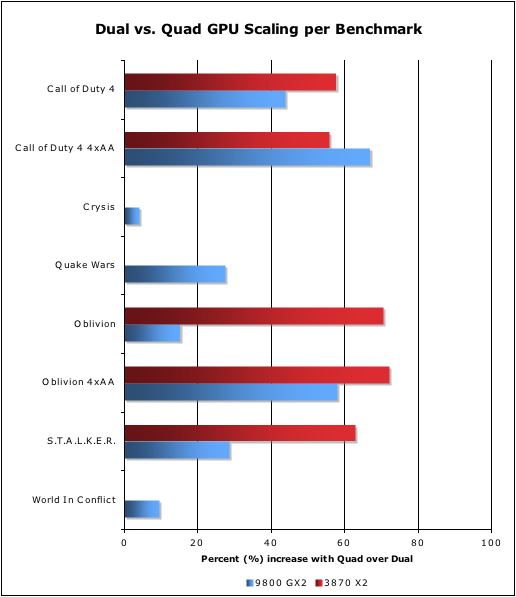
So this becomes very interesting when you hear that NVIDIA claims 60% scaling with Quad-SLI in Crysis when running at Very High settings. We ran these numbers at High + Very High shaders, as we really didn’t expect that Very High would be any more than a slide show. We’ll take a look at this later. For now, suffice it to say that High settings plus Very High Shaders is CPU bound even at 1920x1200 under Crysis. Very High settings are also playable with Quad-SLI, but more on that later.
The Oblivion without AA numbers on NVIDIA are low because a single 9800 GX2 actually outperforms the Quad-SLI until you hit 2560x1600. This beast is made for high res gaming as long as bandwidth doesn’t kill it. 2560x1600 with Crysis isn’t here yet (unless you want to turn the quality way down), but this is only for people with 30” panels. If the only thing you want to buy 9800 GX2 Quad-SLI for is Crysis then by all means save the cash and get a 1920x1200 panel. We certainly don’t recommend such flagrant spending for one title though, and if you want your money’s worth, you’ll want the biggest display possible.
So, CrossFireX doesn’t scale at all in Crysis, all of our AMD cards started crashing out of the World in Conflict benchmark, and CrossFireX won’t run with OpenGL games yet. (AMD will release a driver supporting this at a later time.)
Neither quad solution hits every mark perfectly. We’ll take a look in a minute to see what happens with Crysis at higher settings, but in Oblivion - since performance is actually lower than AMD hardware - we wouldn’t expect to see any sort of system limitation here.










54 Comments
View All Comments
DDH III - Thursday, October 23, 2008 - link
So you're saying that when my 1st 9800gx2 gets here in the mail next week, that it actually help my landlord on his heating bill? That's good because he pays for the electric too, and I feel kinda bad already. Since while heating bills in Interior Alaska are nasty, the electric is just as .. but anyways.Great review. Though I won't be able to run these in quad on my current mobo. But then, I never liked the FPS's much since quake, which brings me to my point:
These days I play insane amounts of Supreme Commander. It is CPU intensive. If you are looking for another Benchmark when you start cranking up the GHz, ...well just give it a look.
But to say a bit: 8 player is CPU pain. I only have dual cores, but my first dual cores were AMD (my games never needed the most rocking FPS) I had to buy into go C2D, just for game speed..forget the eye-candy.
In short I read this article and went..huh...me too.
Anyways, I am one of those Dell 3007 owner's, and I learned a lot. TY. And I don't live in North Pole AK, I only work there.
luther01 - Friday, May 9, 2008 - link
hi guys. i have a quad 9800 gx2 system as follows:q6600 processor @2.8GHz
4 gig pc-6400 RAM
780i motherboard
2x 9800gx2
i must say that so far i haven't noticed any performance gains over one 9800gx2, and in some games like The Witcher i have actually had a performance drop of 10-15 fps. In crysis, the frame rate in v high settings is disappointingly low, sometimes dropping to 15fps in large environments. i think maybe there is another bottleneck in my system
Das Capitolin - Sunday, April 27, 2008 - link
It appears that NVIDIA is aware of the problem, yet there's no word on what or when it might be fixed.http://benchmarkreviews.com/index.php?option=com_c...">http://benchmarkreviews.com/index.php?o...&tas...
Mr Roboto - Sunday, March 30, 2008 - link
Over at tweaktown they're coming up with the same results as Anand did even with the 9800GTX.Is it possible a lot of the problems are because of the G92\94 has a smaller 256-Bit memory interface? Could it cause that much of a difference especially combined with less VRAM. Just a thought.
http://www.tweaktown.com/articles/1363/1/page_1_in...">http://www.tweaktown.com/articles/1363/1/page_1_in...
ianken - Thursday, March 27, 2008 - link
...logging CPU loading shows it evenly loaded across four cores at about 50%. But then I'm running a lowly 8800GTS(640mb) SLI setup.The numbers in this review just seem kinda off.
DerekWilson - Friday, March 28, 2008 - link
what settings were you testing on?we see high quality and very high quality settings have an increasing impact on CPU ... the higher the visual quality, the higher the impact on CPU ... it's kind of counter intuitive, but it's a fact.
you actually might not be able to hit the CPU limit with very high settings because the GPU limit might be below the CPU limit... Which seems to be somewhere between 40 and 50 fps (depending on the situation) with a 3.2GHz intel processor.
seamusmc - Wednesday, March 26, 2008 - link
I like Hard OCP's review because while the Quad SLI solution does put up higher numbers then a 8800 Ultra SLI solution they pointed out some serious problems in all games besides Crysis.It appears that memory is a bottleneck and many games have severe momentary drops in FPS at high resolutions and/or with AA, making the gaming experience worse then an 8800 Ultra SLI solution. I strongly recommend folks take a look at Hard OCP's review.
AnandTech's review only covers average FPS which does not address nor reveal the kinds of issues the Quad SLI solution is having.
B3an - Wednesday, March 26, 2008 - link
Thanks for mention of the HardOCP review. A lot better than Anands.Very disappointed with Anand on this article. I posted a comment asking why i was getting such bad frame rates at high res with AA, and Anand did not even address this. When they must have run in to it at 2560x1600, and just about all the games they tested at 2560x1600 will get killed with AA because of the memory bottleneck. I'm talking from trying this myself. If i knew about it i wouldn't have got a GX2 as it's pretty pointless with a 30" monitor.
So are they getting paid by NV or what?
Very disappointed.
AssBall - Wednesday, March 26, 2008 - link
"Very disappointed with Anand on this article. I posted a comment asking why i was getting such bad frame rates at high res with AA, and Anand did not even address this."They are trying to answer their own questions and solve their own problems right now. This comment section is for comments on the article, not your personal technical support line to Anand.
B3an - Thursday, March 27, 2008 - link
When i said "I posted a comment asking why i was getting such bad frame rates at high res with AA, and Anand did not even address this."I meant, why has this website not addressed this issue in any of there GX2 articles. As any decent website would, especially being as it's not hard to run in to. I mean a high-end card like this would be for people with 24" and 30" monitors like myself. As anything lower than 1920x1200 a GTX would be more than enough. Yet the card has massive memory bandwidth problems and/or not enough usable VRAM. So frame rates get completely crippled when a certain amount of AA is used on games.
Making the card pretty pointless.