ASUS ML248H: Thin for the Win?
by Chris Heinonen on October 27, 2011 12:00 AM ESTBrightness and Contrast
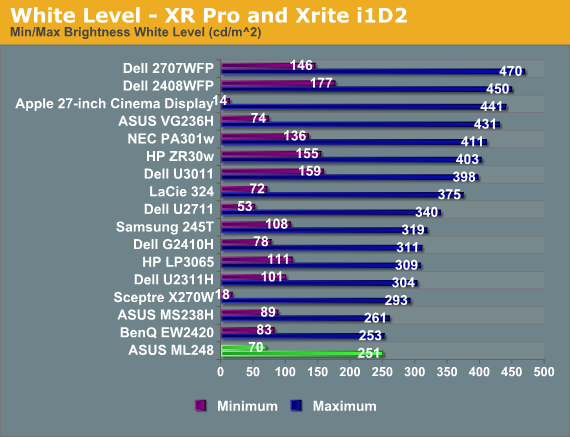
Even with contrast and brightness increased to their maximum values, the ASUS is not a light canon at all. The most I could get out of it was 251 nits, though that is brighter than I would ever use it. When at the minimum brightness level, the ASUS produces 70 nits of light output, which is a bit dim.
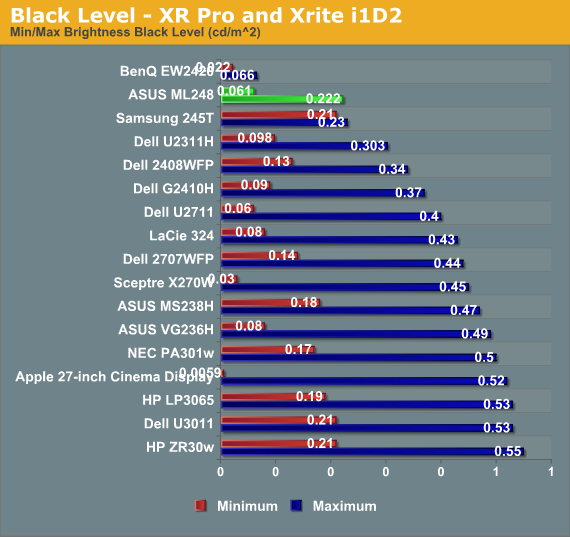
With the brightness back to maximum, the black level only registers at 0.222 nits, whereas with the backlight at minimum we got a black level reading of 0.061 nits.
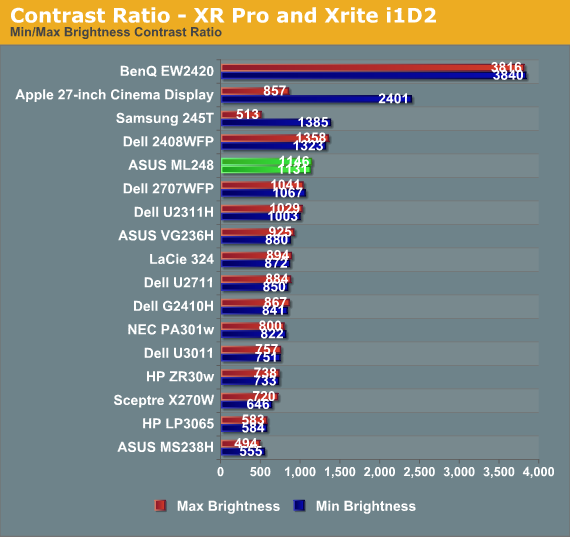
Looking at these in combination, the ASUS is producing contrast ratios of 1131:1 and 1146:1. It looks like whatever brightness level you want to set should work for you with the ASUS, and you can likely expect a contrast ratio of just over 1000:1 as well.
Brightness Uniformity
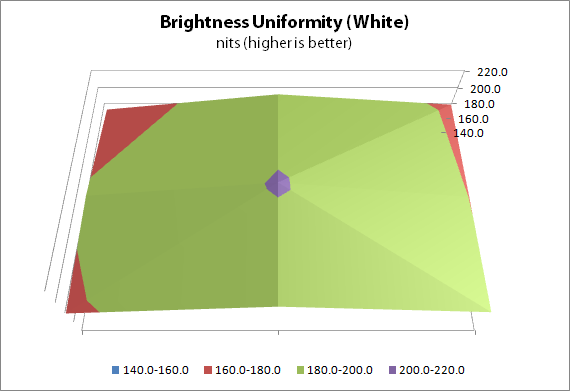
We saw earlier that the color uniformity of the ASUS was not up to par, so I wasn’t sure how the brightness and contrast would be in similar testing. With the center of the screen calibrated to 200 nits on a white screen, the ASUS is around 190 nits at the top and bottom of the center of the screen, but closer to 180 nits at the edges.
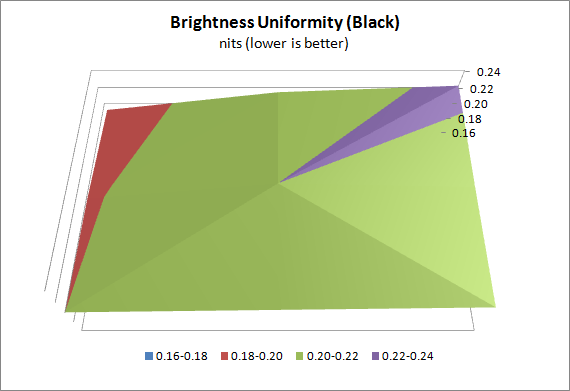
With an all black screen, the ML248H measures 0.22 nits in the center and drops slightly to 0.19 or 0.20 on the edge. These are very small differences, though, and are well within the margin of error for a dark reading from the light meter we use for testing.
I’m not certain what the LED alignment is for the ASUS ML248H, and they haven’t responded to my questions, but I’d guess that however the diffuser is set up for the lights is causing them to have an uneven light distribution across the whole screen, perhaps by having the LEDs themselves centered at the top and bottom of the screen. In any case, this non-uniformity could also be causing the color shifts in our dE uniformity testing. The panel is probably being driven exactly the same at the edges, but the spectrum of light passing through it is different, causing these issues.
I’m not sure if ASUS can fix this by using a different diffuser, or LEDs around the whole edge of the screen, or they might have to go to an LED backlit model to fix it. As I also review home theater displays, LG has recently introduced their Nano LED backlit sets for the home, which keep the slim form factor but provide all the backlit LED benefits like better contrast ratios and more even lighting, so perhaps we will see those in a desktop LCD soon.










57 Comments
View All Comments
ssssss - Thursday, October 27, 2011 - link
Great article, have not read it. Wahoo.B3an - Thursday, October 27, 2011 - link
Shut up.And @ anyone at AT, can you introduce rules where you only review GOOD monitors. As in, nothing that has TN a panel. I know that will cut out a lot of stuff (AKA shit!) but theres still some good monitors out there that are actually worth reviewing.
Sabresiberian - Friday, October 28, 2011 - link
I disagree, I want to see companies get blasted in public for producing junk by reputable review sites like Anandtech and Tomshardware.I also want to know myself how these monitors perform.
As far as me actually buying another TN panel - well, there's the 120Hz panels, and if they get 2560x1440 0r 2560x1600 120Hz TN panels that are top notch for TN I might just bite, but otherwise they are off my list.
;)
ckryan - Thursday, October 27, 2011 - link
I really dislike TN panels. Hate it. But TN has always been awful, and now that it's better in 2011 than it was in 2003, it's still awful. e-IPS is the new TN -- able to slot into lower price points but with competitive (if not mindblowing) performance. In the laptop market you have to grin and bear it, but on your destop and in your pocket you don't have to. You can always choose a phone with an IPS screen, and now there are many more lower cost options for your desk. e-IPS and a few analogous VA paneled screens have at least decent viewing angles, color reproduction, and response times. e-IPS in particular is available in some dirt-cheap configurations with few options/no height or tilt/etc. and pricier products with more ergonomic functions and mo' betterness included. TN for desktop displays is really limited to 3D and 120HZ at the moment (I know some really like their TN panel displays, but there are cheap e-IPS options that are certainly worth a look). The U2311H and now the U23/2412 are midrange eIPS options, while NEC makes some much more expensive models. Asus and LG have some really decent eIPS models, and so I hope that prospective monitor buyers at least take a look at something other than a TN panel before making a buying decision. I hope that the explosion of mobile devices with great displays will leave people wondering why they put up with sub-par units in laptops and monitors.Asus makes this same chassis into displays with MVA and eIPS, in addition to the TN here. This monitor, in addition to it's two other-paneled siblings would make a nice article -- hint, hint _-.
MrSpadge - Thursday, October 27, 2011 - link
Agreed! A TN with an unergonomic stand so that you can not even try to work around its weak points. It doesnt even have a DVI output. So unintersting! Sadly someone will buy it..spellingmisteaks - Thursday, October 27, 2011 - link
I'm so over TN panels. With IPS panels dropping close to 200 bucks, there's no reason to waste money on a TN panel.iSmug - Thursday, October 27, 2011 - link
Totally agree.The 24" A-MVA version is the same price. ML249H
The 23" e-IPS version is $10 cheaper. ML239H
I don't understand why anyone would want the TN version..
I own the ML239H. It was by far the cheapest option for the monitors with the same LG panel.
dingetje - Thursday, October 27, 2011 - link
TN + 16:9 panel = waste of reviewspaceDaduck - Thursday, October 27, 2011 - link
..and included with an ugly design. Agree completely.slick121 - Thursday, October 27, 2011 - link
Agreed. I don't know who they are targeting but I wouldn't want that on my desk.