Full Scene Anti-Aliasing (FSAA)
Before we dive into the FSAA support of the Voodoo5 we tested, let's take a look at what FSAA is and how it is accomplished on the Voodoo5 courtesy of its "T-Buffer"
We've all probably seen aliasing rear it's ugly head, even if you don't use any 3D graphics and that's because it's a problem even in the world of 2D computer graphics. This can be seen in the "jaggies" found in computer graphics around diagonal lines and round edges as shown below. This is usually what comes to mind when thinking about aliasing issues, and it's just as much of a problem in the 3D world, if not more. To get technical, this is known as spatial aliasing, where, as the name implies, the problem occurs in space.
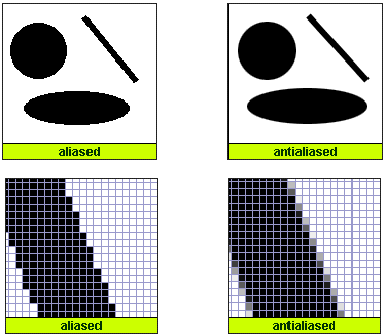
Image courtesy 3dfx Interactive
Anti-aliasing is a technique that removes these "jaggies" by filling in with intermediate shades to smooth things out. This is relatively easy to implement in 2D and is even available from Windows 98 display properties for screen fonts. But in 3D, things become exponentially more complicated and no consumer solution can implement true anti-aliasing in hardware. Further, in 3D there's the additional problem of pixel popping certain distant objects end up being less than a pixel wide on screen and are sometimes shown, but other times not. This is known as pixel "popping," and is a potentially larger problem than just "jaggies."

Images Copyright 1998, Mango Grits, Inc.

Many cards claim support for anti-aliasing by implementing "edge" anti-aliasing or anti-aliasing through "oversampling." Edge anti-aliasing is accomplished by tagging which polygons are an edge and then going back and letting the CPU perform anti-aliasing on these edges after the scene is rendered. In order for a game to support this, it has to be designed with this in mind as the edges have to be tagged. The extra steps cause serious latency issues and sucks up all the CPU power.
Oversampling is simply rendering a scene at a higher resolution than the final output and then scaling it down. This technique is implemented by the PowerVR architecture and NVIDIA's GeForce line (using 5.xx Detonator Drivers). Only the GeForce 2 GTS really has enough power to take advantage of oversampled FSAA at reasonable resolutions and frame rates. If you listen to 3dfx, oversampling does not provide the same level of image quality that the T-Buffer does, and we tend to agree. The T-Buffer provides true full scene anti-aliasing that solves both pixel popping and jaggies. Perhaps the best thing about the T-Buffer is that it is simply turned on in the driver and is then automatically applied to any game ever written for any API. As a complete hardware solution, there is no software or driver overhead.










1 Comments
View All Comments