Lenovo ThinkCentre M92 Tiny System Review: Pint-Sized Power
by Dustin Sklavos on August 17, 2012 12:00 AM EST- Posted in
- Systems
- Lenovo
- Mini ITX
- Ivy Bridge
- Enterprise
Application and Futuremark Performance
Ignoring Intel's naming shenanigans with the Core i5-3470T for a moment, it's hard to get too excited about the CPU choice in the ThinkCentre M92 Tiny when an extra ten watts or hundred dollars would get Lenovo a quad core processor. The power supply should be able to handle it without too much trouble, as there's very little else in the system it has to power, and you'll see there's at least a little thermal headroom in Lenovo's design. That said, keep in mind the M92 is roughly as small as the Logic Supply system we reviewed and smaller than the two Puget Systems machines we're comparing it against.
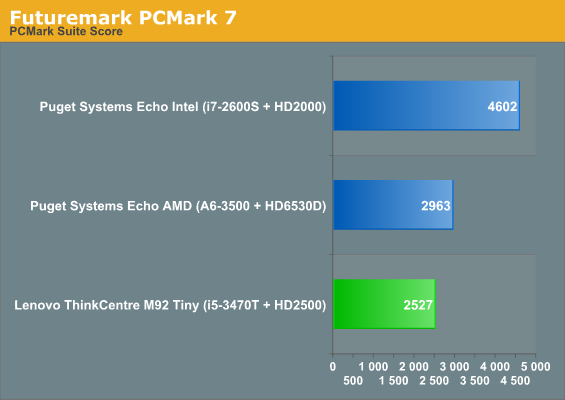
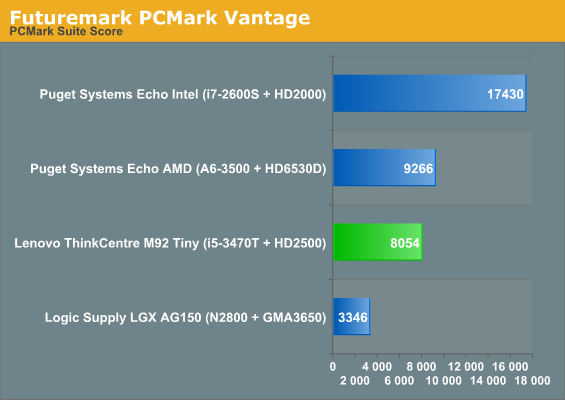
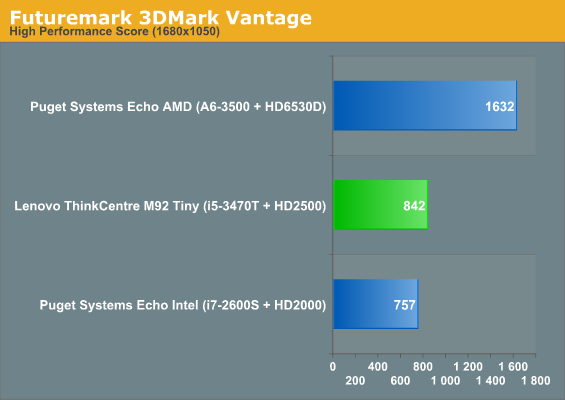
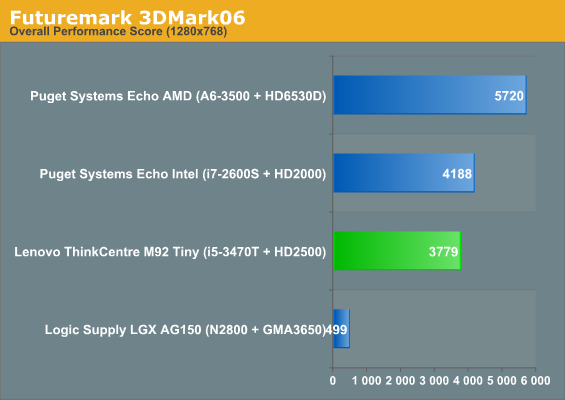
The PCMarks are unkind to the M92 due to its mechanical storage (the Puget Systems Echo builds both feature SSDs), and unfortunately Lenovo asks an ungainly $220 for an upgrade to a 128GB SSD. The Echo also benefits from being able to support a quad core processor, but keep in mind the Echo is bigger to boot and is powered off of a 95W external power brick instead of a 65W.
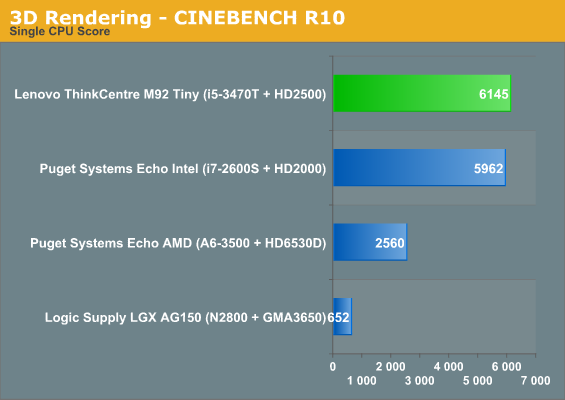
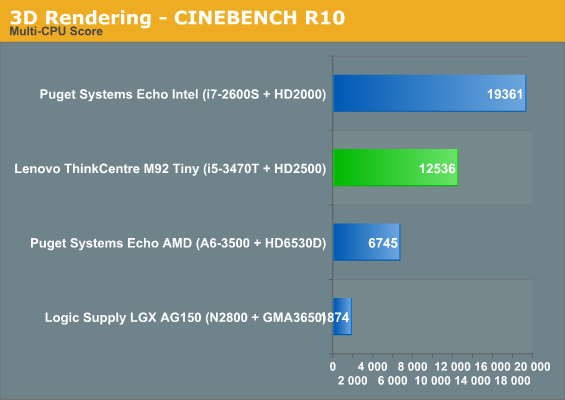
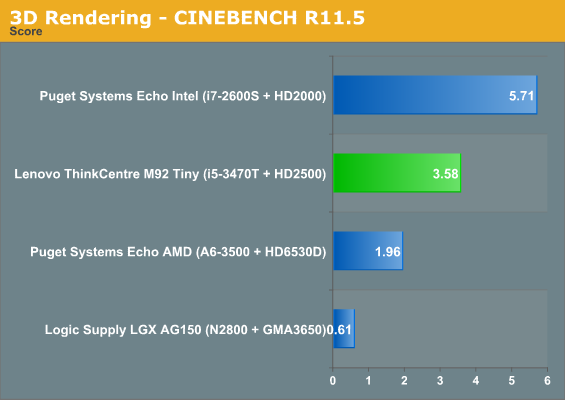
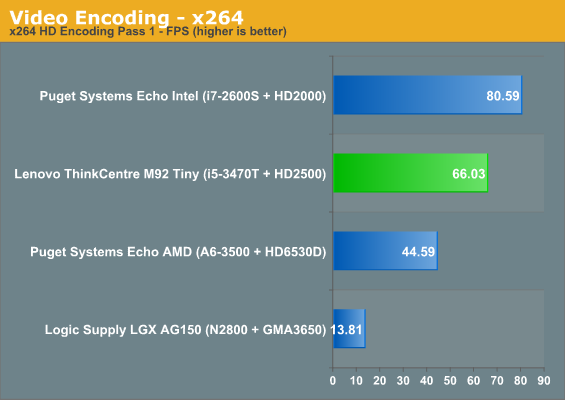
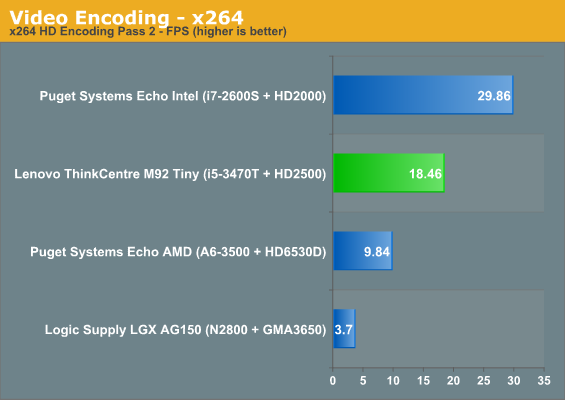
Ivy Bridge brings us strong single-threaded performance and the M92 is impressive enough there, but the instant extra cores are brought onto the field it loses a lot of traction. Still, the i5-3470T should be adequate for most tasks and certainly more than enough for kiosk duty.










62 Comments
View All Comments
Crono - Friday, August 17, 2012 - link
I think the Dustin hit the nail on the head with the conclusion. The size and most of the specs are fine.But for me the biggest flaw with this system is the mechanical drive instead of an SSD.
I would expect an SSD even in a lower priced computer, but for $699? Flash storage is a must.
Samus - Friday, August 17, 2012 - link
Agreed. With the price of 128GB SSD's (<$100 retail) and the target audience for this machine (who will generally use only 40-60GB of storage) then pouring salt on the wound even further by considering the 500GB Scorpio costs about $50, Lenovo could have outfitted this machine with a SSD for <$50 more in materials. To top it off, being equiped with USB 3.0, IF more storage were needed, its obviously easy to add.Just a complete lapse in judgement on their part.
yyrkoon - Friday, August 17, 2012 - link
I do not agree about the SSD comment. Just because everyone under the sun wants one in this machine for that price.System integrators make money by building systems. Then adding a profit to the cost. Followed by support. Also, they possibly make commission when one of the trial apps they offer gets upgraded to a full version. This is how it has always been.
On top of this, the case probably cost a bundle to have designed, and made.
Does this mean I would buy this system as is ? No. While I can see justification for price. I would not spend this much money on this system. Simply, I can build my own similar system for a little more than half the cost. However, if something went wrong with the machine I built. I would get no on site support / repair. Then there is no telling if I would be able to find certain things as easily as Lenovo, The external brick PSU comes to mind. This is not to say it would be impossible, But there is a good chance that the PSU was also custom made specifically for this system.
So while I do agree with the original post here in that it is not enough value *for me*. I can see it being of enough value for people who want a small / efficient system. For general computing.
Before finishing though. 38W load power consumption is quite good. Albeit, with monitor not quite good enough. Sub 50W would be very exciting.
Samus - Monday, August 20, 2012 - link
You clearly know nothing about the corporate market, and I seriously question whether Lenovo does by offering such a configuration, either.Virtually all office machines should have 80-120GB SSD's, especially since they now cost roughly the same price as commonly equiped 500GB hard drives.
99% of corporate PC's I come across on a daily basis have <40GB used on the hard disk. Either all their data is small word/excel documents and some photo's, or all their data is on a server. Multi-user machines on a peer-to-peer network typically have people storing data on a NAS or their personal flash drives. Again, VERY little storage usage. Why equip a machine DESIGNED for this market with a 500GB drive where 460GB will remain free during its entire service duration?
Marlin1975 - Friday, August 17, 2012 - link
Problem is a Mech drive is very reliable and has more room per dollar.Yea there are plenty of good SSD's (Intel, Crucial, samsung, etc...) but even then they all have firmware that needs to be updated and updates means someone at the company has to do it, i.e. cost money, and makes it seem like the system is not reliable and could hurt sales in the future.
I think a faster 7200rpm drive would be better and also another stick of ram in it for dual channel, if its an option.
dijidiji - Friday, August 17, 2012 - link
If you build a test system on their website, you'll see that you can upgrade the drive to 7200rpm for 0 dollars and 0 cents.yyrkoon - Friday, August 17, 2012 - link
... and it will most certainly use more power. How much more I could not say exactly, Possibly 10W give or take.Samus - Monday, August 20, 2012 - link
Prove a mechanical drive with multiple moving parts and extreme heat/vibration sensitivity is more reliable than an SSD? Excluding some OCZ crap. Think Intel, Samsung, Crucial, companies with 0.0001% failure rates.I still haven't seen an Intel or Samsung SSD fail in 5 years.
Death666Angel - Tuesday, August 28, 2012 - link
You realize that even fully fledged 3.5" HDDs don't use 10W under load these days? The difference between 2.5" 5400 rpm and 7200 rpm is 1 or 2 W at most.know of fence - Friday, August 17, 2012 - link
For businesses and offices compatibility with XP is important still, while boot up times or app. launch times matter very little.I think a lot of people are forced to upgrade from mid-2000s office towers, to smaller efficient hardware, without having to give up their (no frills) working environment. That's why we see VGA and HDD, along with USB 3 and Display Port.