Microsoft Surface 2 Review
by Anand Lal Shimpi on October 21, 2013 12:00 AM ESTThe New Display
Microsoft spent a lot of time defending its decision to use a 1366 x 768 panel in the original Surface RT, all the while knowing its successor would move to the same 1080p panel as its bigger brother. With Surface 2 Microsoft thankfully embraces the importance of relatively high resolution displays in tablets. The 10.6-inch 1920 x 1080 display weighs in at just over 207 pixels per inch, which isn’t too far off rMBP standards although still shy of the iPad with Retina Display. A higher resolution panel isn’t absolutely necessary here, and given the 64-bit memory interface of Tegra 4 (and its associated GPU power) I don’t know that we’d want something substantially higher in Surface 2.
By default Surface 2 ships with 150% DPI scaling enabled, and for the most part it works well in the limited selection of classic desktop apps that ship on the machine. Since you can’t install third party classic desktop apps there’s no real chance for anything to go wrong on the DPI scaling front.
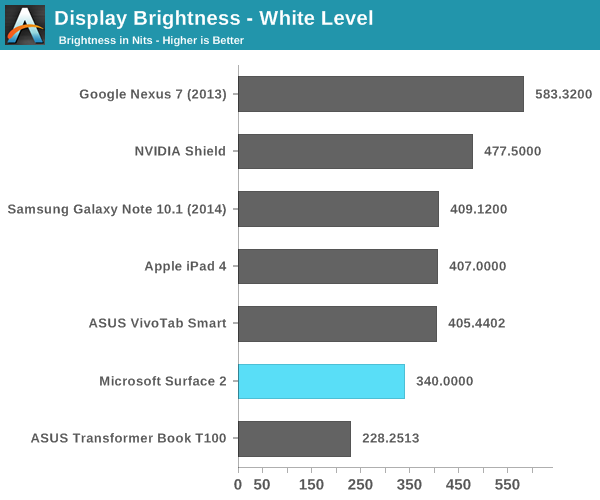
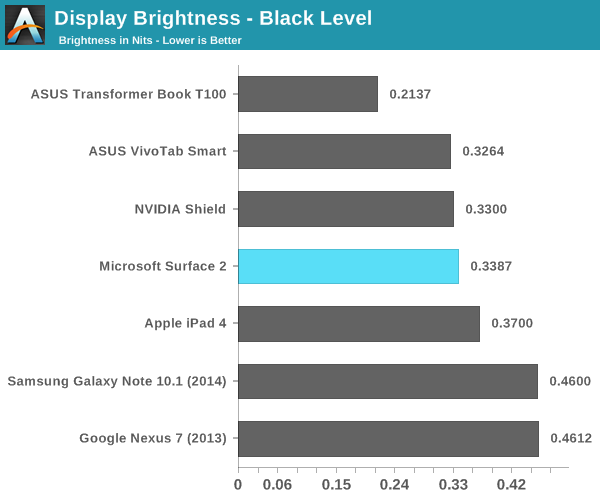
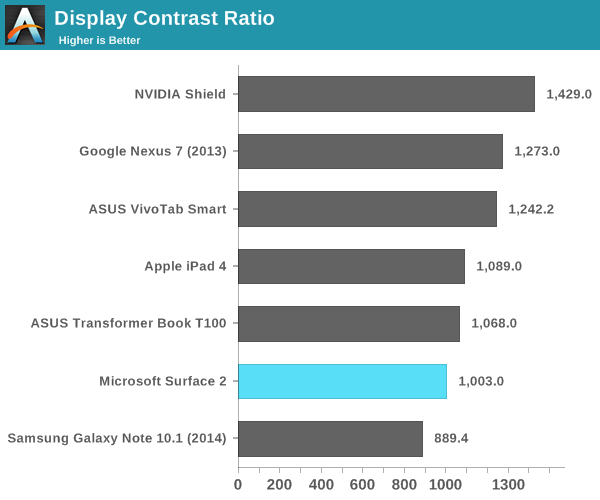
Color accuracy is much improved compared to Surface/Surface Pro. Microsoft openly admitted to not targeting full sRGB coverage at the Surface 2 launch event, which means that you’re not going to see Surface 2’s color accuracy equal that of the Nexus 7 or iPad with Retina Display. Subjectively the display looks very good, a huge improvement over last year’s model.
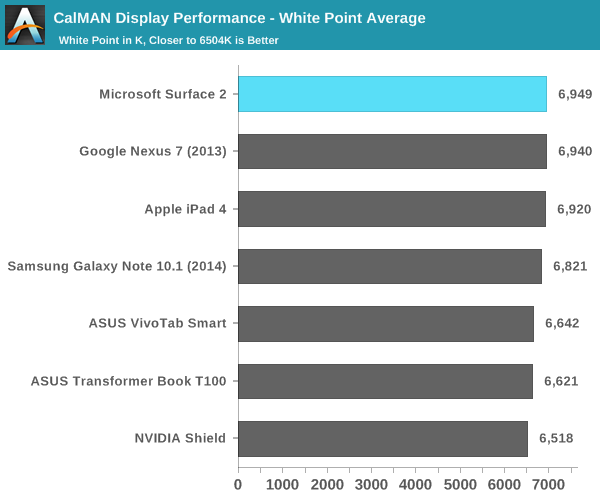
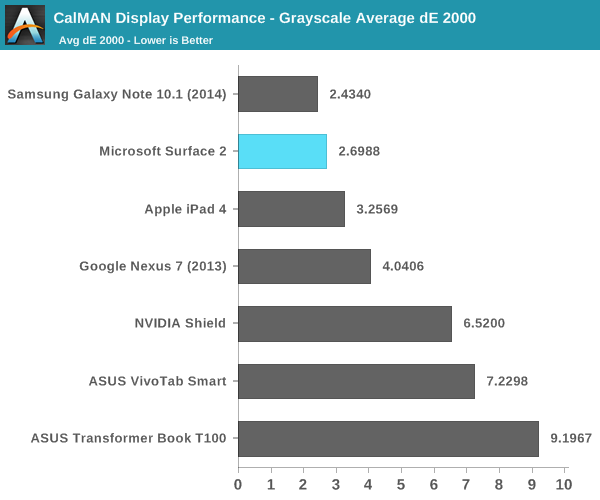
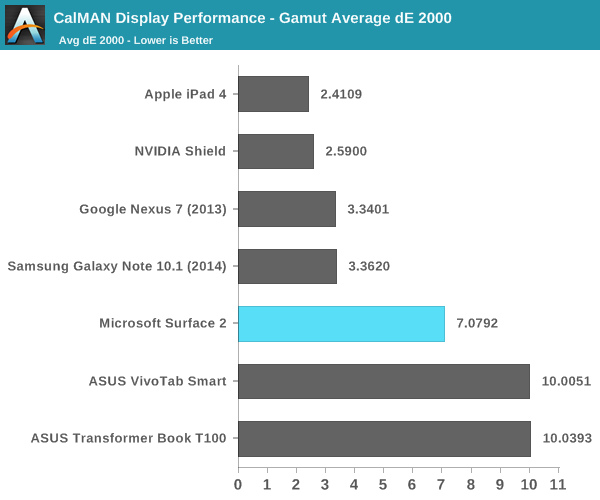
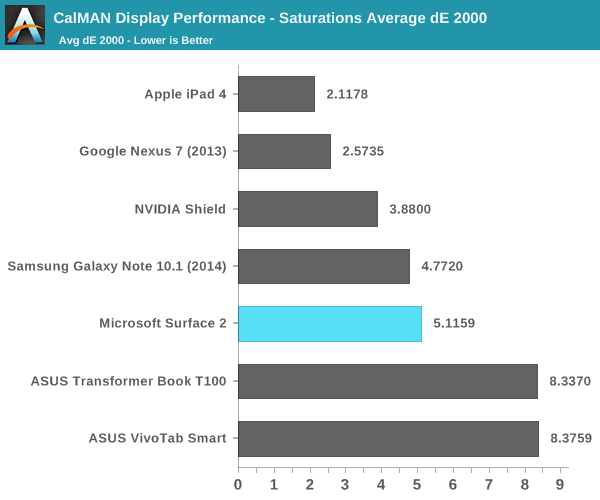
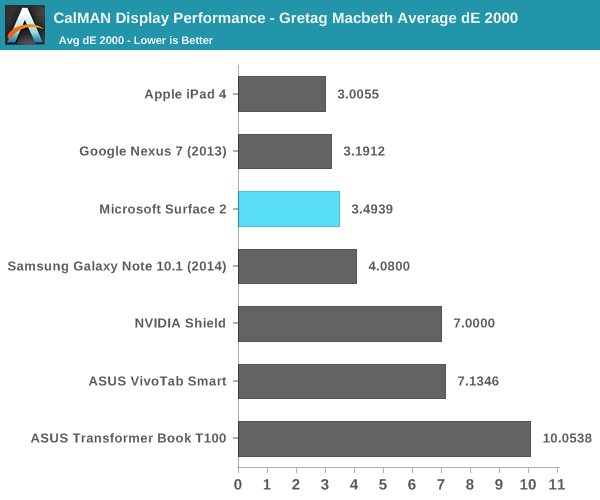
Grayscale accuracy is actually quite good, as is Surface 2’s performance in our GMB pattern test. Measuring accuracy while we scale color saturation however has the Surface 2’s display falling short of the competition, and our basic gamut test doesn’t come out very strongly either.
Microsoft continues to be proud of the fact that its Surface 2 (and Pro 2) displays are laminated to their cover glass to help reduce reflections. In practice I can say that this helps improve the overall experience while using the devices.
Overall display performance isn’t bad at all, and it’s an improvement over what Microsoft shipped last year, but it could definitely be better. Google set the new bar with the $229 2013 Nexus 7’s display and all competitors really have to meet it at this point.











139 Comments
View All Comments
sri_tech - Monday, October 21, 2013 - link
What Google services you think are better than Microsoft services? I don't understand the fascination towards these chromebooks.1. Google docs are wannabe MS Office which does not have the most of the functionality and not compatible with many peripherals.
2. Outlook.com is very good email client and in addition Outlook for work related things.
Can't you access the gmail from browser? If you need app for everything what is the point of all the browser tests that you guys do in every review.
You can pin the gmail.com to the start screen and with just a tap, you will be in gmail. That is how everyone using them on laptops right?
3. Skydrive is very good and has all the features and more cross platform than Google drive.
4. Skype is integrated into the OS which is more widely used than any Google equivalent.
5. Can you use chromebooks as tablets? Does chromebooks have touchscreens?
6. All the bing apps like news, finance, travel, weather are not useful?
I expect better from you guys.
noeldillabough - Monday, October 21, 2013 - link
I have a huge problem with skydrive; although this might not apply to these tablets, but if you want to use it you must log in with your Microsoft account. If you're on a domain and login with your domain credentials and click on skydrive in 8.1, it prompts you to switch to a connected account.Unfortunately this renders Skydrive completely useless. I'd be fine if I could add my Microsoft account in and still log in with the domain account but you can't anymore. Maybe an oversight.
sri_tech - Monday, October 21, 2013 - link
A Microsoft service needs Microsoft account. So does all other services from all companies.I don't understand your second point.
noeldillabough - Monday, October 21, 2013 - link
The issue is in windows 8 you could enter your Microsoft account information for SkyDrive without having to switch your login account to a connected account. Now its forced and if you have a corporate device logging in with your Microsoft account won't be allowed.Wolfpup - Thursday, October 31, 2013 - link
Yep. Microsoft has ironically killed support for Skydrive on Windows 8.1.dustwalker13 - Friday, November 22, 2013 - link
yes it is a bit annoying that you can not change the account, since it has been integrated so deeply with the system now. but actually i do not mind all that much. what it means in the end is that my own devices are synced with my account, and should i need data from another account i can:1. share them and access them this way
2. login to the other account via the browser
so actually that is a nonexistant problem once you think about it and a logical solution for microsoft as they save all the important settings on skydrive for your devices and thererfor of course want you to be connected to your account at least on that level.
althaz - Monday, October 21, 2013 - link
His issue (mine as well) is that when you are at work, your domain account should automatically count as a Microsoft account. I don't want to login with my home MS account to do work stuff, that would a) jumble my shit together and b) not make sense. Currently I get around it by having a second microsoft account, but that's a super-long way away from ideal.damianrobertjones - Monday, October 21, 2013 - link
If you're on a domain it means business and the business should ALSO provide you with the Outlook.com account. At no point should you realistically be using YOUR OWN personal account on the business machine.cjb110 - Monday, October 21, 2013 - link
Yea, at most you should be able to share (given your security guys allows you) your business data with external untrusted accounts (which your personal one is).FredyHandanovic - Monday, October 21, 2013 - link
My Uncle Andrew just got a nearly new red Mazda MAZDA6 Sedan by work part-time using a lap-top. look at here now http://goo.gl/dXg26D