Intel PPSTCK1A32WFC Bay Trail-T Compute Stick Review
by Ganesh T S on April 22, 2015 11:00 AM EST- Posted in
- Systems
- Intel
- Bay Trail
- HDMI Stick
Concluding Remarks
The Intel Compute Stick gave us the opportunity to see whether a tablet SoC could provide enough horsepower for a desktop PC. Based on our experience, the answer to that question is cautiously in the affirmative. There is no doubt that the device can do well as an economical solution for thin clients, kiosks and digital signage. These are scenarios where only one program runs for the life of the system and the OS is rarely updated.
The Compute Stick could do with some improvements for the scenarios in the left column
Traditional PCs have a different use-case compared to PC-like embedded systems and that brings us to the first problem in the Compute Stick we reviewed:
- OS drive size
32 GB, simply put, is just not enough after Windows installs a couple of updates. Out of the box, the system had around 17 GB free in the 23 GB disk (the rest, presumably, is the OS recovery partition). An initial update check resulted in a 1.3 GB download, and that installation brought down the free space to 14.3 GB. We have always been wary of Windows Updates on machines with low free space on the primary drive. As feared, attempting to install another round of updates resulted in a botched update problem (solved here). We had to spend 4+ hours getting the unit back to the initial state with a 'refresh' operation (and reinstall all the updates once again). To top it off, Windows lost activation in the refresh process and refused to reactivate (indicating a blacklisted key).
- Thermal design / solution
There is no doubt that the thermal design is very effective. Acoustic measurements come in at 28 dB at 1m distance. However, the irregular nature of the small-diameter fan makes for a strained experience if the user sits very close to the Compute Stick (possible in an office environment). It would not be a bad idea to go for a passively cooled Compute Stick at the cost of a slight increase in cost, weight and/or size.
- WLAN solution
The unit doesn't come with any wired networking facilities. It is essential that the Wi-Fi solution be top-notch. Unfortunately, a single-band 1x1 802.11n solution just doesn't cut it - particularly for scenarios involving video streaming. Thankfully, the presence of Bluetooth makes a USB keyboard / mouse unnecessary, freeing up the single USB 2.0 port for other purposes. Talking of video streaming, it would also be nice to have full HD audio support in the GPU drivers for Bay Trail-T (now that it has made its appearance in a mini-PC).
Despite the above shortcomings, the Compute Stick did impress us in a few areas - the form factor and portability aspects are praiseworthy. The CPU performance is not as bad as we feared it would be - Windows loads in a smooth manner and the system is as responsive as what one can expect from a Bay Trail-based mini-PC.
Coming to the business end of the review, we can say that the Intel Compute Stick is a typical first-generation product. In our opinion, there are way too many compromises being made to get to this form factor. There are certainly applications where the kit would be perfect, but general-purpose day-to-day computing is not one of them. If Intel wants the Compute Stick product line to take off like NUCs, addressing the three main shortcomings detailed above would be a good first step.


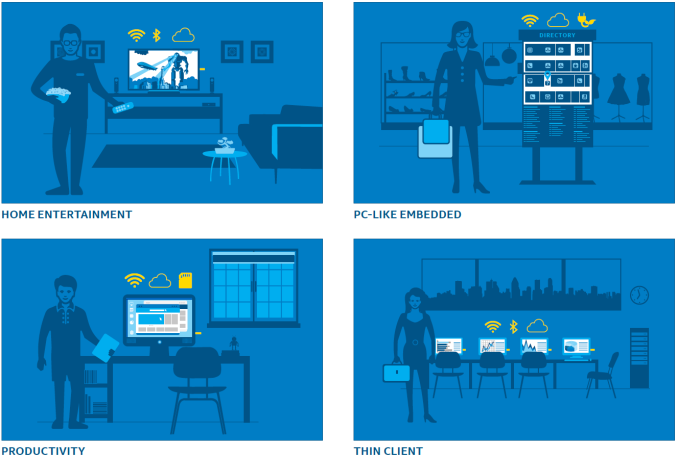
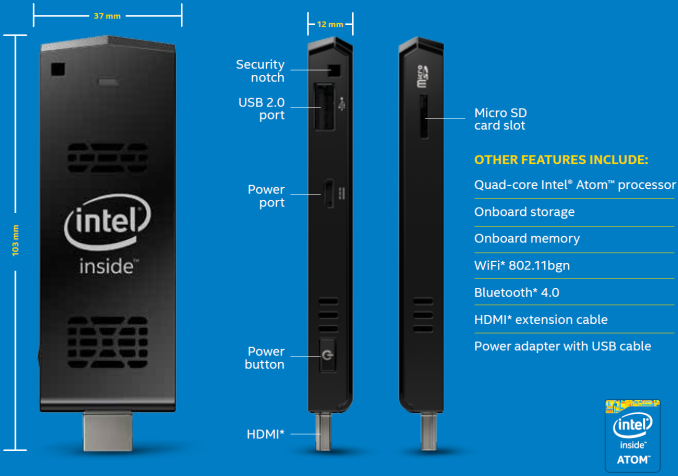








103 Comments
View All Comments
Arnulf - Wednesday, April 22, 2015 - link
Looks like a massive fail, but then again what else to expect from such a small form factor ...kyuu - Wednesday, April 22, 2015 - link
If you think this is a "massive fail", the problem is probably more your expectations than the product.jospoortvliet - Wednesday, April 22, 2015 - link
Or he's comparing it to the competition... Chromecast for one. It might not be as powerful but what it does it does well - without an annoying fan or bad/unreliable wifi. And at a very low price.Yeah, this doesn't impress me either, mostly due to the failure to make this fanless. The drive size is fine (put Linux with Kodi on it) but the bad wlan - that is a fail, too.
Still, yeah, first gen, Intel is good at incremental improvement so I bet gen 2 will be much much better.
JeffFlanagan - Wednesday, April 22, 2015 - link
This isn't something comparable to a Chromecast. Chromecast is an extremely limited device. I've already replaced one with a much more capable Fire stick, and may replace the other with one of these or another low power PC.usernametaken76 - Wednesday, April 22, 2015 - link
I'm going to have to agree with you on that, Jeff. This does what they say it does, and it runs Windows. So you can build and compile your own local applications and there's no need for a "network" operating system like ChromeOS. For some users, that's what they want and/or need. You could easily build a Plex server and run the Plex app on this device and be quite happy, I'll assume. It would be nice to have more of a "user experience" review. Performance metrics are interesting, but if I spend $150 on an HDMI stick, I don't care how fast it can encode video, decrypt files, etc. I care how it will perform as a media streamer, can it run any games (highly limited here), can it be a remote streamer for Steam (unlikely for this first gen device), etc. That's what matters to me for something like this.Deelron - Wednesday, April 22, 2015 - link
The first thing I thought when I saw it was Plex server, but the networking solution isn't sufficient enough in my book. While I guess you could add a USB to Ethernet dongle (or thumb wireless solution), that seems kludgey at best. It's an interesting step towards something more usable in the future.usernametaken76 - Wednesday, April 22, 2015 - link
If you mean "Plex client" with the server running elsewhere, then I think its existing wireless is already sufficient. Plex "tops out" at 20 Mbps for streaming, and that's adjustable in the client all the way down to sub HD speeds < ~3 Mbps. You have the option to transcode everything on the Plex server when doing this, and Intel's stick here would be more than capable of handling that situation, provided there's not a lot of WiFi interference on the 2.4 GHz band. If it's 5 Ghz (admit I didn't read the full specs) then less so, but distance is the issue.bigkev1978 - Wednesday, April 22, 2015 - link
Massive fail seems like a bit harsh... I will admit that I haven't used the Compute Stick but I have had a Hannspree Micro PC (www.stickpcstore.com/stick-pcs/hannspree-windows-8-stick-pc-quad-core-1-83-ghz-2gb-ram-32gb-windows-8-1-micro-pc-snnpdi1b.html) for a couple of months and it is very similar spec to the Compute Stick... and it is great... yes it is not an i5 or i7 PC... but it does "light productivity" really well... Word, Excel, Outlook... browsing the web. I've got in plugged into my front room TV (42") and use it occasionally all the time. I agree the WiFI could be better but hopefully this will be a second gen update.Refuge - Wednesday, April 22, 2015 - link
I was reading MAXPC's review, its up on their site. They don't obviously offer the kind of solid quantifiable metrics that I get here, but they are usually good for a user experience overview.They said that it streamed everything from YouTube, Netflix, Hulu to steam in home perfectly. Playing games with no noticeable input lag, and that it streamed 1080p videos without a problem.
The way they described the fan, is that it was just a high pitched hum that you wouldn't hear unless you were in a dead silent room, which is something that I would never deal with if this were on my living Room TV.
They said they got something like 20 FPS on Portal 1 playing it from the stick itself.
azazel1024 - Wednesday, April 22, 2015 - link
I am a little dissapointed (especially the neutered GPU chops, even compared to other Baytrail SoCs), but at the same time, it seems like it would make a perfectly good LIGHT HTPC. I am not super interested this time around, but if the price stays the same, I might be very interested with Cherry Trail if the drop in process size helps out with maintaining higher frequencies under load, better GPU, etc.