Quad SLI with 9800 GX2: Pushing a System to its Limit
by Derek Wilson on March 25, 2008 9:00 AM EST- Posted in
- GPUs
The Setup and The Test
We did have some issues again with this one. If you’ve already got one 9800 GX2 with the driver installed, uninstall the driver, reboot, power down, plug in the second card, boot, reboot, then install the driver. Trust me, it will save you a headache. It seems NVIDIA and AMD still need some time to sort out Vista and multi-GPU when adding a card or removing a card. We didn’t have the same problems we did with CrossFireX, but the potential is there to cause some frustration.
We also ran into a huge (in our opinion) bug that was very difficult to track down. The first two things we do when our graphics driver is installed is to disable vsync and disable image scaling to fit panel size. We run with no scaling at centered timings. This affords us the ability to see things at the same DPI across the board and it also gives us the ability to tell what resolution we are running by looking at the screen. This saves us a lot of trouble when things inevitably get mucked up for one reason or another. I also tend toward the obsessive / compulsive and if I can’t see it, I need to set the res like four times just to be sure.
In any case, 2x 9800 GX2 cards in Quad SLI will not run any games at less than panel resolution if scaling is disabled. You run the game and get a black screen. If you change resoluion in the game to something lower than panel res you get a black screen. Well, to be fair, it’s not just a black screen. It’s a hard lock. This needs to be fixed. It happens on both Skulltrail and 780i, so it’s not an isolated issue.
Also, NVIDIA decided to install a link to a trial version of Portal on the user's desktop when their driver is installed. I suppose a link to the site is better than bundling Earthsim, but not even asking if their customer wants more clutter on their desktop before putting it there is terribly inappropriate. I don’t care about bundling a trial, but please ask before you put something on my desktop.
The test system we used is the same as the one from the 9800 GX2 review, as are the driver revisions.
| Test Setup | |
| CPU | 2x Intel Core 2 Extreme
QX9775 @ 3.20GHz |
| Motherboard | Intel D5400XS (Skulltrail) |
| Video Cards | ATI Radeon HD 3870
x2 ATI Radeon HD 3870 NVIDIA GeForce 9600 GT 512MB NVIDIA GeForce 8800 GT 512MB NVIDIA GeForce 8800 Ultra NVIDIA GeForce 9800 GX2 |
| Video Drivers | Catalyst 8.3 ForceWare 174.53 |
| Hard Drive | Seagate 7200.9 120GB 8MB 7200RPM |
| RAM | 2xMicron 2GB FB-DIMM DDR2-8800 |
| Operating System | Windows Vista Ultimate
64-bit SP1 |
Thanks goes out to EVGA for supplying the two 9800 GX2 units for this review.
As for power consumption, here’s what we’ve got from these beasts.
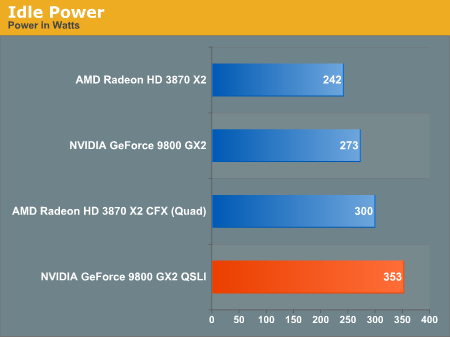
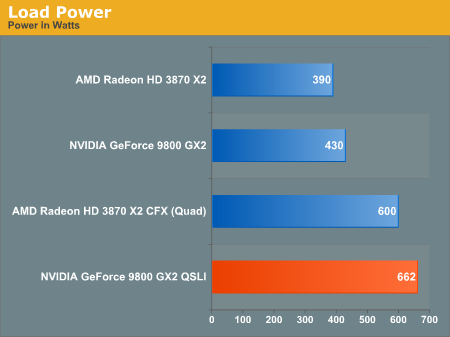










54 Comments
View All Comments
piroroadkill - Tuesday, March 25, 2008 - link
I agree with this, there's a doubling of raw power with two cards (and a doubling of the price), and until I see double the performance in scaling, SLI and CF can go to hellLayzer253 - Tuesday, March 25, 2008 - link
No, they shouldnt. It works just fineThatguy97 - Sunday, June 28, 2015 - link
still a fast setup today...Nfarce - Thursday, April 7, 2022 - link
On what planet even seven years ago? My 970s in SLI back then wrecked this for less than half the price.