ServerWorks HEsl: DDR bandwidth without DDR SDRAM
by Anand Lal Shimpi on February 7, 2001 8:16 AM EST- Posted in
- CPUs
Introducing Constant Computing
Since we've already introduced a few new benchmarks in this review, why stop now? If you're anything like the majority of the AnandTech team, you downright abuse your computer. You're running multiple applications at once while checking your mail, sometimes streaming audio/video, communicating using NetMeeting or ICQ and are constantly torturing it with a barrage of applications. Unfortunately it's always been very difficult to represent this type of usage behavior in a benchmark, the closest we've ever gotten was with Winstone and even then it wasn't close enough although a good try.
Luckily, a company called CSA Research has allowed us to change all of that. While we won't get into the politics of how CSA Research came to be in their current situation, basically the group used to work for Intel doing, you guessed it, performance simulations. One thing lead to another and the two parted ways, leaving CSA Research with this benchmarking technology and nothing to do with it. So they did what will go down in history as one of the mottos of the 1990 - 2000 era, they put it on a website.
The package is called Benchmark Studio and its key component is called Office Bench. The beauty of the way Office Bench works is that it not only performs the normal tasks any Business Winstone-like benchmark would (working with MS Word, Excel and Power Point) but it also can work with Benchmark Studio to simulate other types of load. The types of load that the Benchmark Studio can simulate range from accessing databases to checking email and streaming video. Using the Benchmark Studio interface you can completely customize how many instances of each type of load you'd like to create and when they loop.
In order to paint a complete performance picture we picked three customized settings. The first being a plain run of Office Bench without any additional forms of dynamic load. We repeated the tests up to 15 times in order to get rid of any variation in the results (the tests are fairly short as you'll be able to see). The second test featured a total of 13 instances of load using the stress modules in Benchmark Studio and the final torture test featured a total of 30 concurrent tasks that were running while the Office Bench script executed. You can experiment with Benchmark studio yourself by downloading it from www.csaresearch.com.
Keep in mind that these scores are in seconds, meaning the lower the score the better the performance.
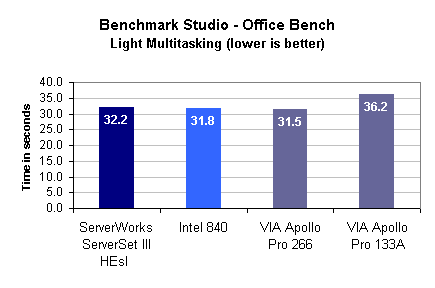
The first test setup featured no additional tasks that were running while the Office Bench script executed. The first thing that you notice is the fact that the 133A platform was noticeably slower than all of the other platforms. One of the beauties of Benchmark Studio is that it's not nearly as disk limited as Winstone is (only approximately 5% of the time was spent waiting on the disk) meaning that the performance differences between platforms is more pronounced.
More pronounced doesn't necessarily mean more realistic although it can in some cases, but this definitely helps us perform our comparison.
The fastest platform in this relatively light test is the Apollo Pro 266, completing the script approximately 1% faster than the next runner up, the i840. Those two platforms can be considered to be essentially equals in this test. The reason that the i840 is able to pull its weight here instead of falling behind is due to its dual channel RDRAM memory subsystem which helps reduce the effects of RDRAM's high latency on the Pentium III platform.
The HEsl manages to distance itself from the 266/840 by a few percent and slips into third place. However being in third place means very little other than it's just 0.4s slower than the i840 but definitely faster than the 133A.
Let's throw some more tasks at these platforms, how about a total of 13 concurrent ones?










0 Comments
View All Comments